In our previous post we had learnt about recurring payables in Account payable and how to create it in Sage 300. Recurring payables entry is where the user needs to raise an invoice for a particular service after every month or specific time like Rent paid. If the vendor is TDS payable then Greytrix-TDS add-on module will allow the user to calculate TDS automatically for such entries, we will discuss how to handle the recurring invoices in TDS module.
New Stuff: Email Feature in Statutory Form for Sage ERP (configuration part)
TDS module provides a screen Party details, to define the TDS payable vendors.
Please refer below screen shot.
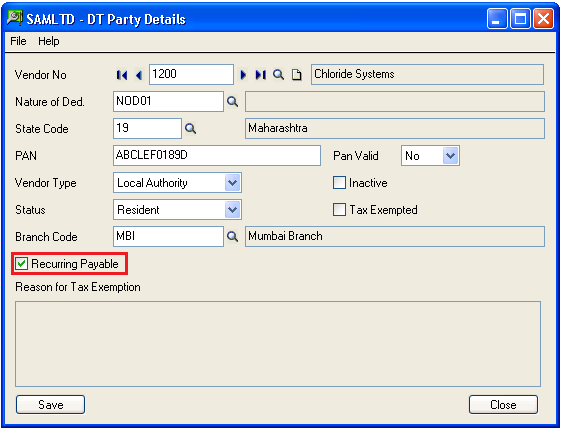
In above screen, if you mark “Recurring Payable” option then TDS will be automatically calculate when user create invoice from A/P Vendor>>Recurring Payable screen. This helps users to reduce the manual work.
Read Also:
1.Sage 300 ERP TDS and TCS Forms and their periodicity
2.Reconcile TDS with Expense and Balance sheet accounts
3.Form 26Q file generated in TDS-Part2
4.Form 26Q file generated in TDS-Part 1
Sage 300 ERP – Tips, Tricks and Components
Explore the world of Sage 300 with our insightful blogs, expert tips, and the latest updates. We’ll empower you to leverage Sage 300 to its fullest potential. As your one-stop partner, Greytrix delivers exceptional solutions and integrations for Sage 300. Our blogs extend our support to businesses, covering the latest insights and trends. Dive in and transform your Sage 300 experience with us!

