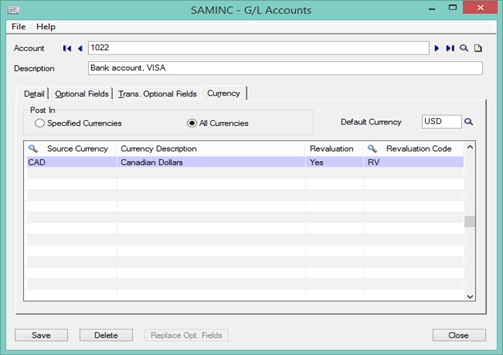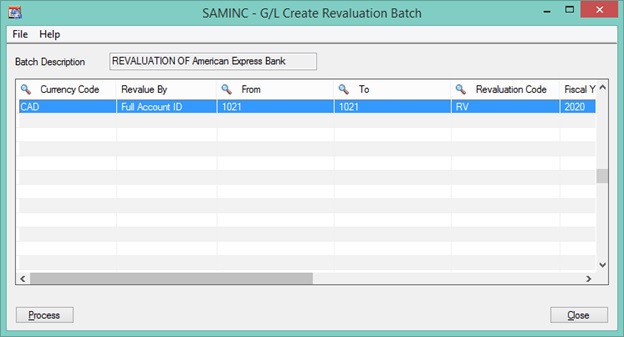In Sage 300 if you are passing multicurrency transaction in your books of accounts, due to fluctuation of exchange rates of source currency you would be required to re-evaluate your general ledger.
The difference between current fluctuations may be exchange gain or loss. Following are tips to configure your exchange gain/loss of your general ledger accounts.
New Stuff: Schedule VI Reporting in Sage 300
1) Define Exchange gain or loss account.
General Ledger >> GL Setup >> Revaluation code.
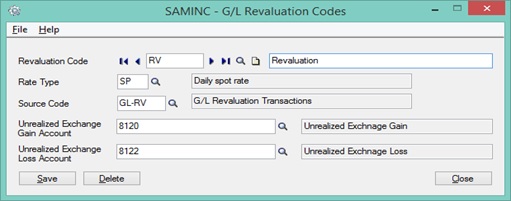
Sage 300 provides you with the facility to configure unrealized exchange gain/loss account in which is Debit/credit in revaluation process.
2) Configuration of Revaluation code to general leger.
General Ledger >> G/L Accounts >> Accounts
After clicking on multicurrency switch you will get one tab called Currency.
You would require to configure created Revaluation code to general ledger account which you want to reevaluate.
3) Auto Generation of Revaluation Journal entry.
General Ledger >> G/L Periodic processing >> Create Revaluation Batch.
Following are the steps requires to follow for revaluation.
1. Enter Description of Revaluation batch.
2. Select currency which you wants to revaluate
3. Select Account range which you wants to reevaluate or specific account.
4. Select Revaluation code.
5. Select Fiscal year and period.
6. Enter Entry date on which you want to post the revaluation batch.
7. Enter exchange rate for revaluation.
8. Click on process Button.
After clicked on process button system will create Journal entry in General ledger module.
Also Read:
1. Enhancement in General Ledger Transaction Listing report
2. Link General Ledger Entry to the Original Transaction
3. Subsidiary Ledgers and General Ledger
4. General Ledger (GL) Accounts Distribution in Sage 300 ERP
5. General Ledger Period End Maintenance