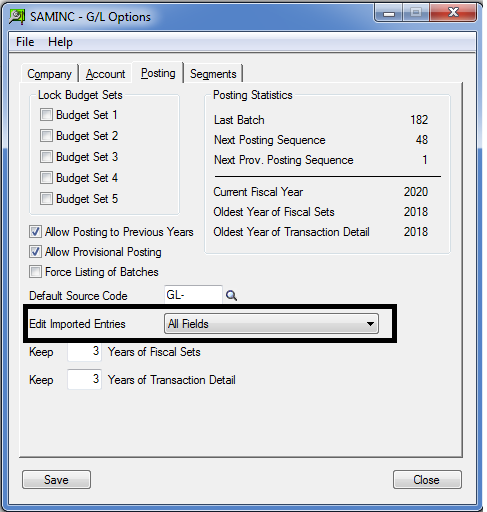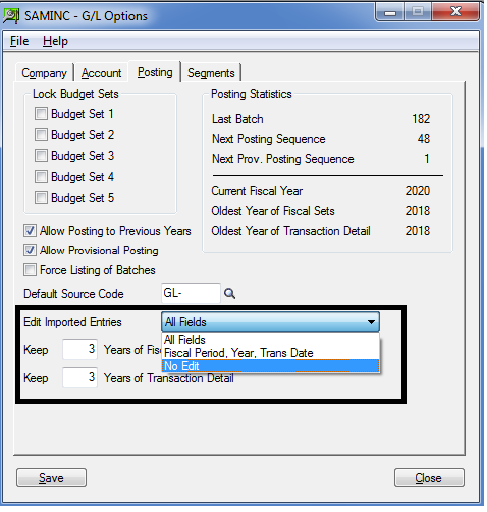General ledger is one of the primary components of accounting. Hence G/L Batches are crucial activity as it enables the user to keep control over all the transactions of any enterprise. In some cases G/L batches are created as a non- Sage ERP Accpac program i.e. imported batches & you want to restrict the users to modify this type of batches.
In Sage 300, you can restrict the users to modify the imported (batches created in a non-Sage ERP Accpac program, and then imported) by doing the G/L setup.
New Stuff: Auto Retention Amount Configuration in Sage ERP
Please fallow the setup to make the changes in G/L Setup:
Go to the General Ledger à G/L Setup à Options:
Now go to the Edit Imported Entries & select “No Edit” option from the drop down.
Hence this will restrict the users to modify the imported GL batches.
You can also select “Fiscal Period. Year. Trans Date” which allows users to only modify the Fiscal Period & Transaction dates of imported GL batches.
With this option in SAGE 300 you could assign appropriate rights to users & also with the help of this option you can maintain the security at GL batch which will be very helpful in maintaining the appropriate accounting with SAGE ERP Solutions.
About Us
Greytrix is one stop solution provider for Sage ERP and Sage CRM needs. We provide complete end-to-end assistance for your technical consultations, product customizations, data migration, system integrations, third party add-on development and implementation expertise.
Greytrix have some unique solutions of Sage 300 integration with Sage CRM, Salesforce.com and Magento eCommerce along with Sage 300 Migration from Sage 50 US, Sage 50 CA, Sage PRO, QuickBooks, Sage Business Vision and Sage Business Works. We also offer best-in-class Sage 300 customization and development services to Sage business partners, end users, and Sage PSG worldwide.
For more details on Sage 300 Services, please contact us at accpac@greytrix.com. We will be glad to assist you.
Also Read:
1. Restricting Order Posting, Possible?
2. How to restrict Expired Lots in Sage 300 ERP
3. Restrict Posting to G/L Batches in Sage 300 ERP
4. How to restrict use of Expired Stock in SAGE 300 ERP
5. Restrict Posting on A/R batches