Many companies follow the (XXX) XXX-XXXX format for the 10 digit Telephone Number and Fax Number. For example, (123) 456-7890.
The Sage 300 ERP provides the facility to format the 10 digit Telephone Number and Fax Number in the (XXX) XXX-XXXX format.
New Stuff: Vendor Outstanding Report by Optional Field Value in Sage 300 ERP
In Sage 300 ERP we have an option “Format Phone Number” in Common Services –>Company Profile under “Address” tab [Refer below screen shot].
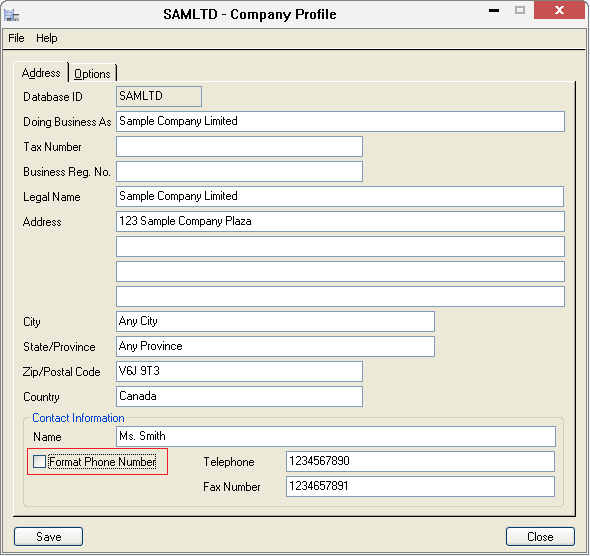
This option lets you to specify whether you want to format automatically 10-digit phone and fax numbers using parentheses and hyphens in the following pattern: (555) 433-4333.
If you checked the “Format Phone Number” checkbox, the Telephone and Fax Number fields will display in the format “(XXX) XXX-XXXX” as shown below:
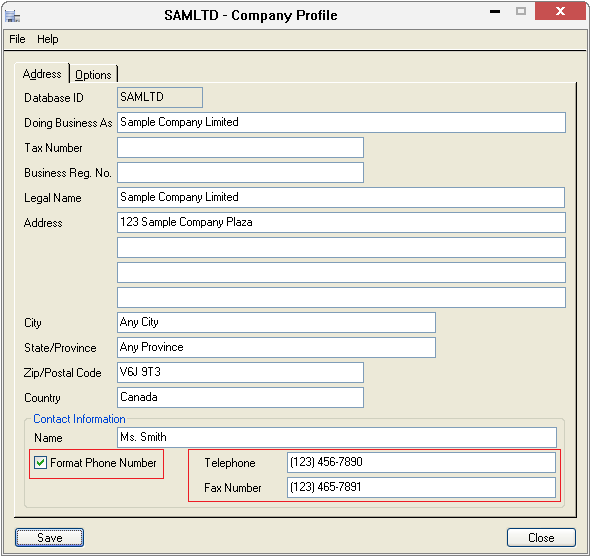
When you select “Format Phone Number” option, it will applicable for the Telephone and Fax Number fields in all subledgers (General Ledger, Accounts Receivable, and Accounts Payable).
For example, suppose we have checked the checkbox “Format Phone Number” in the company profile. Now if we go to the Account Receivables >> A/R Customers >> A/R Customers screen. You will see the “Telephone” and “Fax” fields with the format “( ) -” as shown below:
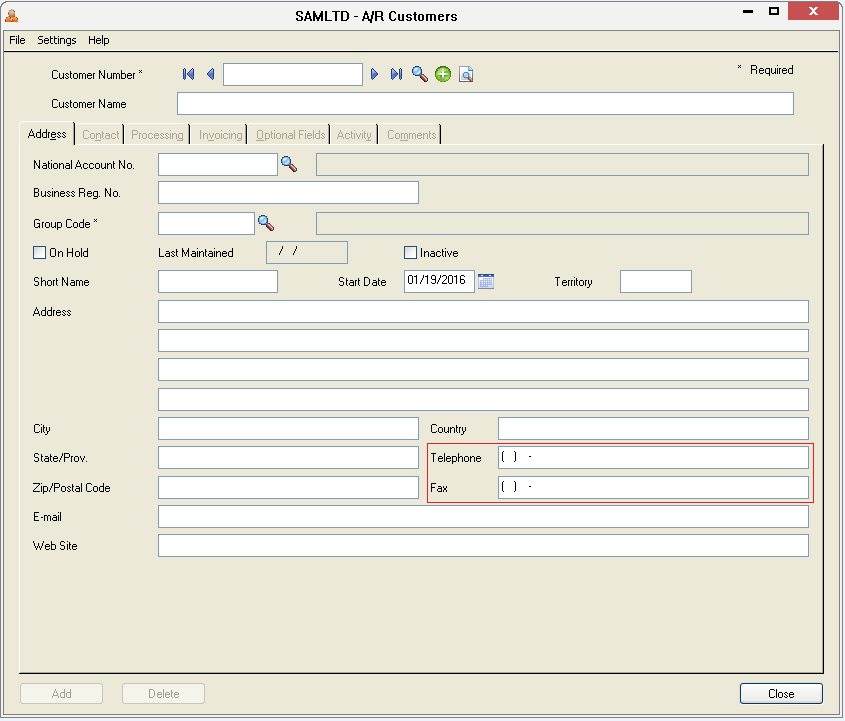
Since the Telephone and Fax fields are already formatted, the users don’t need to format the date by entering the parentheses and hyphens manually. User can simply type the 10 digit number and it will automatically show in the format (XXX)XXX-XXXX.
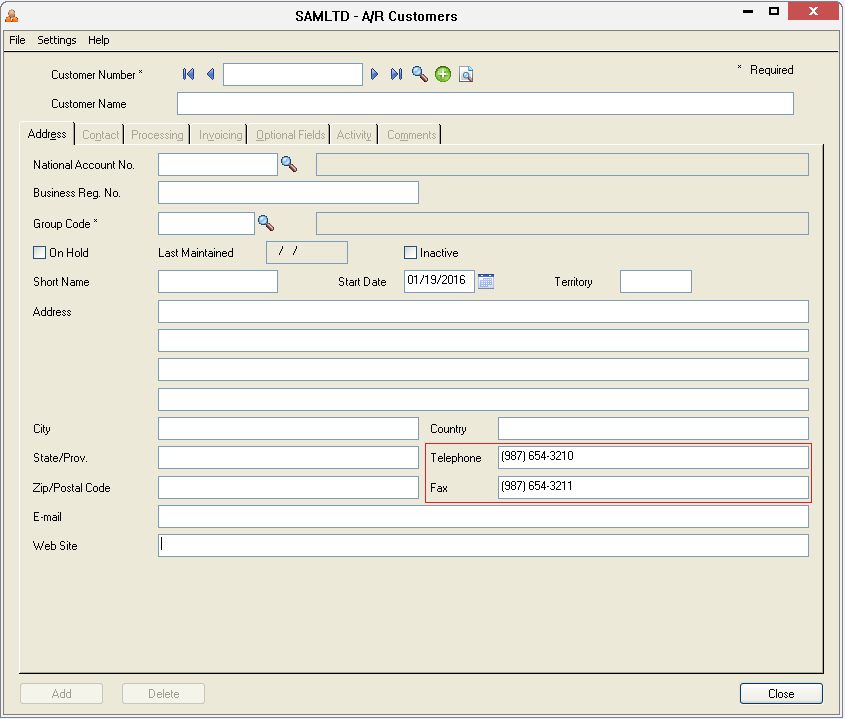
You can observe the same behavior in the other screens of subledgers (General Ledger, Accounts Receivable, and Accounts Payable).
If you use longer phone or fax numbers or need additional punctuation for formatting the numbers, you can unchecked the “Format Phone Number” option in the company profile.
For example, suppose we unchecked the checkbox “Format Phone Number” in the company profile and go to the Account Receivables >> A/R Customers >> A/R Customers screen.
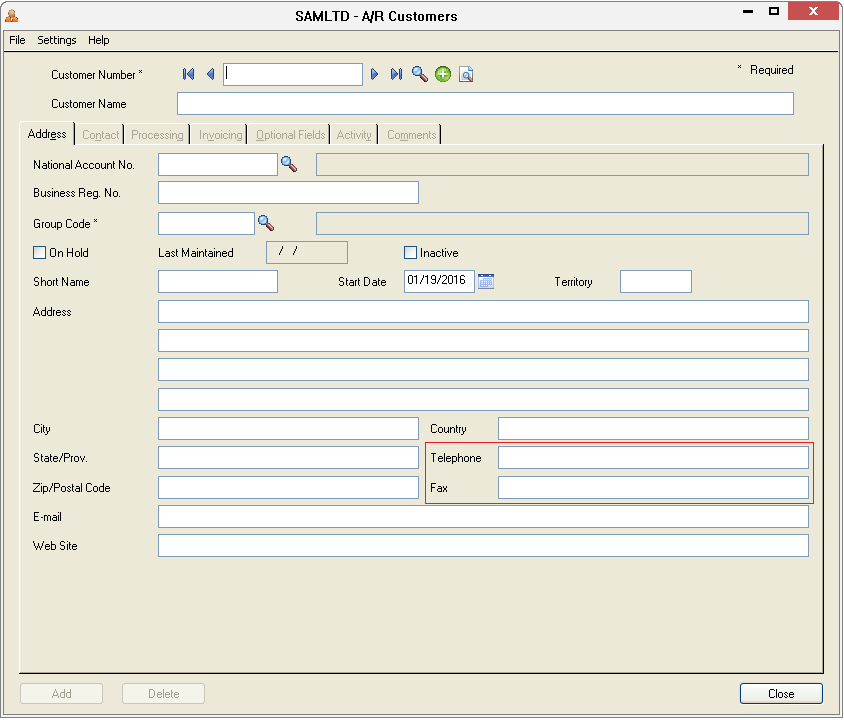
The “Telephone” and “Fax” fields are initially unformatted. You can manually format the Telephone and Fax number.
You can observe the same behavior in the other screens of subledgers (General Ledger, Accounts Receivable, and Accounts Payable).
Also Read:
1. Change Document Number, Document Date and Posting Date of OE Shipment and OE Invoice before creating it from Order Entry Screen
2. Change/Control Over Due Date and Payment Limit of Vendor Invoice
3. OE Posting Journals Report in Sage 300
4. Item description in Order Entry Screen defaulting to blank in Sage 300 ERP
5. Customer Wise Item filter on Order Entry screen in Sage 300 ERP
Sage 300 ERP – Tips, Tricks and Components
Explore the world of Sage 300 with our insightful blogs, expert tips, and the latest updates. We’ll empower you to leverage Sage 300 to its fullest potential. As your one-stop partner, Greytrix delivers exceptional solutions and integrations for Sage 300. Our blogs extend our support to businesses, covering the latest insights and trends. Dive in and transform your Sage 300 experience with us!

