Basically contract is a legal agreement or valid agreement between two parties. A contract arises when the parties agree that there is an agreement. Formation of a contract generally requires an offer acceptance, consideration, and a mutual intend to be bound. In Sage 300 we can use the contract code for serialized and lot inventory.
New Stuff: Export Invoice Information
If you have the Serialized and Lot Tracking license installed, you may sell items with the contract code to enter the terms of sales agreements with your suppliers.
Each contract code can have up to five periods, and you can define the number of days in each period of the contract. The number of days in the periods are cumulative. For example, for a 90-day contract, you can have three periods set to 30 days.
Open Inventory Control > I/C Setup > Contract Codes.
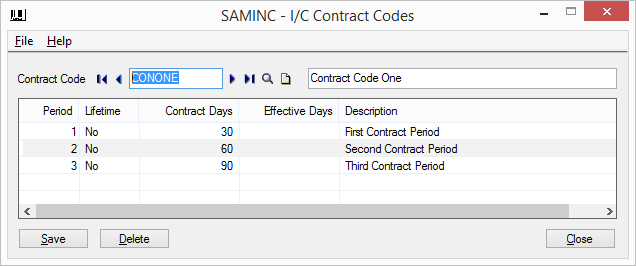
You can check here Contract code created as “CONONE”.
Contract code is done on item which has either serial or lot no. allocated. Here you can set up a number of different Contract codes that will be applied to your serialized or lot items at point of sale.
On Item Master you need to select the Contract code which is applicable and check the option “Place the Lot Automatically on Contract when received”.
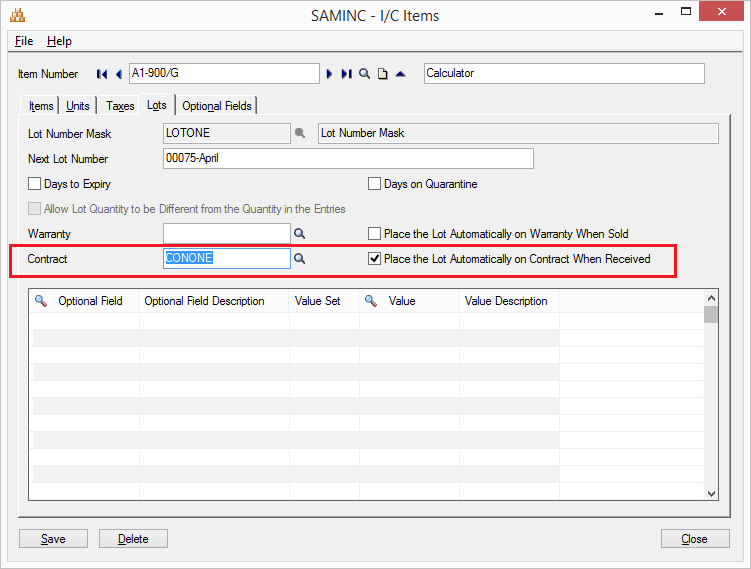
While making a sales/shipment entry of such products, system starts the contract period of product from the sale date of the product.
