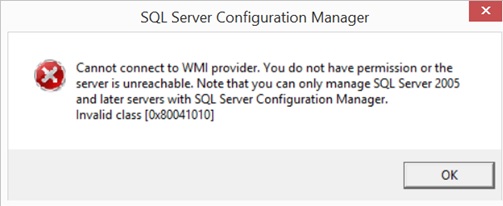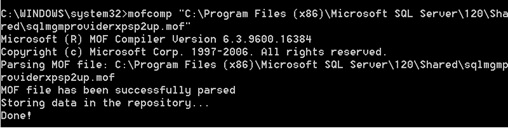While opening the Sage 300 ERP, many times we are facing an issue cannot connect to WMI provider.
New Stuff : Credit card Pre-authorization
In this blog we are going to discuss how to resolve this error.
Solution:
1. Run command prompt as Administrative rights.
2. Run “C:\Program Files (x86)\Microsoft SQL Server\120\Shared\sqlmgmproviderxpsp2up.mof “
3. Also note that in “.mof” file on machine is under 120 folder i.e. “C:\Program Files (x86)\Microsoft SQL Server\120\Shared”. Depends on SQL version installed, you may have it in different folder. The value of that number depends on the version of SQL Server. i.e.
- If you have Microsoft SQL Server 2014, folder 120.
- If you have Microsoft SQL Server 201, folder 110.
- If you have Microsoft SQL Server 2008 R2, folder 100.
- If you have Microsoft SQL Server 2008, folder 100.
- If you have Microsoft SQL Server 2005, folder 90.
4. After following the process, Restart the system and login Sage 300 with Administrative right.
Also read:
1. Close company option in sage 300 2018
2. New feature with sage 300 v2017 patch 2 for email settings on company profile
3. Sage 300 provision to set import declaration number
4. Recently used windows option introduced in sage 300c v2018
About Us
Greytrix is one stop solution provider for Sage ERP and Sage CRM needs. We provide complete end-to-end assistance for your technical consultations, product customizations, data migration, system integrations, third party add-on development and implementation expertise.
Greytrix have some unique solutions of Sage 300 integration with Sage CRM, Salesforce.com and Magento eCommerce along with Sage 300 Migration from Sage 50 US, Sage 50 CA, Sage PRO, QuickBooks, Sage Business Vision and Sage Business Works. We also offer best-in-class Sage 300 customization and development services to Sage business partners, end users, and Sage PSG worldwide.
For more details on Sage 300 Services, please contact us at accpac@greytrix.com. We will be glad to assist you.