Our GUMU™ Migration Utility converts data from various legacy system to Sage ERP Systems such as Sage 100 (formerly known as Sage MAS 90/200), Sage 300 (formerly known Sage Accpac ERP) and give users a smoother data conversion experience.
In our migration services we migrate GL masters and historical transactions, bank masters and opening balance, tax masters, AR masters and open receivables along with Transaction History, AP masters and open payables along with transaction history.
In this blog we will discuss the number of ways to migrate the AR Customer from various source ERP to Target Sage 300 ERP. The source ERP can be Sage 50 US/CAD, Sage Pro, QuickBooks, Sage Business vision, Sage Business Works.
The ways of migrating AR Customer into Sage 300 ERP are following below:
- Auto number
- Same as source ERP
- By User defined mapping.
Here we will discuss in detail, the ways of generating AR Customer by Auto Number:
- Generating by numeric auto number: A numeric customer code will be generated automatically using the starting number and increment by any number that client define. Example: Numeric AR customer code can be generate using starting number 1000 and increment by 10. i.e. 1000, 1010, 1020… etc.
- Generate Auto Number by Name of initials: Customer codes are generated using the first three initials of its name and next three characters will be number.
Example: Code for ‘Coastal Electric Company’ will be CEC001. - Generate Auto number by Name: Customer codes are generated using the first three letter of its name and next three characters will be number.
Example: Code for ‘Coastal Electric Company’ will be COA001.
Here we will discuss in detail how we migrate AR customer same as source ERP:
In Sage 300 the maximum length of customer code is ‘12’. So the first 12 character of AR Customer convert in Sage 300 ERP. If longer customer code is exist then it will truncated to 12 characters. If the result in duplicate customer code then result will append by -1,-2
Example: Code for ‘Coastal Electric Company’ and ‘Coastal Electronics’ will Coastal El-1, Coastal El-2.
Now, we will discuss the one more method i.e. User Define mapping:
According to client’s requirement, the migrated customer should be different, it neither like to source data nor generate by auto number then client can provide mapping according to their requirement.
Example: The template of mapping sheet in showing below:
So, these are the ways of migrating the AR customer from Source ERP to Sage 300 ERP.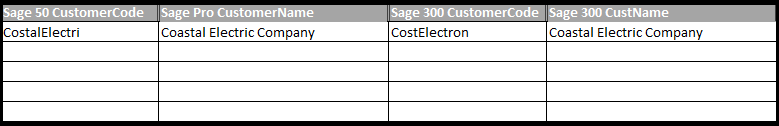
About Us:
Greytrix is one stop solution provider for Sage ERP and Sage CRM needs. We provide complete end-to-end assistance for your technical consultations, product customizations, data migration, system integrations, third party add-on development and implementation expertise.
Greytrix helps in migrating to Sage 100, Sage 300 and Sage ERP X3 from Sage Pro , Sage 50 US, Sage 50 CA, Sage Business Works, Sage Business Vision, QuickBooks and MS Dynamics Great Plains.
For more information on migration solutions, please contact us at erpmig@greytrix.com. We will be glad to assist you.
Also Read:

