Import Routine plays an important role in Sage 300 as it provides automation to end user to create the bulk of entries at one time and makes the process easier to avoid manual creation in Sage 300.
Macros are used to interact the basic modules of an ERP software, with business logic, done at the time of entries manually. In an easy language, macros save user time to create entries manually and can create multiple entries more efficiently enabling the user to enter bulk data in a single time.
New Stuff: Customized Vendor Contract Cost Screen in Standard Edition of Sage 300 ERP
In a general scenario if a user has to create a long list of customers then he has to create them manually, it will be time-consuming to make proper entries in a stipulated time. To avoid such scenarios, Customer Import Macro has been created in which the user can enter multiple Customers at a single time by importing data from excel sheet. This will help in saving users time and run business process little faster.
Below screenshot shows the UI of Customer Import Routine:
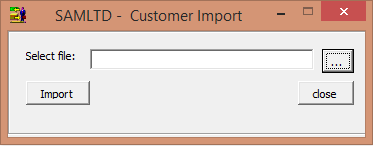 After selecting the appropriate excel sheet and after clicking on Import File button, the process starts by validating the data fields of Group Code, Account Set, Terms Code, Rate Type, Payment Code. If the data is valid, the new customer will be created and if the data is not valid, then the system will write the error log file for the same.
After selecting the appropriate excel sheet and after clicking on Import File button, the process starts by validating the data fields of Group Code, Account Set, Terms Code, Rate Type, Payment Code. If the data is valid, the new customer will be created and if the data is not valid, then the system will write the error log file for the same.
Below format of Import sheet shows few fields of Customer Master that will be used for this routine.
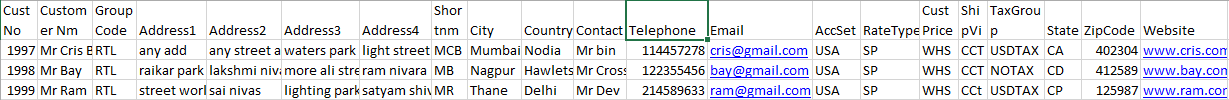 In this import utility, we are not only creating the new customer but also updating the existing customer. The system first checks if the customer exists with the same customer Number or not and if the Customer exists with the same customer number then that customer is updated otherwise a new customer is created.
In this import utility, we are not only creating the new customer but also updating the existing customer. The system first checks if the customer exists with the same customer Number or not and if the Customer exists with the same customer number then that customer is updated otherwise a new customer is created.
Above screenshot shows the example of few customers in excel to insert in the Customer Module. We have added fields such as Customer Number, Customer Name, Address, Group Code, Rate Type, Tax Group, Payment Code, Short Name, City, Country, Telephone, Email, Customer Price, Ship Via, State, Zip, Website, Fax, Terms Code etc. to create Customer. Similarly, we can import multiple Customers at a single time through writing data in excel.
After completing the entire process of Customer Import Routine, you can check Customer is created automatically in Sage 300.
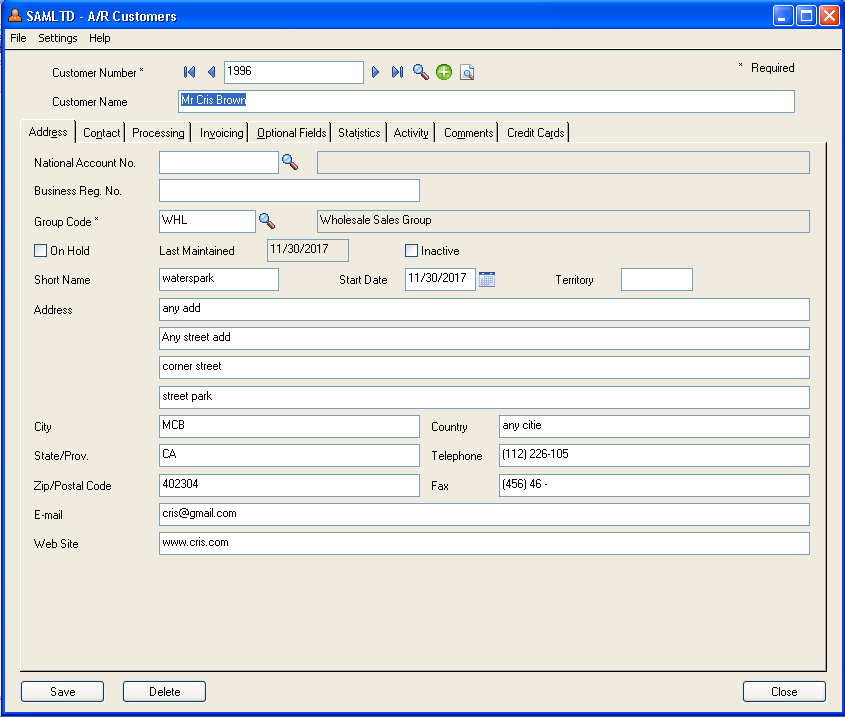 The important thing to be noted is excel sheet should contain proper columns shown in above screenshot for proper and smooth execution of the Import Routine.
The important thing to be noted is excel sheet should contain proper columns shown in above screenshot for proper and smooth execution of the Import Routine.
The aim of this blog is to provide our customers a utility to enter bulk entries of new Customers in Sage 300 and to make it easy for customers rather than entering each Customer manually.
About Us
Greytrix a globally recognized Premier Sage Gold Development Partner is a one stop solution provider for Sage ERP and Sage CRM needs. Being recognized and rewarded for multi-man years of experience, we bring complete end-to-end assistance for your technical consultations, product customizations, data migration, system integrations, third party add-on development and implementation expertise.
Greytrix offers unique GUMU™ integrated solutions of Sage 300 with Sage CRM, Salesforce.com and Magento eCommerce along with Sage 300 Migration from Sage 50 US, Sage 50 CA, Sage PRO, QuickBooks, Sage Business Vision and Sage Business Works. We also offer best-in-class Sage 300 customization and development services and integration service for applications such as POS | WMS | Payroll | Shipping System | Business Intelligence | eCommerce for Sage 300 ERP and in Sage 300c development services we offer services such as upgrades of older codes and screens to new web screens, newer integrations using sdata and web services to Sage business partners, end users and Sage PSG worldwide. Greytrix offers over 20+ Sage 300 productivity enhancing utilities that we can help you with such as GreyMatrix, Document Attachment, Document Numbering, Auto-Bank Reconciliation, Purchase Approval System, Three way PO matching, Bill of Lading and VAT for Middle East.
For more details on Sage 300 and 300c Services, please contact us at accpac@greytrix.com. We will be glad to assist you.
