Manufacturing Order is used to request for a new item or product to be assembled or processed in Production Area include its component and operation. The Manufacturing Order transaction window allows the system used to create, edit and closeout.
Manufacturing orders M/F Issuance refers to the issuance of raw materials, packaging materials and sub-assemblies from warehouse to the production floor for processing.
After a manufacturing order (MO) is released, the next step would be to obtain the necessary components to assemble the product. Production prints out a pick list based on MO requirements and submits it to the warehouse. Based on this pick list, the warehouseman issues components from inventory stock against the MO. Upon issuance, the components leave the area of responsibility of the warehouse and go into the production floor.
During issuance, M/F tracks the cost of materials issued to the MO as well as records the decrease in stock quantity and value. Each issue transaction is recorded against a MO. All MO’s are recorded against Production Areas.
But on the issuance screen how can a customer find finishing good item of the selected Manufacture Order?
We will provide the solution for it using this user can easily find specific FG item of the same Manufacture Order.
To Navigate MF Issuance screen in Sage 300 àManufacture Order àMF Transaction àMaterial issuance à issuance (Refer below screen)
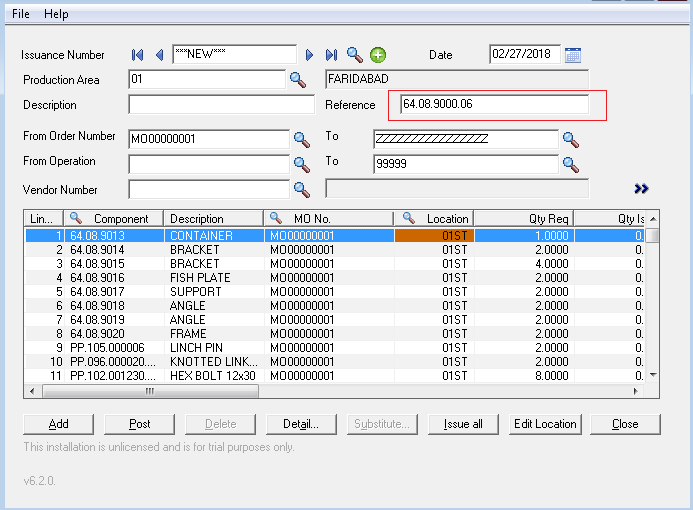
As per above screen once user get select Manufacture order number from Finder then the system will auto capture same FG item which has been used to create selected order and we will update same in the Reference field (we have highlighted the same field in the above screenshot with red border)
E.g. suppose the user has created Manufacture order (MF01) with Item Number (Item01) from MF and from the issuance screen we will select same MF order from order number finder then system will capture Item 01 and get updated in reference field on the issuance screen.
With the help of above Customization, FG item will get automatically updated in Reference field to avoid manually find FG item from Manufacturing order screen
Also Read:
- Commit All Customization in Order Entry Screen for Sage 300
- Adding Code to avoid Drill down issues in Sage 300 Customization Screens
- Sage 300 Customization to Print AR Aged Trial Balance Report for multiple companies
- From Customization to Competitiveness: Greytrix Sage 300 ERP Development Services assists in the growth of mid-sized business

