You may receive inventory items and assets that you intend to use within your own company. You use the Internal Usage screen to record your company’s use of inventory items and when you specify the quantity for a serialized item in detail and then tab out of the quantity field, the respective Serial/Lot Numbers Allocation or Generation screen appears. You use it to assign the required serial numbers and lot numbers for the items in detail line and the user come to know about inventory Quantity with Lot details.
Companies may need to move materials or goods from one warehouse to the other depending on the current stock and demand at each location and required the same item on internal usage screen for the transaction so that is difficult to fetch all inventories on Internal usage screen.
New Stuff:- Migrate PO Receipt from Microsoft GP to Sage 300 ERP
We will provide a solution for the same. Using screen customization, the user can easily fetch or retrieve the same item on internal usage screen present on PO requisition screen and we will store same requisition number on internal usage screen for the reference purpose.
To Navigate IC internal usage screen in Sage 300 Inventory control IC Transaction àInternal usage screen (Refer below the screen)
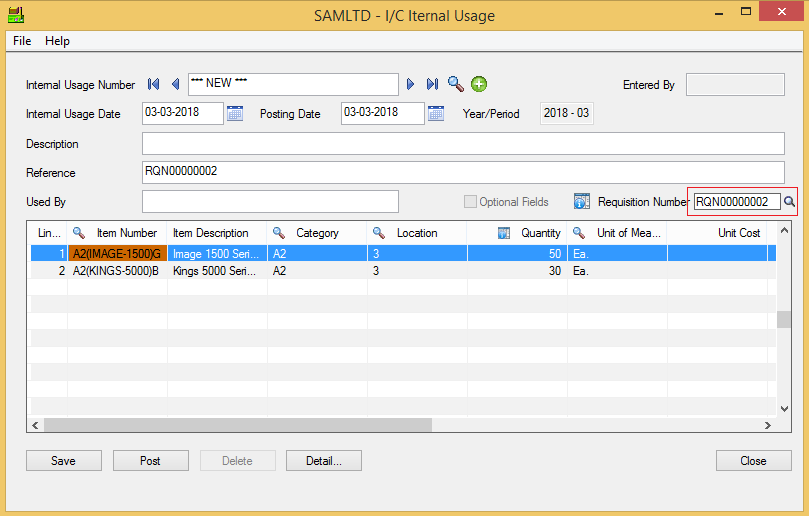
As per the above screenshot, we have provided finder on IC internal usage screen and upon clicking the finder, it will display PO purchase Requisition document number. Now once the user selects any of the Purchase Requisition document number from the finder, the system fetches all detail level items with Quantity on IC internal usage screen present on Po Requisition screen detail level.
Once internal usage entry is created through PO requisition, the system will update same requisition number to reference field.
Note: – We will not hide those PO Requisition document number from finder, which has been already used for the creation of the internal usage.
