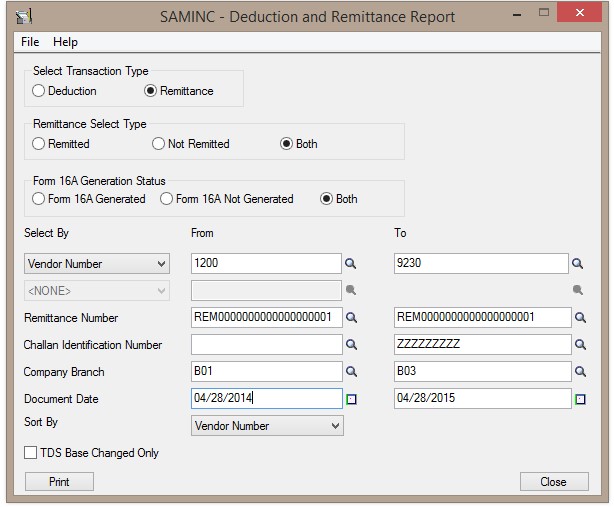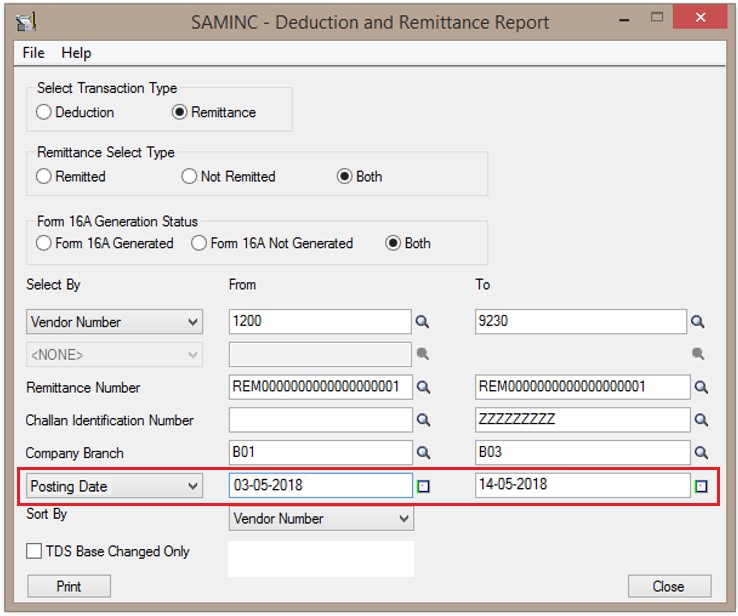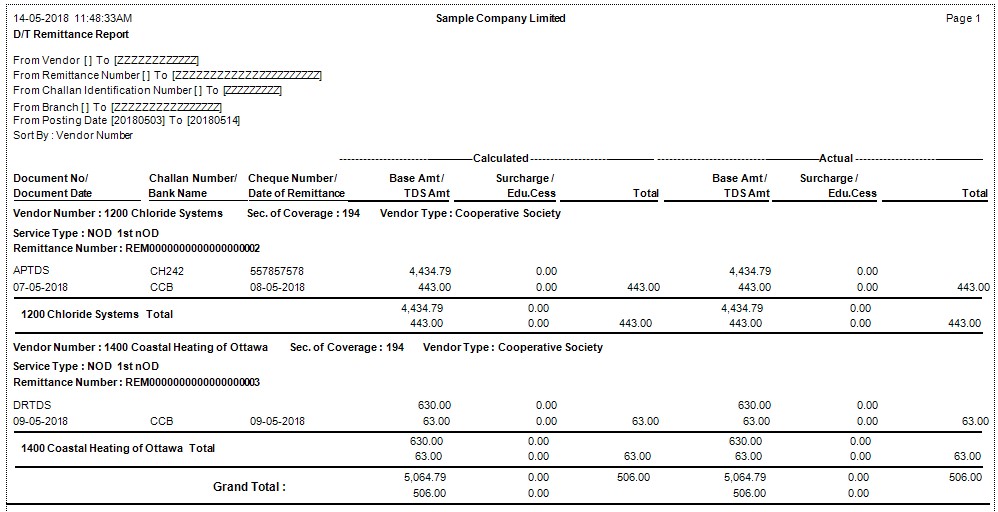We have seen the various blogs on our Add-on Tax deduction Source for Sage 300 ERP. Like how to configure TDS and working of TDS module. In our todays blog we will see about how you can get Deduction and Remittance Report on posting Date. This can be used to search for the available deductions to make remittance. The main purpose of this report to know the remittance and deduction details as on date applying the various factors. So It becomes useful report for auditing purpose.
In our earlier blog of Deduction and Remittance Report for Sage 300 ERP we have seen, based on various filters & parameters, we can have the deduction and remittance details as shown in the below screen shot.
New Stuff: Short Name of A/R Customer in Sage 300 ERP
But still there were multiple request from our clients that, we should get the deduction report based on the posting date of the documents as there are many transactions which are having different document and posting dates. So considering the requirement from various client we have added additional filter of Posting Date on the report which helps user to take the deduction and remittance details on Posting date. Please refer below screen shot for your reference. Addition of Posting Date filter doesn’t mean we have alter the document date filter, but now user have both the option to pull the report either on Document Date or Posting Date.
TDS deduction and remittance report in sage 300 ERP is one of the only way which gives details information about each transaction done at overall TDS module which save client cost and time also helps during the auditing and E-filing session.
Also Read:
1.Acknowledgement Number Entry in TDS for Sage 300
2. TDS Section Summary Report
3.Statutory Audit Report for TDS