Use the Receipt Entry screen to:
- Enter receipts of goods into Purchase Orders—for inventory or non-inventory items. Edit existing receipts.
- Enter or change the vendor address information.
- Enter additional costs for receipts (from primary or secondary vendors).
- Invoice receipts and additional costs.
- Identify items as fixed assets for management by Sage Fixed Assets.
- Specify drop-ship addresses for receipt details.
- Check and edit tax distributions by detail line and for the primary and secondary vendors.
- Import and export receipts.
- Assign serial numbers to serialized items (if you use Serialized Inventory and Lot Tracking).
- Assign lot numbers to lotted items (if you use Serialized Inventory and Lot Tracking).
New Stuff:- Deduction And Remittance Report is now on Posting date
In this blog, we will discussed how to export PO receipt data with detail level item, Purchase Order number with Receipt created against same and item details
We have developed a report and user interface to print this report. The data will be display in Excel format (refer below the screen)
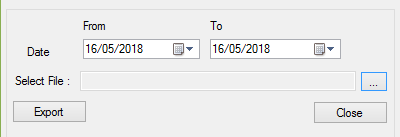
After clicking on the export button, System will generate a report as shown below (refer below screen
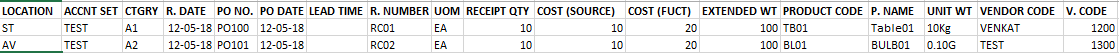
Date will be display as per selected Receipt date filter
LOCATION:– PO Receipt detail-level Location code
ACCOUNT SET:- Account set field of selected item
CATEGORY:- CATEGORY field of selected item
RECEIPT DATE:- Receipt date field
PO NUMBER:- Detail level Po number item wise
PO DATE :- Detail level Po number Date
LEAD TIME:- Difference in PO Date and Receipt date (will be days in number)
RECEIPT NUMBER:-Receipt number field
UOM :- UOM field
RECEIPT QTY:-Qty Received field
RECEIPT COST (SOURCE):-Extended cost field value should be display in Vendor Currency
RECEIPT COST (FUCT):-Extended cost field value should be display in Functional
EXTENDED WT:-Extended weight
PRODUCT CODE:-Item Number field
PRODUCT NAME:-Item Description field
UNIT WT:-UNIT weight field
VENDOR CODE:-Vendor number field
VENDOR CODE: – Vendor name field
About Us
Greytrix is a one stop solution provider for Sage ERP and Sage CRM needs. We provide complete end-to-end assistance for your technical consultations, product customizations, data migration, system integrations, third party add-on development and implementation expertise.
Greytrix has unique solutions of Sage 300 integration with Sage CRM, Salesforce.com and Magento eCommerce. We have the migration expertise of Sage 300 Migration from Sage 50 US, Sage 50 CA, Sage PRO, QuickBooks, Sage Business Vision and Sage Business Works. We work on the latest Sage 300c technologies and offer best-in-class Sage 300 | Sage 300c customization and development services. This include upgrading old codes, creating new web screens, delivering new reporting tools like Sage Intelligence, PowerBI and SAP BO to Sage business partners, end users and Sage PSG worldwide.
For more details on Sage 300 | Sage 300c Services, please contact us at accpac@greytrix.com. We will be glad to assist you.
