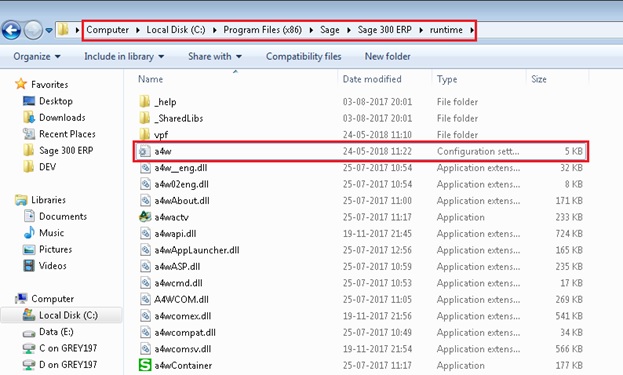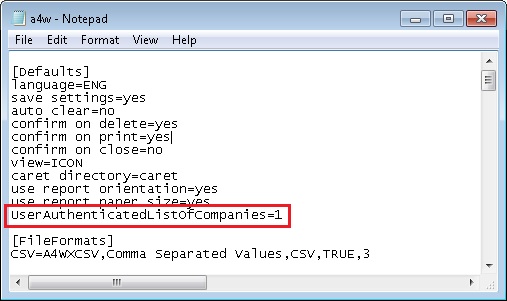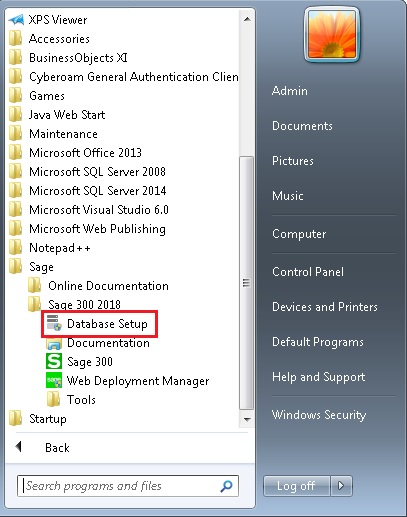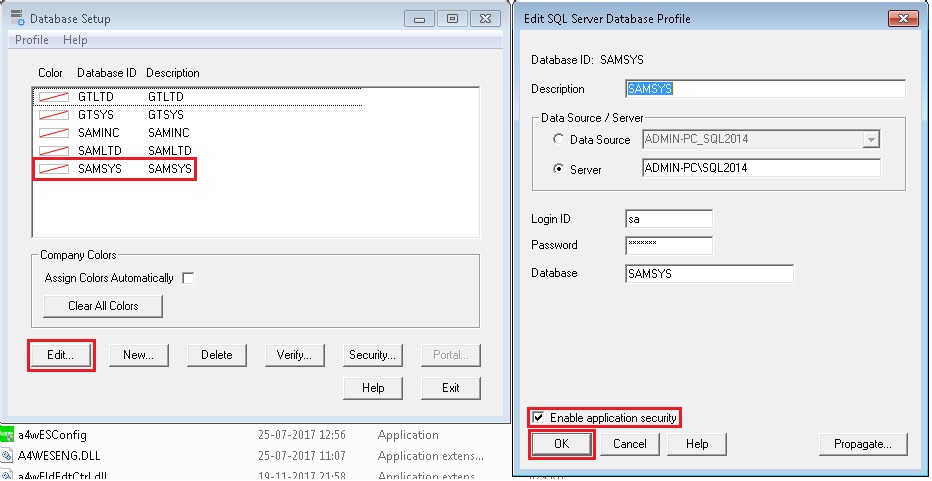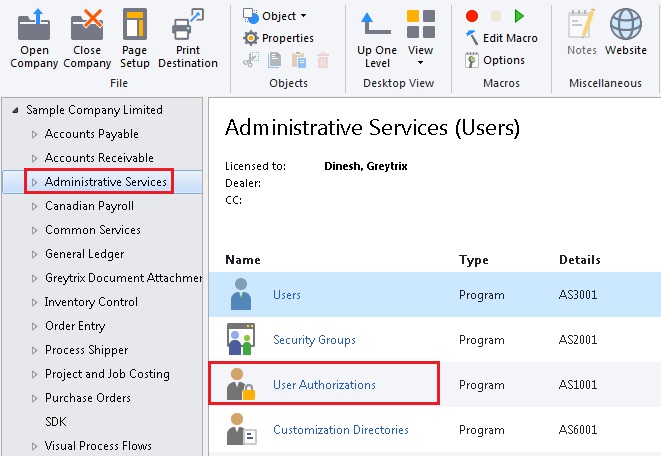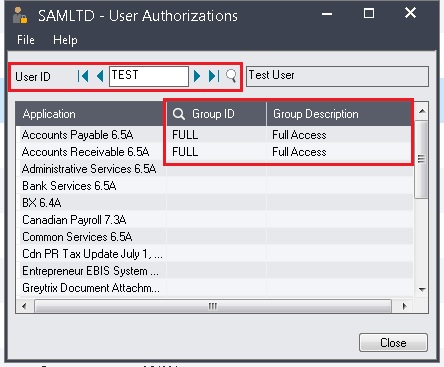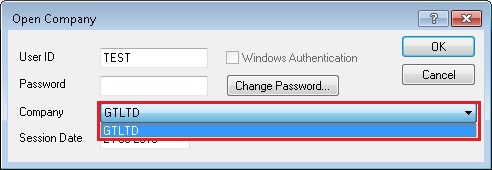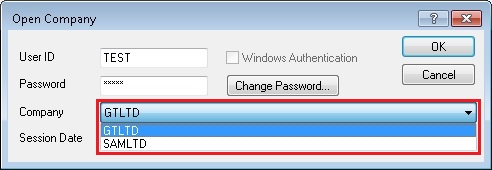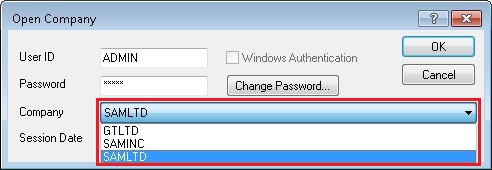In this blog we are going to discuss the new feature enhanced in Sage 300 v2018 PU1. Sometimes user can see all the companies in sage 300 even though they don’t have the rights for that particular companies, so in this blog we are going to check the setting to set the rights to Sage 300 user to see only those companies which they have rights to use. This will work for both on the Desktop and Web version of Sage 300. In this blog we are going to demonstrate the behavior for the desktop version of Sage 300.
New Stuff: Auto Emailing on Payment Posting in Sage 300 ERP
Follow the below steps, in order to limit the Sage 300 company list that Sage 300 user can see.
- To active this feature first we need to modify a4w.ini file in Sage 300\runtime folder. i.e. “C:\Program Files (x86)\Sage\Sage 300 ERP\runtime”.
- In a4w.ini file set “UserAuthenticatedListOfCompanies =1”.
- Using database setup screen we need to enable the application security for system database. Select the system database, click the Edit button, check the checkbox of “Enable application security” and click the OK button. By enabling the application security, the companies under this system database will be hidden from users login screen.
- Now we need to assign a security group to Users. Login any company as Admin, navigate to Administrative service ->User Authorization and assign users to security groups.
- When starting Sage 300 and checking company list, we can only see companies which their system database does not enabled for Application security. After we enter a user ID and password, then the company list will add the companies the user has been authorized to a security group. For TEST user we only can see 2 companies but for Admin user we can see all 3 companies.
About Us
Greytrix is a one stop solution provider for Sage ERP and Sage CRM needs. We provide complete end-to-end assistance for your technical consultations, product customizations, data migration, system integrations, third party add-on development and implementation expertise.
Greytrix has some unique solutions of Sage 300 integration with Sage CRM, Salesforce.com and Magento eCommerce along with Sage 300 Migration from Sage 50 US, Sage 50 CA, Sage PRO, QuickBooks, Sage Business Vision and Sage Business Works. We also offer best-in-class Sage 300 customization and development services to Sage business partners, end users, and Sage PSG worldwide.
For more details on Sage 300 Services, please contact us at accpac@greytrix.com. We will be glad to assist you.