In Bulk Invoice component we have been providing the feature of creating individual invoice of multiple open shipments from multiple customers with minimum clicks on single screen. We have now enhanced our component to consolidate the shipments of same customer into single invoice.
New Stuff: Document Attach for Sage 300 ERP v2019 released now
Bulk invoice component allows the account person in an organization to list out all open shipments for which invoice(s) needs to be generated in Sage 300. Users can select all or particular shipments for creating an invoice. The component is a Sage 300 macro and easy to use just by adding it to Sage 300 Desktop.
Let’s see the new enhancement in the component “Bulk Invoicing”.
- Open the bulk invoice component from Sage 300 Desktop.
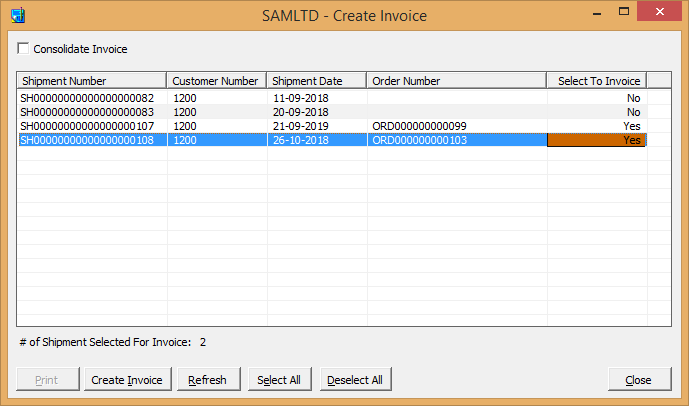
- Information like Shipment Number, Customer Number, Shipment Date, Order Number are displayed in the Grid. This helps user to select the necessary shipments for invoicing even if user doesn’t have the shipment numbers. There are cases where shipment(s) needs to be invoiced based on particular Order Numbers, Shipment Date (ex. Yesterday’s shipment), shipment with specific customer.
- We even have an option to select the check box to consolidate the shipments based on the customer Number i.e. creating Sage 300 invoice using Multiple Shipments.
- For better visibility of the number of shipments that will be invoiced, the number of shipments selected for Invoice are listed just below the Grid.
- Select All and Deselect All buttons are provided for selection and invert selection of shipment list on the grid.
- Once the shipments are selected and create invoice button is clicked, invoices are created in Sage 300 ERP. If any error occurs during invoice creation, user will be notified with the pop-up message and log file will be generated with the error details.
- Successful creation of invoices will enable the print button, to print the Invoice report of the recently generated invoices.
- Refresh button click allows the user to view the shipments that are open at that instance of time. It is useful when new shipments are been created by the shipping department continuously or some are already invoiced (completed) and user requires the current updated list for invoicing.
The added benefit of the enhancement is that user can now have the track of total number of open shipments in the Sage 300 company by just opening the component and clicking the Select All button. The text below the grid will display the total number of shipments that are open.
So, our Bulk Invoicing component is very helpful to enhance the productivity of the company for creating invoices by reducing the time taken to invoice the shipments individually in Sage 300 ERP.
Note: This customization is done using Sage 300 SDK, as a result easy to deploy and it is available with Sage 300 ERP V2014 classic desktop and higher.
About Us
Greytrix a globally recognized Premier Sage Gold Development Partner is a one stop solution provider for Sage ERP and Sage CRM needs. Being recognized and rewarded for multi-man years of experience, we bring complete end-to-end assistance for your technical consultations, product customizations, data migration, system integrations, third party add-on development and implementation expertise.
Greytrix offers unique GUMU™ integrated solutions of Sage 300 with Sage CRM, Salesforce.com and Magento eCommerce along with Sage 300 Migration from Sage 50 US, Sage 50 CA, Sage PRO, QuickBooks, Sage Business Vision and Sage Business Works. We also offer best-in-class Sage 300 customization and development services and integration service for applications such as POS | WMS | Payroll | Shipping System | Business Intelligence | eCommerce for Sage 300 ERP and in Sage 300c development services we offer services such as upgrades of older codes and screens to new web screens, newer integrations using sdata and web services to Sage business partners, end users and Sage PSG worldwide. Greytrix offers over 20+ Sage 300 productivity enhancing utilities that we can help you with such as GreyMatrix, Document Attachment, Document Numbering, Auto-Bank Reconciliation, Purchase Approval System, Three way PO matching, Bill of Lading and VAT for Middle East.
For more details on Sage 300 and 300c Services, please contact us at accpac@greytrix.com. We will be glad to assist you.

