Sage 300 ERP is a well-developed software that is capable of handling operations and accounting processes of small and medium business units. ERP software increases the company’s productivity. Inward Register GST report provides a complete listing of posted transactions. This report captures only transaction type from AP Invoice Screen (Invoice, Debit and Credit).
Inward Register GST Report refers to the data that is fetched from AP Invoice screen and GL Batch screen. Sometimes it is difficult to track posted transactions for particular data range. To overcome this point, we have developed a report Inward Register GST Report in Sage 300 ERP. The Report has been developed with the filter criteria given below:-
Filter criteria:
- From Date and To Date
- From supplier code and To supplier code
Report UI:
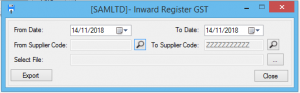
User needs to select the appropriate file path, date and vendor code and then click on Export Button that he needs and export the data to excel. If the date and vendor code is within the selected range then only the data will be exported but if the date and vendor code is not within the selected range then data will not be exported and then system will generate the error such as Records not found.
Once user click on the Export button the excel sheet data which is in below screenshot will create new AP Invoices screen entries in Sage 300. This report will provide you the data of posted transaction for selected date range and vendor code.
Below is the sample output of this report.
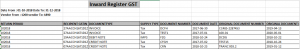
This report will help you to track the posted transaction type from AP Invoice Screen for particular date range and vendor code.
Field Mapping:
- Return period:- Header level Batch date field from AP invoice screen
- Document Type: – Header level Document type field from AP invoice screen
- Document Number:- Document number field from AP invoice screen
- Original Document Number:- Incase Document Type will be Credit or Debit then Original Document Number will be Apply to document field, otherwise this will be display blank
- Original Document Date:- Date of Apply to document field
- Supplier Name:- Header level vendor name field
- Supplier code:- Header level vendor Number field
- Taxable value: – Total Dist. Net field value from total tab AP invoice screen
- Report also Include GST Taxes (IGST,CGST & SGST)
- Purchase Voucher Number:- PO number field from AP invoice screen
- Reason For Credit Debit Note:- Header level Entry number field from AP invoice screen
- User defined field 1:- AP Batch – AP Batch entry no from AP invoice screen
- User defined field 2:- GL batch – GL Batch Entry No field from AP invoice screen
- User defined field 3:- Header level Document date field from AP invoice screen
Report will directly export data in Excel format, so with the help of that user can easily sort the data whichever he/she wants.
NOTE:-We can customize this report & add columns as per our requirement.
About Us
Greytrix a globally recognized Premier Sage Gold Development Partner is a one stop solution provider for Sage ERP and Sage CRM needs. Being recognized and rewarded for multi-man years of experience, we bring complete end-to-end assistance for your technical consultations, product customizations, data migration, system integrations, third party add-on development and implementation expertise.
Greytrix offers unique GUMU™ integrated solutions of Sage 300 with Sage CRM, Salesforce.com and Magento eCommerce along with Sage 300 Migration from Sage 50 US, Sage 50 CA, Sage PRO, QuickBooks, Sage Business Vision and Sage Business Works. We also offer best-in-class Sage 300 customization and development services and integration service for applications such as POS | WMS | Payroll | Shipping System | Business Intelligence | eCommerce for Sage 300 ERP and in Sage 300c development services we offer services such as upgrades of older codes and screens to new web screens, newer integrations using sdata and web services to Sage business partners, end users and Sage PSG worldwide. Greytrix offers over 20+ Sage 300 productivity enhancing utilities that we can help you with such as GreyMatrix, Document Attachment, Document Numbering, Auto-Bank Reconciliation, Purchase Approval System, Three way PO matching, Bill of Lading and VAT for Middle East.
For more details on Sage 300 and 300c Services, please contact us at accpac@greytrix.com. We will be glad to assist you.

