Using the Customize Navigation Menu screen, you will be able to hide or show the Sage 300c menus as per company wise.
For example, you want to display only selected navigation menus of Sage 300 for all the users while they accessing the page on the web. In that case, admin user has selection options to hide or shown the navigation menu. Like, you can hide the A/P Invoice Batch List, A/P Payment Batch List and A/P Adjustment Batch List from Account Payable module on the web.
If you have multiple companies, then you must login to each company to specify which menu you want to display or hide as per company wise for the users.
On the desktop screen, admin user can hide and show the desktop menu based on user authorizations and security groups. It means, there is no effect on the desktop menu screen, only web screen menus will be hidden and shown if you make changes using the customize navigation menu on the Sage 300c.
To customize the navigation menu:
- Open Administrative Services > Customization > Customize Navigation Menu.
- On click of drop down list, you can get the module list.
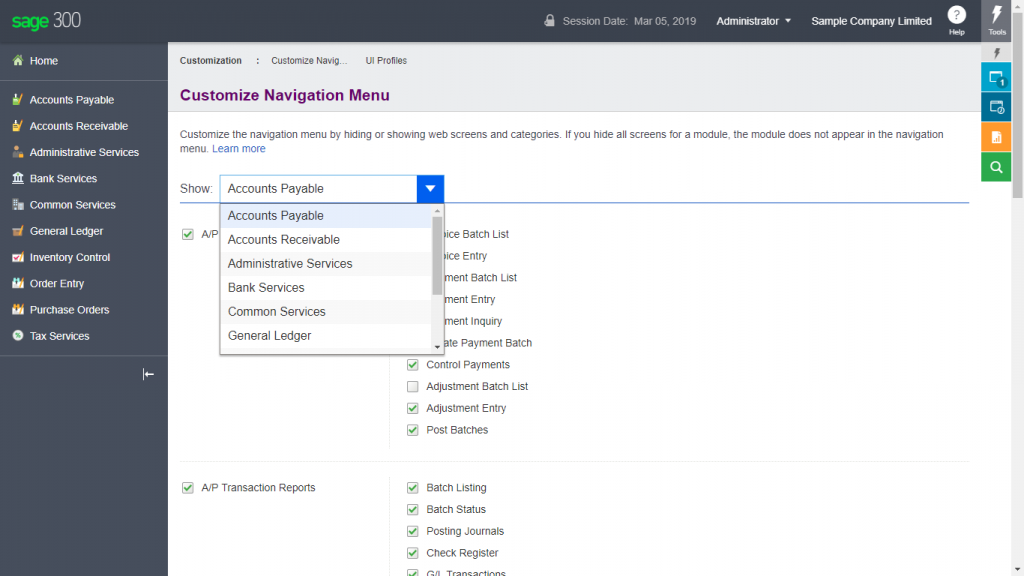
3. On click of checkbox option, you can able to hide or show the selected menu from the navigation menu list.
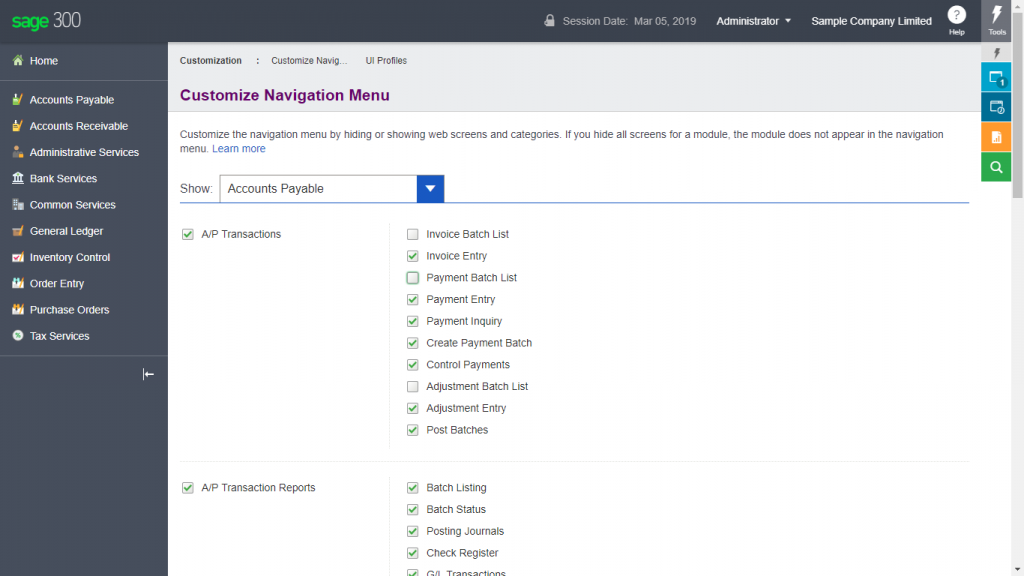
4. Click to Save.
About Us
Greytrix is a one-stop solution provider for Sage ERP and Sage CRM needs. We provide complete end-to-end assistance for your technical consultations, product customizations, data migration, system integrations, third-party add-on development and implementation expertise.
Greytrix caters to a wide range of Sage Business Cloud Solutions such as Sage Enterprise Management (Sage X3), Sage Financials (Sage Live), Sage Intacct and Sage Accounting (Sage One). Our unique GUMU™ integrations include Sage Intacct with Sage CRM | Salesforce, Sage Enterprise Management with Sage CRM | Salesforce.com and Magento eCommerce. We are migration specialists for Sage Intacct and Sage Enterprise Management from Sage 50 US, Sage Pro, Sage 100, Sage 300 and QuickBooks. We also offer best-in-class Consulting, Implementation and Technical Support for Sage Enterprise Management, Sage Intacct and Sage Financials. We have developed applications integrations for Sage Enterprise Management, Sage Intacct and Sage Financials to Sage business partners, resellers and Sage PSG worldwide.
For more information on Sage Business Cloud Solutions, please contact us at sagecloud@greytrix.com. We will be glad to assist you.