Sage 300 ERP comes with various factors and features to maintain the data and integrity of the organization. We are now almost aware about the customization that can be done in Sage 300 ERP that makes it easier and organization oriented. One such customization we have already seen is a customization done on Order Entry and Shipment Screen which has a ‘Ship Commit All’ button. In our previous blog ‘Ship Commit All in OE Shipment’ we have seen the working and functionality of the button. It gets the quantity from Quantity committed to Quantity shipped column and ships only the committed quantity irrespective of the quantity ordered.
We have further customized this screen as per one of our client’s requirement to restrict and allow some features based on the template codes. In this customization, we define a template that decides the detail line items. For e.g.: if we have a Template code defined as ‘SPTEMP’, then entering a miscellaneous charge in the detail line is mandatory. We have restricted our screen in such a way that it does not allow to post unless a Miscellaneous charge is entered in the detail line if desired template code is present. You can refer the screenshot below:
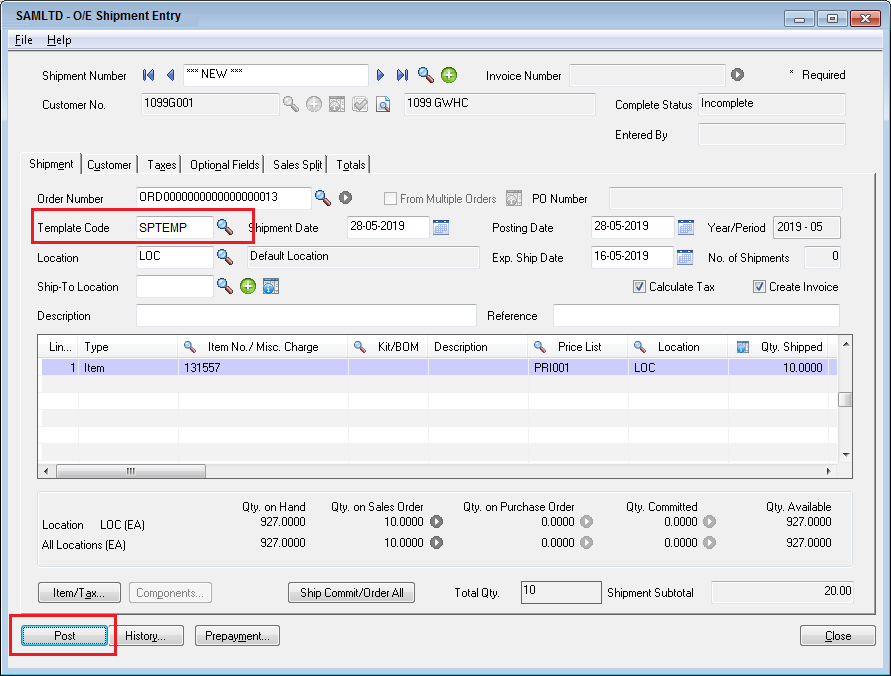
Here, we have entered an Order number on Shipment screen with our required Template code ‘SPTEMP’. Now as per customization when we click on Post button, the functionality will prompt the user to enter valid template code or to enter a misc. charge on the detail line. This will also restrict the user to post the entry without the entering the required data.
The prompt Error screen will be as follows:
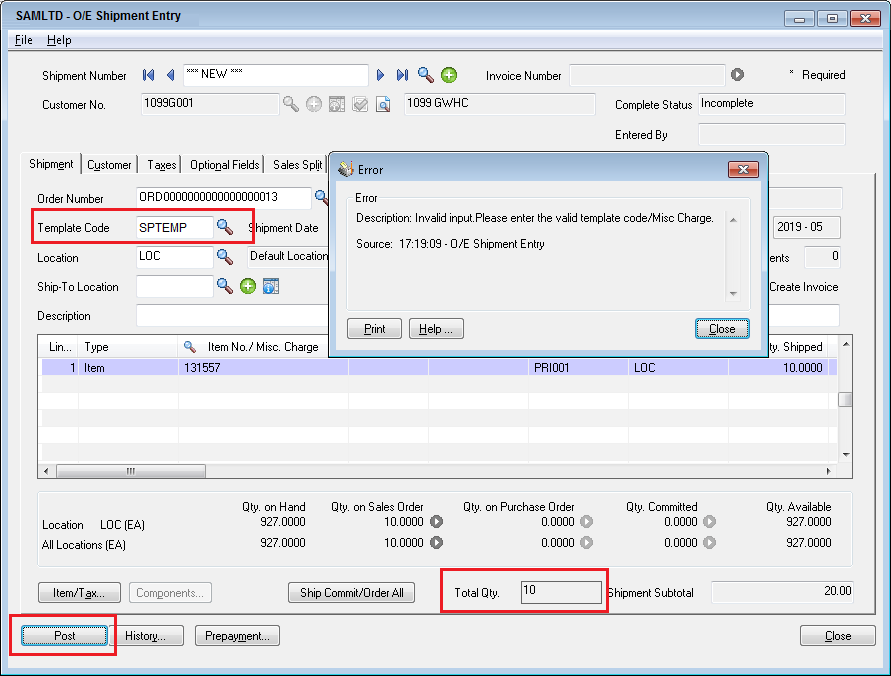
Also, we have further small customization on the screen, to display the total quantity shipped on the OE Shipment entry. This can be useful for display purpose of total quantity irrespective of item and locations.

