GUMU™ for Sage 100 ERP to Sage 300 ERP is a Sage certified Migration solution. Greytrix is a pioneer in providing migration services at its Sage Migration Centre and catering end-users business requirements. Data migration is always a challenging task to perform. We migrate data with the help of our Sage certified migration utility in accordance to our well defined migration process.
While migrating the data we come-up with multiple scenarios. So while migrating the data few scenarios we need to handle manually here we are sharing an example:
In the below screen screenshot you can see that an invoice entry without having any detail information. It has only sales tax amount.
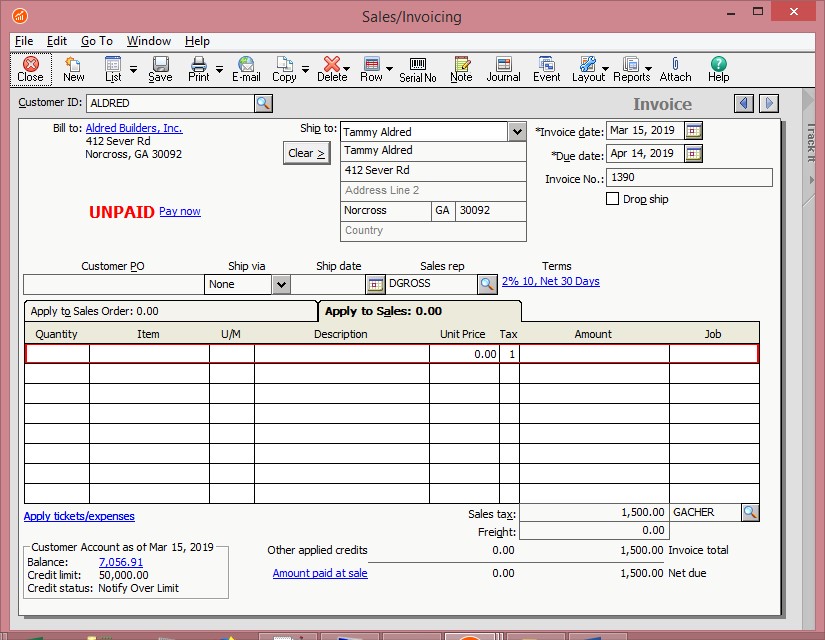
While migrating the data such kind of scenarios we need to handle manually. Just because as per the Sage 300 functionality it will not allow us to enter the transactions without any detail information. So, for such kind of transactions we create an invoice entry in Sage 300 ERP as shown below:
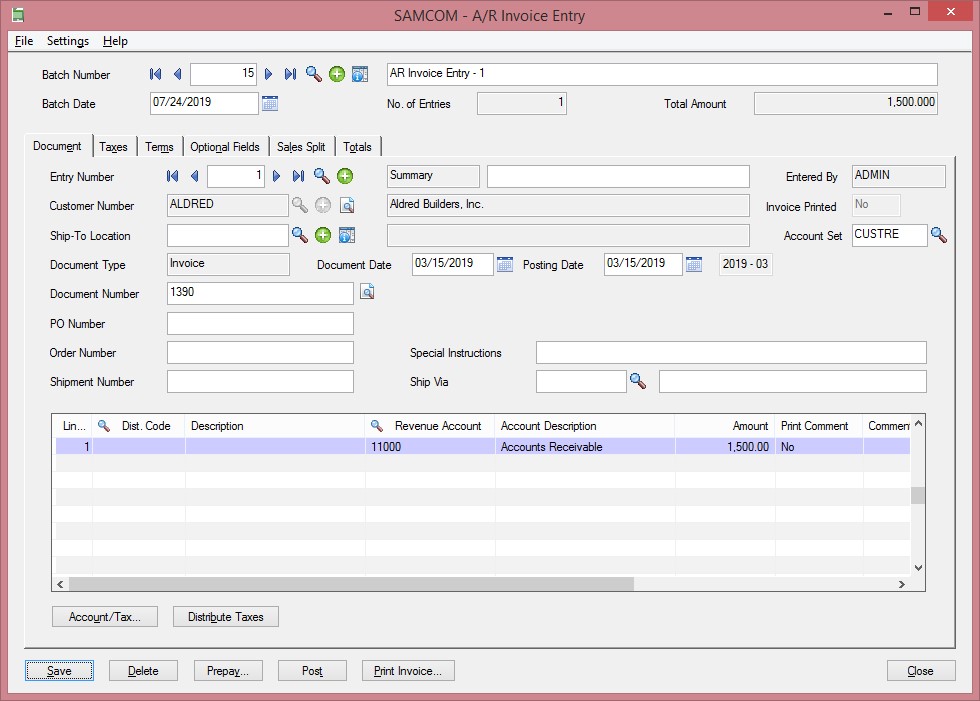
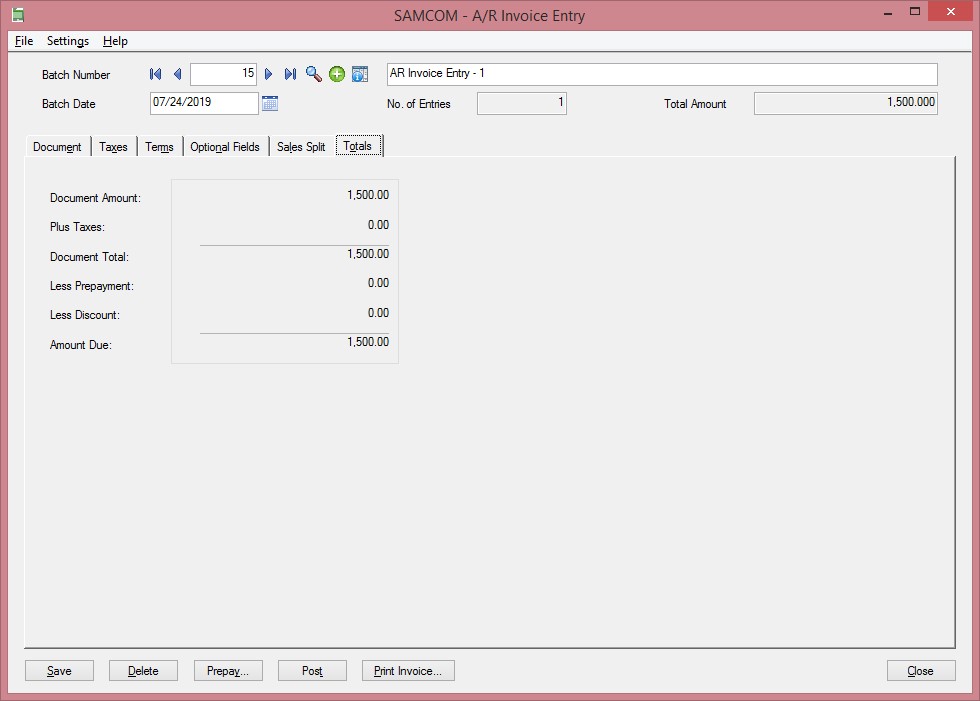
Like this way we migrate above mentioned transaction from sage 50 to Sage 300 ERP.

