In Sage 300, IC Return Entry screen use to take unwanted inventories/Items from a buyer and from the Respective location with the details of the customer, Item, Quantity, etc. as we know the standard functionality of IC Return screen, user can able to post Return transaction with Quantity “Zero”.
Let’s take simple Example to understand blog purpose suppose a user has created IC Shipment Entry with Quantity 10, item A, from location Mumbai and post the entry. Now when we create return entry of this shipment, system allow users to post transaction with zero Quantity. Result of this, it allow users to do return entry with zero cost. So to avoid users from doing return entry with zero Quantity . we have customized IC Return Screen in Sage 300 for one of our client so that at the time of inserting unit cost value in detail level of Return entry in IC Shipment Screen, if a user is trying to enter the value of unit cost 0, it will give you a warning message that ‘Unit Cost should not be 0’.
Please refer below screen shot, in IC Shipment entry there are two transaction type present on the IC shipment transaction Entry screen.
- Shipment
- Return
Note: – Validation will work for the Return Transaction type
To fetch the IC shipment Entry screen Inventory Control–>IC Transaction –>Shipment Entry screen.
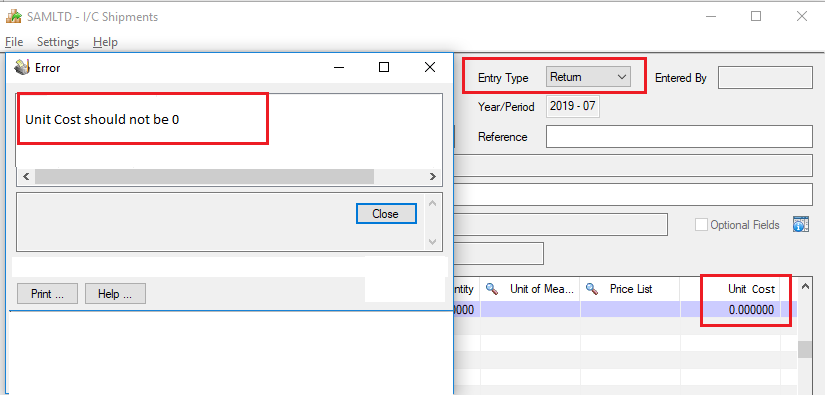
As per the above screenshot, we have entered the Zero amount under unit cost field from IC shipment entry screen and clicked on the save or post button system will give a Warning message to user for insert unit cost amount greater than Zero. (Also we have highlighted Entry type, Warning message and unit cost field in the red border)

