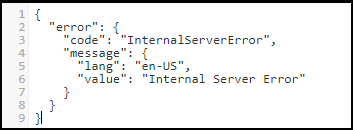We have described below the common issue of Sage 300 web API which may affected every time whenever you have sending data or getting data from WEB API.
New Stuff:- Document Attachment module for Sage 300 v2020 Desktop released now
Here is below screenshot of Sage 300 Web API issue, which we have found while generating the GL Batches.
“Internal Server Error” message is one of the common issue in Sage 300 web API and it means that the server encountered an unexpected condition, which is prevented to execute the request.
You need to review some of the points below to resolve the issue:
1.Check your authorized user rights, which need to be as full rights to execute the same. You can refer the below blogs link to assign rights for Web API user.
Sage 300 Web API Security Access to non admin user by using Sage 300c
2. In addition, you need to enter authorized user credentials in UPPER CASE in Basic authentication window.
3. If you want “POST” operation with Sage 300 WEB API then you always need to send one more header parameter i.e. “Content-Type” with value “application/json” as default. You can also change the value type (text/html, image/jpeg, image/gif, application/xml, text/plain) which you could determine based on what type of representation do you require at you end.