In Sage 300 web screen you can see widget button on the home page where you can see total widget and this value is present in Web.config. If you want to change the number of count of widget you need to make changes in web.config file.
New Stuff: Import Custom View from OCX screen
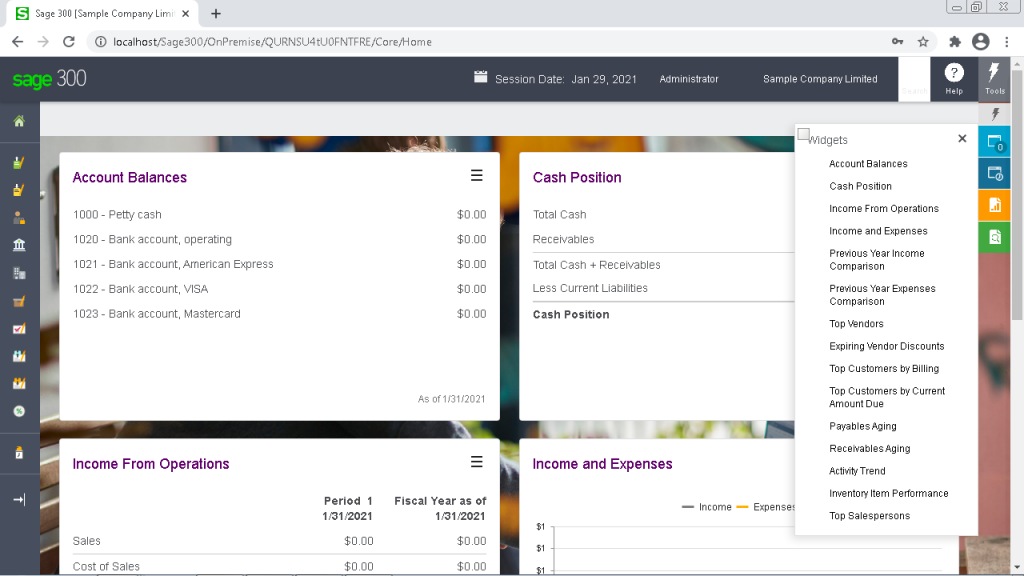
All the details about number of widget, user can see in configuration file “WEB.config” under key name “NumberOfWidgets”.
Here’s below step using you can change the setting for number of active windows.
Go to Start >> Run window and type “inetmgr” command to open Internet information service manager.
Go to Sage 300WEBAPI Active Directory.
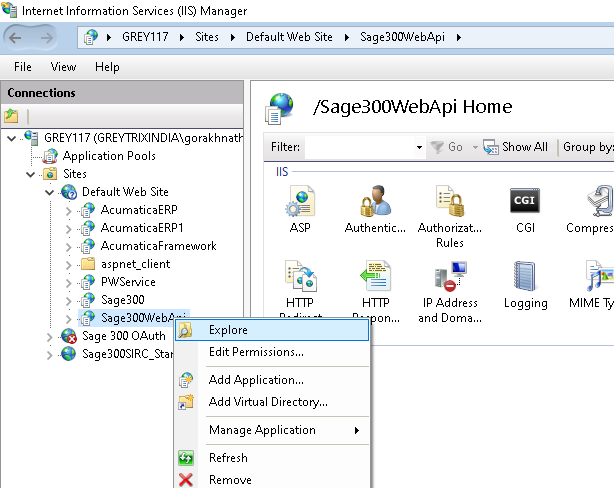
Right click on Sage 300 active directory and click to explore properties
Go to the Sage 300 directory.
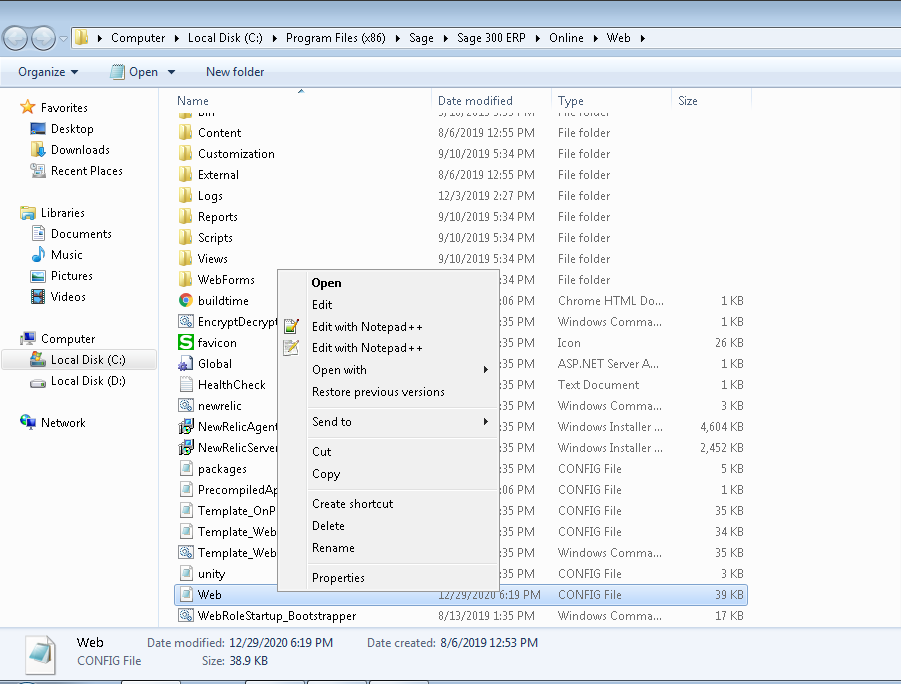
Select Web.config in the folder and open this file in Notepad.
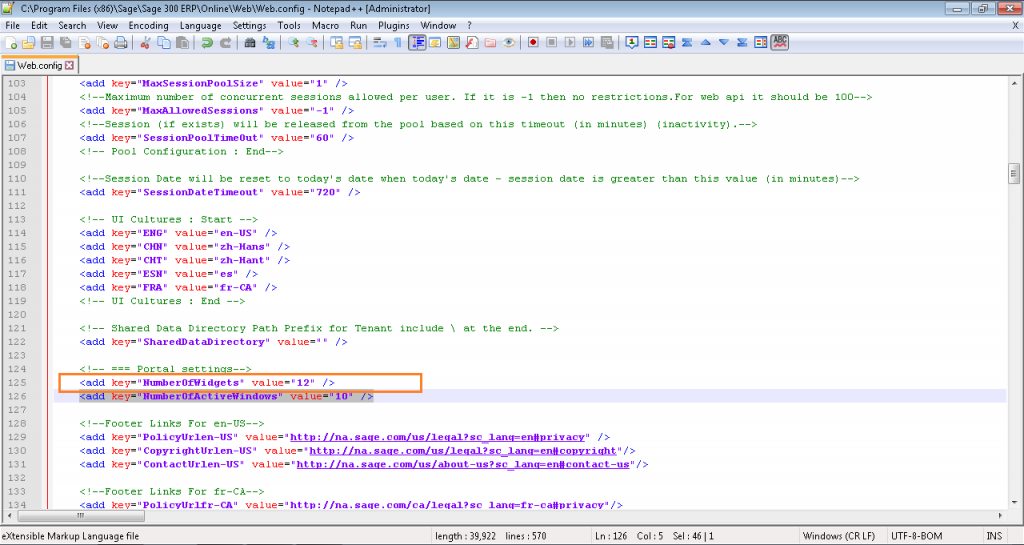
This key value can be changed when you want to make changes for number of widget on your Sage 300 home page.
About Us
Greytrix – a globally recognized and one of the oldest Sage Development Partner is a one-stop solution provider for Sage ERP and Sage CRM organizational needs. Being acknowledged and rewarded for multi-man years of experience, we bring complete end-to-end assistance for your technical consultations, product customizations, data migration, system integrations, third party add-on development and implementation competence.
Greytrix offers unique GUMU™ integrated solutions of Sage 300 with Sage CRM, Salesforce.com, Dynamics 365 CRM and Magento eCommerce along with Sage 300 Migration from Sage 50 US, Sage 50 CA, Sage PRO, QuickBooks, Sage Business Vision and Sage Business Works. We also offer best-in-class Sage 300 customization and development services and integration services for applications such as POS | WMS | Payroll | Shipping System | Business Intelligence | eCommerce for Sage 300 ERP and for Sage 300c development services we offer, upgrades of older codes and screens to new web screens, latest integrations using sData and web services to Sage business partners, end users and Sage PSG worldwide. Greytrix offers 20+ addons for Sage 300 to enhance productivity such as GreyMatrix, Document Attachment, Document Numbering, Auto-Bank Reconciliation, Purchase Approval System, Three way PO matching, Bill of Lading and VAT for Middle East. The GUMU™ integration for Dynamics 365 CRM – Sage ERP is listed on Microsoft Appsource with easy implementation package.
For more details on Sage 300 and Sage 300c Services, please contact us at accpac@greytrix.com, We will like to hear from you.

