In Sage 300c we maintain details of goods transferred from one location to another location in the Transfer slip report. Transfer slip reports prints details of IC Transfer Entry transactions with to and from Transfer locations along with their transit location. To know more about IC Transfer slip refer our blog I/C Transfer Slips Report in Sage 300
A new customization has been introduced in the Transfer slip report for sending details of the Transfer entry through mail so that the users can send transfer slips instantly without having to navigate and check particular entry.
New Stuff: Mailing GL Balance Sheet Report Saved on SMTP Server
The objective of this customization is to send Emails to the respective email id. A new button “Email: has been added on Transfer Slip Report screen. The configuration for this mail functionality is done with the help of two Optional Fields.
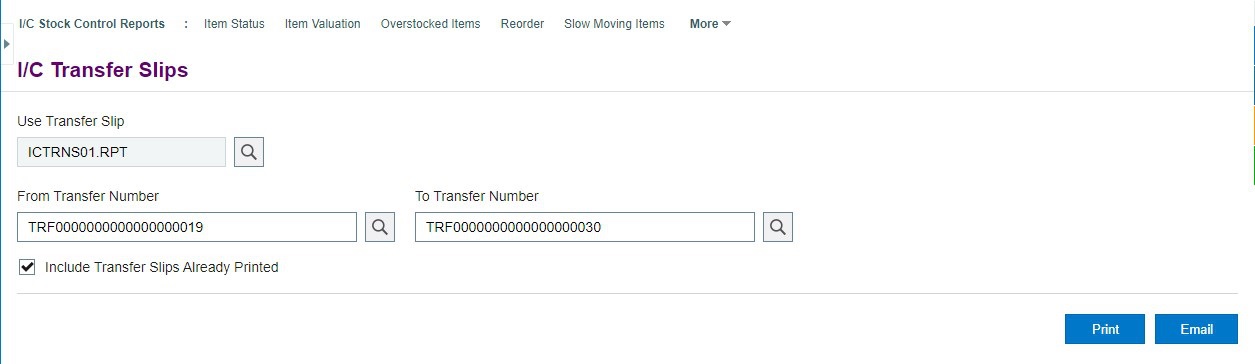
First Optional Field : For ‘FROM’ email
From email ids will be User Ids of the users who enter Order entry in Sage 300c. For example, if User Id is ‘TESTUSER’ then Optional field will be ‘TESTUSER’ with email id as ‘Value’ and password as ‘Description’.
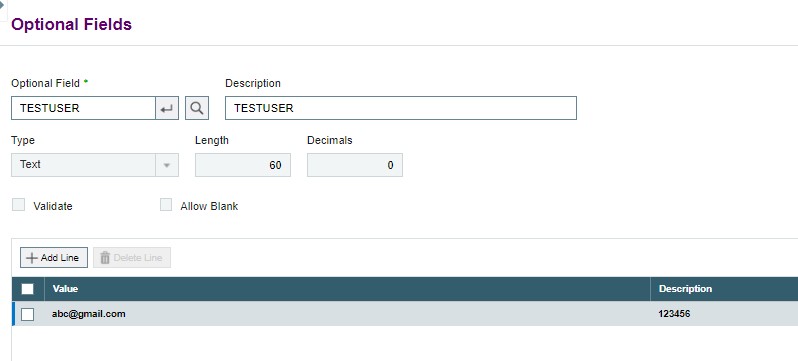
In order to use ‘FROM’ email id, ‘Entered By’ field of the Order Entry screen will be considered. This Order Entry Number will be used in IC Transfer screen’s ‘Reference’ field in order to fetch the ‘Entered By’ value.
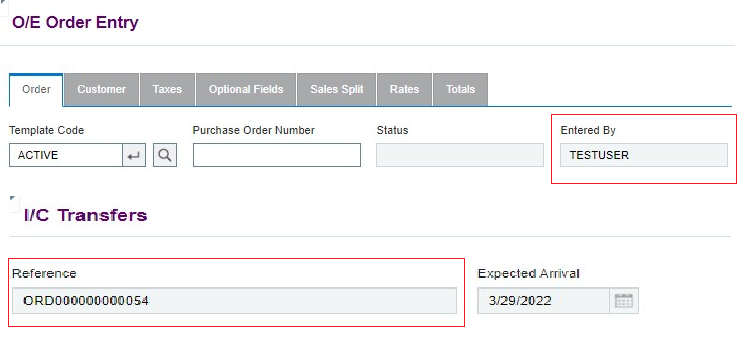
Second Optional Field : For ‘To’ email
‘To’ email ids will be fetched from Optional field that will be combination of ‘From’ and ‘To’ Locations of IC Transfer screen. For example, on IC Transfer screen, From Location is “MUM” and To Location is “DEL”, then optional field created for this combination will be “MUMDEL”. Email ids will be specified in ‘Value’. There can be multiple ‘To’ email ids.
When user clicks on this Mail button, an email is sent to these multiple mail ids mentioned in the Location combination optional field. Along with the mail a attachment is also sent for the particular single /multiple Transfer Entries mentioned in the Transfer slip report screen.
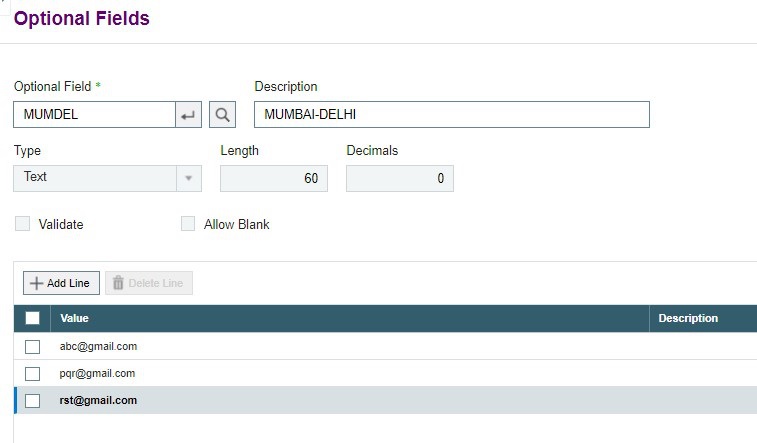
Thus with the help of email customization for IC transfer slip user can receive copies of emails that is sent to customers and vendors which will also help user to store the backup of the sent emails for any internal use/records and also provides a confirmation of an email delivery.

