Sage 300 is a very popular ERP based software since long. Sage 300 ERP always meets the needs of the user with new releases and product updates that keep their product updated and untethered from suspicious things. Now in their new release they have introduced new security measures. Now customer data is more secure than ever.
New Stuff :- Error while Opening Customized Screen
While trying to login into Sage 300 ERP application or accessing any Sage 300 Company, users may encounter an error such as “Cannot access database (error=49153).See help for more information.”
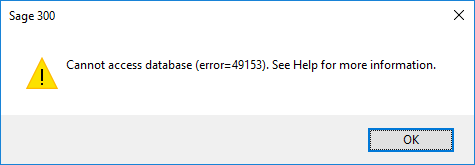
There are various possible ways to overcome this and one way is the steps mentioned below:
Step 1: In start search for ODBC (32-bit) and run as administrator, then click on System DSN tab and click on “Add button”.
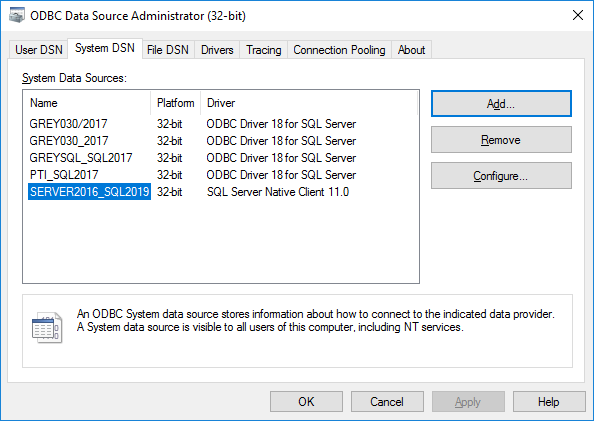
Step 2: Following dialog box will appear. Now search for “SQL Server Native Client 11.0” and click on finish.
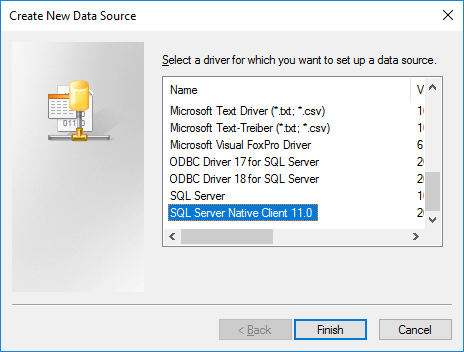
Step 3: Provide the meaningful “Name” and select the proper “Server” in which your Sage 300 Company database is established and click on “Next” button.
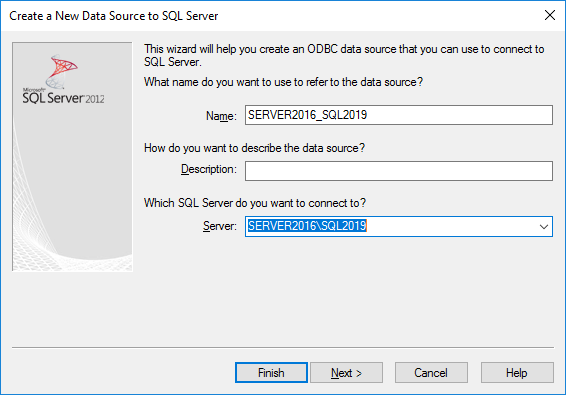
Step 4: Now check the radio button “With SQL Server authentication using a login ID and password entered by the user” and provide the Login ID and Password for the related SQL Server and click on “Next” button.
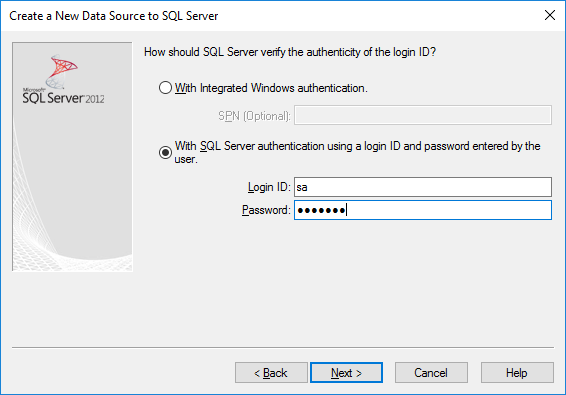
Step 5: No need to change anything here keep as it is and click on “Next” button.
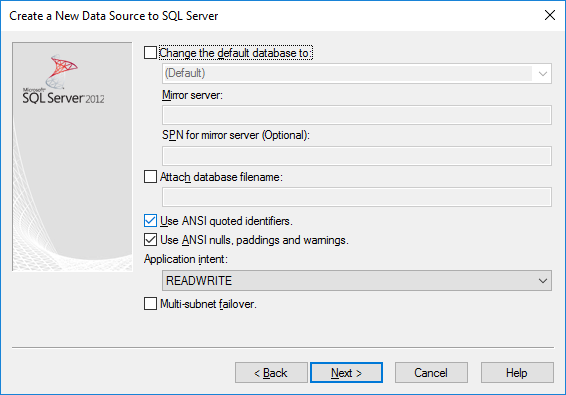
Step 6: No need to change anything here also keep as it is and click on “Finish” button.
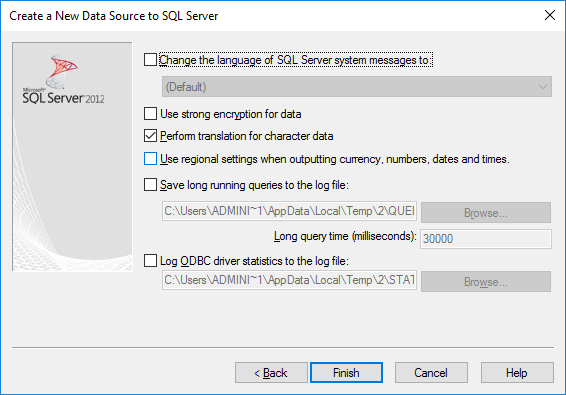
Step 7: Now click on “Test Data Source”.
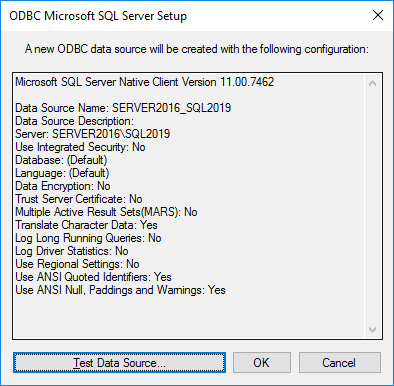
Step 8: The following dialog pop up with message “TESTS COMPLETED SUCCESSFULLY!”
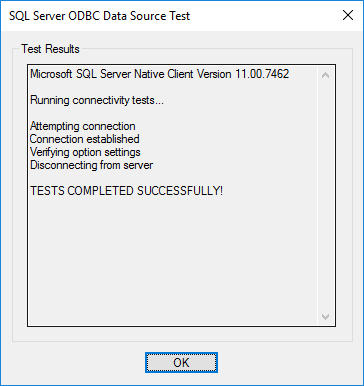
Step 9: Now try to logging in Sage 300 now it will be opening without throwing an error.
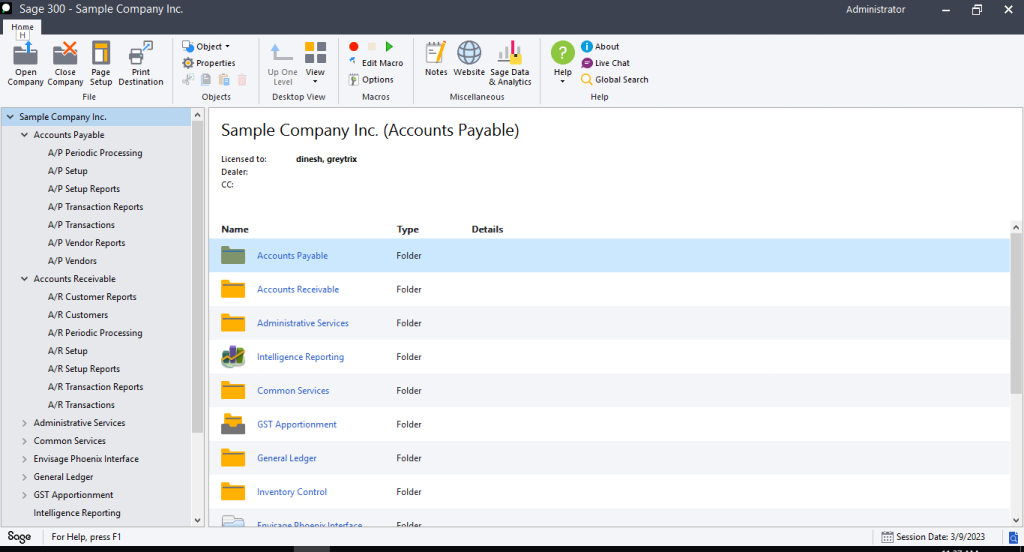
About Us
Greytrix – a globally recognized and one of the oldest Sage Development Partners is a one-stop solution provider for Sage ERP and Sage CRM organizational needs. Being acknowledged and rewarded for multi-man years of experience, we bring complete end-to-end assistance for your technical consultations, product customizations, data migration, system integrations, third-party add-on development, and implementation competence.
Greytrix offers unique GUMU™ integrated solutions of Sage 300 with Sage CRM, Salesforce(listed on Salesforce Appexchange), Dynamics 365 CRM, and Magento eCommerce along with Sage 300 Migration from Sage 50 US, Sage 50 CA, Sage PRO, QuickBooks, Sage Business Vision and Sage Business Works. We also offer best-in-class Sage 300 customization and development services and integration services for applications such as POS | WMS | Payroll | Shipping System | Business Intelligence | eCommerce for Sage 300 ERP and for Sage 300c development services we offer, upgrades of older codes and screens to new web screens, latest integrations using Data and web services to Sage business partners, end users and Sage PSG worldwide.
Greytrix offers 20+ add-ons for Sage 300 to enhance productivity such as GreyMatrix, Document Attachment, Document Numbering, Auto-Bank Reconciliation, Purchase Approval System, Three way PO matching, Bill of Lading, and VAT for the Middle East. The GUMU™ integration for Dynamics 365 CRM – Sage ERP is listed on Microsoft Appsource with an easy implementation package.
The GUMU™ Cloud framework by Greytrix forms the backbone of cloud integrations that are managed in real-time for processing and execution of application programs at the click of a button.
For more details on Sage 300 and Sage 300c Services, please contact us at accpac@greytrix.com, We will like to hear from you.

