Sage 300, a comprehensive enterprise resource planning (ERP) software, has its own inbuilt features and a robust web API that leverages Swagger for seamless integration and enhanced functionality. The Swagger API framework allows developers to easily interact with Sage 300’s for updating and inserting the data, which enables the integration with third-party mod. Sage 300 follows RESTFUL principles and provides clear as well as interactive documentation through Swagger. It also ensures secure and efficient access to some of the features of various modules like General Ledger, Accounts Payable, and Accounts Receivable. This makes it an invaluable tool for businesses aiming to streamline operations and improve data management.
New Stuff :- The Growing Power of Payment Solutions in the ERP Market.
This blog aims to offer a guide to understanding and resolving the “Invalid Signon Information” error in custom web service APIs for Sage 300.
When integrating or developing custom web services for Sage 300, you may encounter a scenario where valid Sage 300 credentials are being passed, yet the API response indicates an “Invalid Signon Information” error.
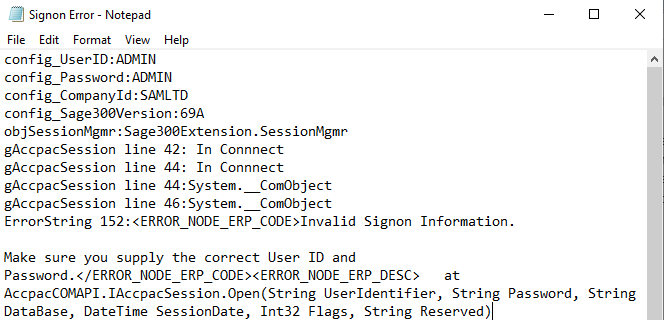
In such cases, there may be a chance that the service you are running is not in the Sage 300 application pool. If you want to run it in a different application pool, make sure that this new application pool is configured with the same settings as of Sage 300 application pool.
To do so, follow the steps below:
- Open IIS Manager: Open Internet Information Services (IIS) Manager on your server. Shortcut “Win+R” enter “inetmgr” and run.
- Locate Application Pools: In the left-hand Connections pane, expand the server node and click on “Application Pools”.
- Identify Sage 300 Application Pool: Find the application pool used by Sage 300.
- Create a New Application Pool: If you need a new application pool, right-click on “Application Pools” and select “Add Application Pool”. Name the new pool “Custom Web API Service” and configure it with the same settings as the Sage 300 application pool, including .NET version and pipeline mode.
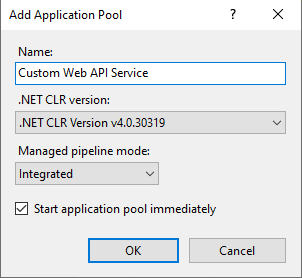
- Configure the New Application Pool: Set the same identity for the new application pool as the Sage 300 application pool. This can be done by:
- Selecting the new application pool.
- Clicking on “Advanced Settings” in the right-hand Actions pane.
- Under the “Process Model” section, set the “Identity” to match the Sage 300 application pool.
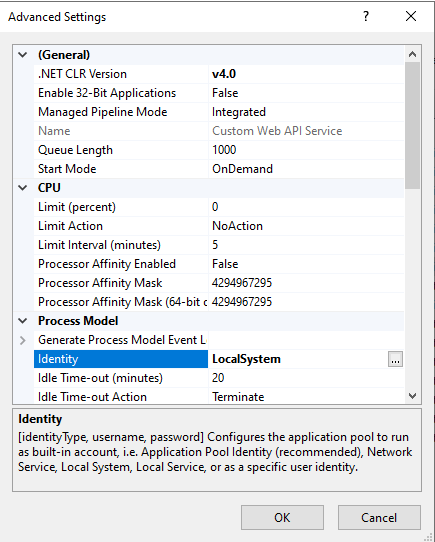
- Assign Your Service to the Application Pool: Right-click on your service, select “Manage Application” > “Advanced Settings”, and set the “Application Pool” to the newly created pool or the Sage 300 application pool.
- Restart IIS: After making these changes, restart IIS to ensure all configurations are applied.
Following these steps should help resolve the “Invalid Signon Information” error by ensuring your service runs in an appropriately configured application pool.
About Us
Greytrix – a globally recognized and one of the oldest Sage Development Partners is a one-stop solution provider for Sage ERP and Sage CRM organizational needs. Being acknowledged and rewarded for multi-man years of experience, we bring complete end-to-end assistance for your technical consultations, product customizations, data migration, system integrations, third-party add-on development, and implementation competence.
Greytrix offers unique GUMU™ integrated solutions of Sage 300 with Sage CRM, Salesforce(listed on Salesforce Appexchange), Dynamics 365 CRM, and Magento eCommerce along with Sage 300 Migration from Sage 50 US, Sage 50 CA, Sage PRO, QuickBooks, Sage Business Vision and Sage Business Works. We also offer best-in-class Sage 300 customization and development services and integration services for applications such as POS | WMS | Payroll | Shipping System | Business Intelligence | eCommerce for Sage 300 ERP and for Sage 300c development services we offer, upgrades of older codes and screens to new web screens, latest integrations using Data and web services to Sage business partners, end users and Sage PSG worldwide.
Greytrix offers 20+ add-ons for Sage 300 to enhance productivity such as GreyMatrix, Document Attachment, Document Numbering, Auto-Bank Reconciliation, Purchase Approval System, Three way PO matching, Bill of Lading, and VAT for the Middle East. The GUMU™ integration for Dynamics 365 CRM – Sage ERP is listed on Microsoft Appsource with an easy implementation package.
The GUMU™ Cloud framework by Greytrix forms the backbone of cloud integrations that are managed in real-time for processing and execution of application programs at the click of a button.
For more details on Sage 300 and Sage 300c Services, please contact us at accpac@greytrix.com, We will like to hear from you.

