We’ve explored various blogs covering our Add-on Tax Deduction Source for Sage 300 ERP, including topics such as configuring TDS and understanding its module. In today’s blog, we’ll focus on how to create remittance in Sage 300 ERP. The addon module named TDS in Sage 300 has a screen Create Remittance which is used to create remittances and pass those entries to the Remittance entry screen.
New Stuff:– Print QR code in Sage300 ERP
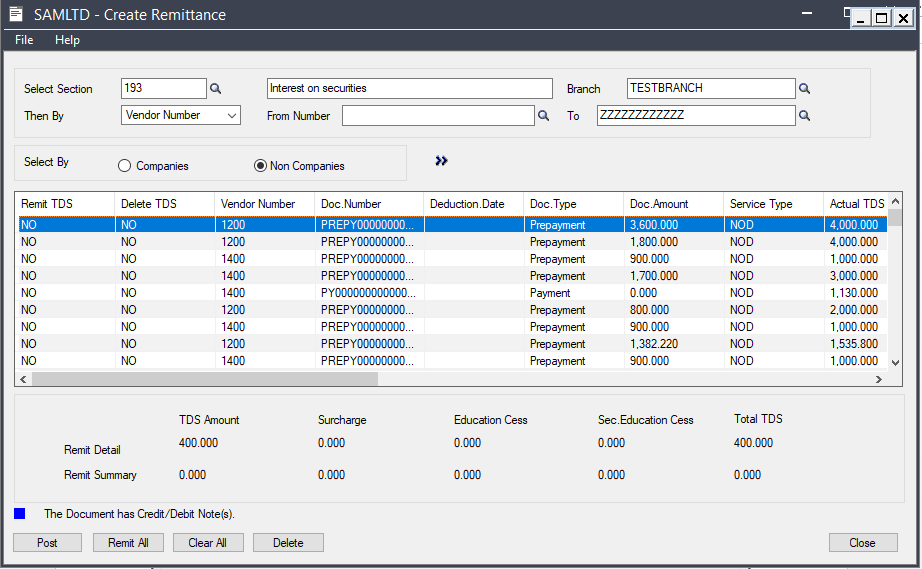
The above image is of the Create Remittance screen where the user can filter out such entries from which Remittance has to be deducted. So now let’s understand the workings of it. When the user posts a TDS-AP Invoice or payment entry from the AP module the TDS will get deducted by creating an adjustment against it but for remittance effect user needs to post that respective entry from the Create Remittance Screen by selecting ‘Yes’ under the Remit TDS column in the grid. User can easily filter out the transaction entries using different filters such as TDS Group, Vendor Number, Document Date, Document Number, etc. Sage 300 also provides the functionality to delete the created remittance on the same screen as shown on the below screen.
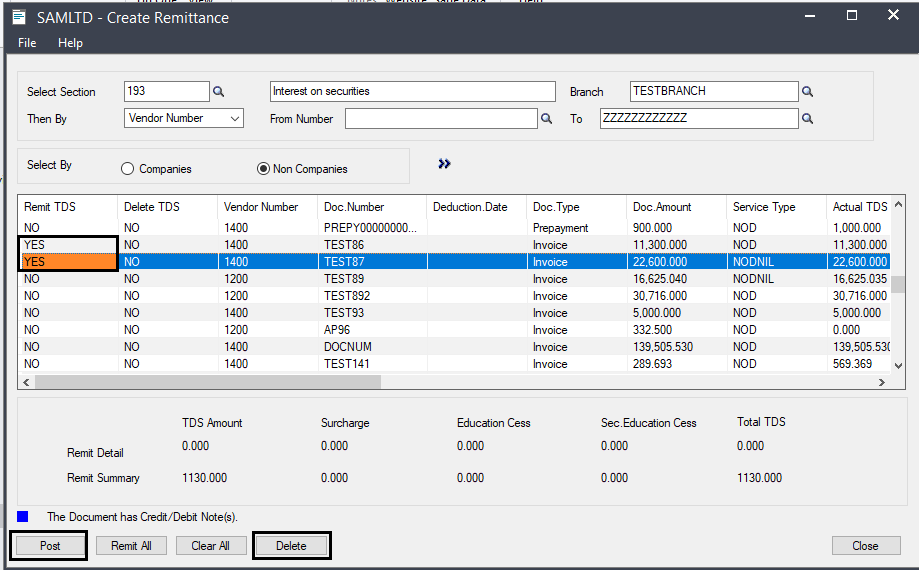
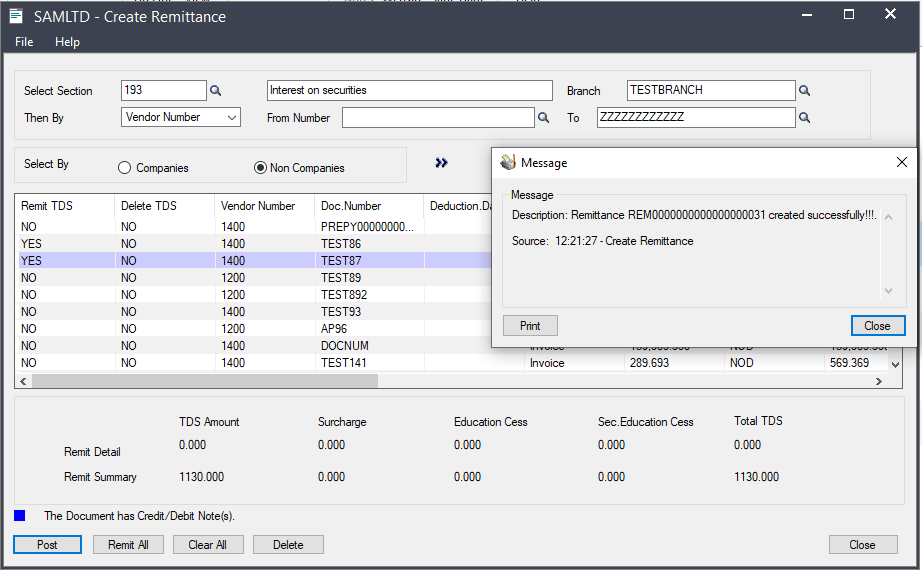
Once the remittance gets created then those entries will get ready for the payment transaction. Check the below image.
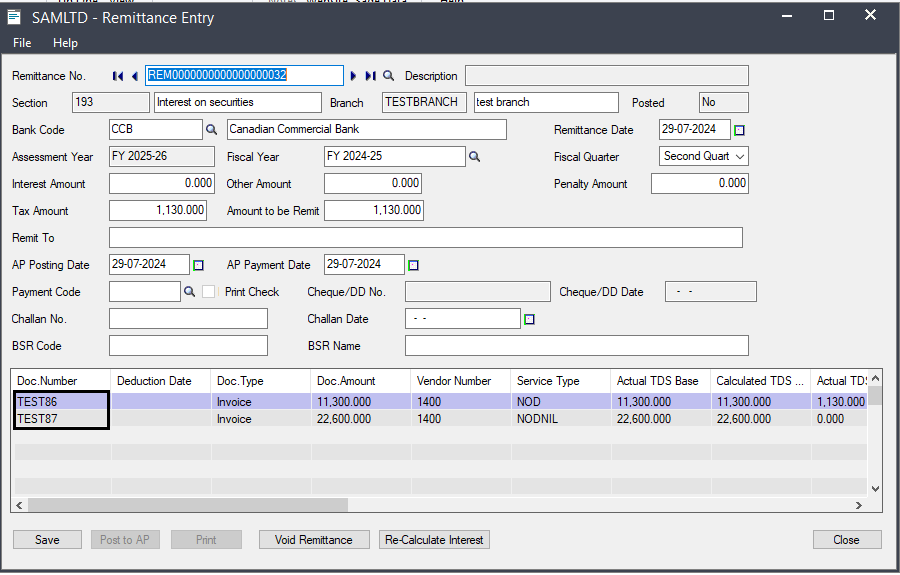
On clicking the save button interest will get recalculated and enable the ’Post to AP’ button. After clicking the ’Post to AP’ the payment entry will be created for the remittance transaction. Refer to the below image.
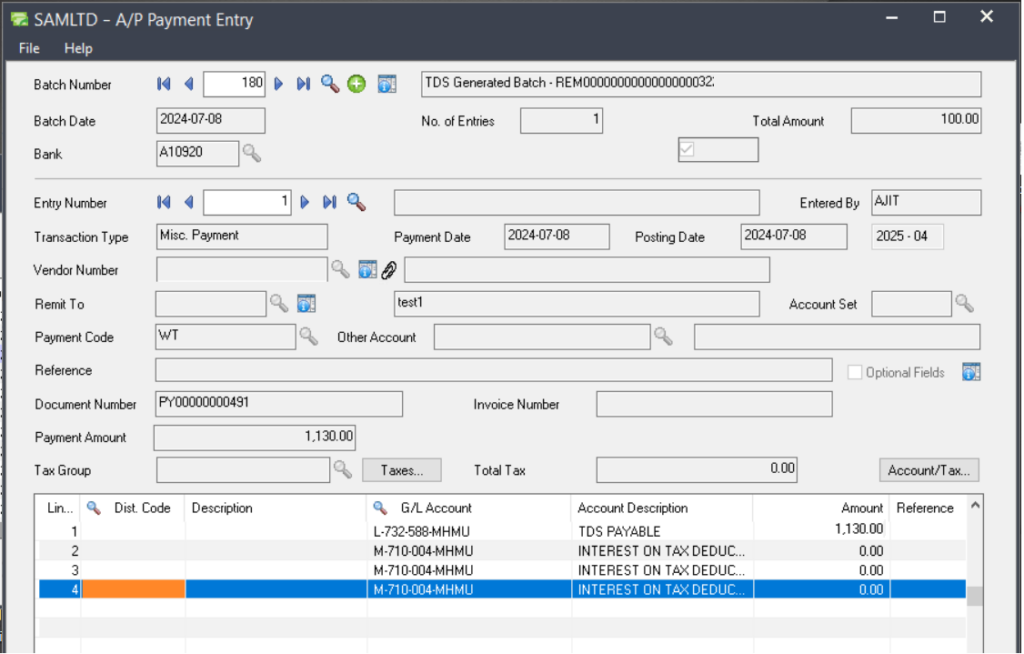
About Us: –
Greytrix – a globally recognized and one of the oldest Sage Gold Development Partner is a one-stop solution provider for Sage ERP and Sage CRM organizational needs. Being acknowledged and rewarded for multi-man years of experience, we bring complete end-to-end assistance for your technical consultations, product customizations, data migration, system integrations, third party add-on development and implementation competence.
Greytrix offers unique GUMU™ integrated solutions of Sage 300 with Sage CRM, Salesforce.com, Dynamics 365 CRM and MagentoeCommerce along with Sage 300 Migration from Sage 50 US, Sage 50 CA, Sage PRO, QuickBooks, Sage Business Vision and Sage Business Works. We also offer best-in-class Sage 300 customization and development services and integration services for applications such as POS | WMS | Payroll | Shipping System | Business Intelligence | eCommerce for Sage 300 ERP and for Sage 300c development services we offer, upgrades of older codes and screens to new web screens, latest integrations using Data and web services to Sage business partners, end users and Sage PSG worldwide. Greytrix offers 20+ addons for Sage 300 to enhance productivity such as GreyMatrix, Document Attachment, Document Numbering, Auto-Bank Reconciliation, Purchase Approval System, Three way PO matching, Bill of Lading and VAT for Middle East. The GUMU™ integration for Dynamics 365 CRM – Sage ERP is listed on Microsoft Appsource with easy implementation package.
For more details on Sage 300 and Sage 300c Services, please contact us at accpac@greytrix.com, We will like to hear from you.
