Every module in the Sage 300 ERP offers a variety of basic reports that allow users to obtain full transaction information, transaction status, setups, and so on. We will examine the Bank Transaction list report in this blog.Bank Transaction Listing Report shows a list of Deposit and withdrawal transactions that has not been settled.
New Stuff : Raw Materials Forecasting Report
To print this report navigate to Bank Services -> Bank Transaction Reports -> Transaction Listing.
There are different filters available on the UI as follows:
- From and To Bank code
- Report Type
- Transactions
- Cuttofff by year/Period
Please refer below UI of Bank transaction listing report.
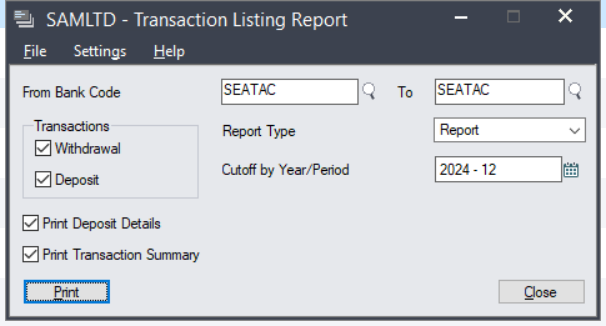
The Bank Transaction Listing report shows all transactions recorded for a single bank or a group of banks.
The report is available for printing in the following report formats:
- The report format is used to review bank activity over a specific time period.
- Worksheet format is used to take notes on each printed transaction and then compare the report to the bank statement.
User can also select transaction filter as listed below.
- Withdrawal : select the checkbox f the user needs the withdrawal transaction to appear in the report.
- Deposit : Select the checkbox if user require deposit transaction in report.
- Print Deposit details : Choose this option to include information about each individual receipt on the report. To print a summary report that only contains the deposit headers and their total amounts, uncheck this box.
- Print Deposit Summary :Choose this option to print a transaction summary that includes the total sums of deposits and withdrawals for the given time frame.
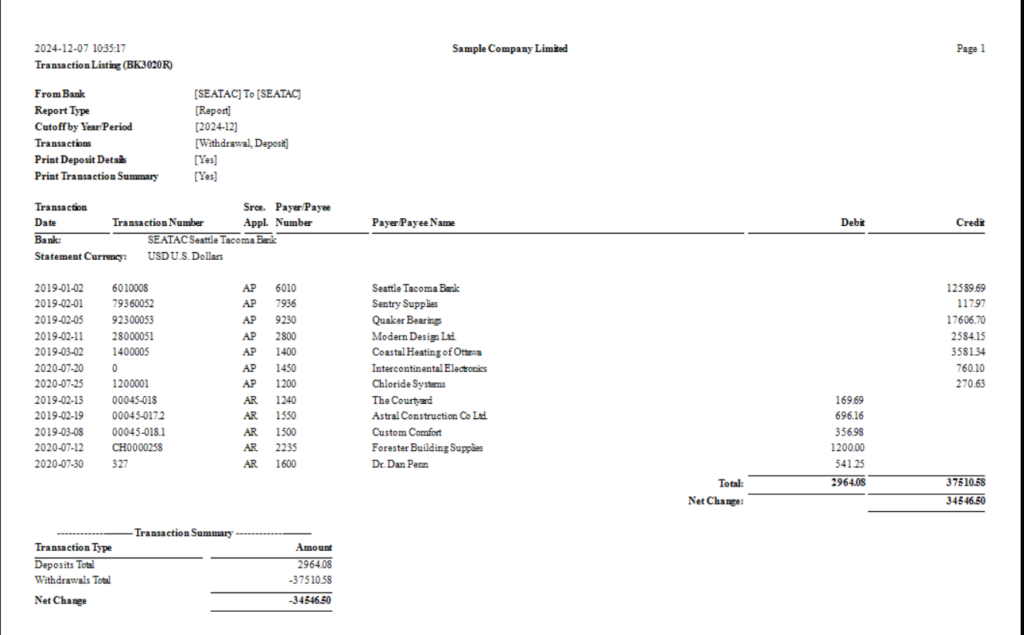
We can observe from the above output that the withdrawal and deposit activities are both shown appropriately. Details such as the transaction date, transaction number, application source, debit, and credit amount are displayed in the report. Both the transaction summary and deposit detail versions of this report are printed.The transactions above are displayed in detail, while the transaction summary at the bottom shows the total amount of deposits and withdrawals in summary form.
In order to view the deposit and withdrawal activities for a single bank or a group of banks over a chosen period, this report is very helpful.
About Us:-
Greytrix – a globally recognized and one of the oldest Sage Gold Development Partner is a one-stop solution provider for Sage ERP and Sage CRM organizational needs. Being acknowledged and rewarded for multi-man years of experience, we bring complete end-to-end assistance for your technical consultations, product customization, data migration, system integration’s, third party add-on development and implementation competence.
Greytrix offers unique GUMU™ integrated solutions of Sage 300 with Sage CRM, Salesforce.com, Dynamics 365 CRM and MagentoeCommerce along with Sage 300 Migration from Sage 50 US, Sage 50 CA, Sage PRO, QuickBooks, Sage Business Vision and Sage Business Works. We also offer best-in-class Sage 300 customization and development services and integration services for applications such as POS | WMS | Payroll | Shipping System | Business Intelligence | eCommerce for Sage 300 ERP and for Sage 300c development services we offer, upgrades of older codes and screens to new web screens, latest integration’s using Data and web services to Sage business partners, end users and Sage PSG worldwide. Greytrix offers 20+ addons for Sage 300 to enhance productivity such as GreyMatrix, Document Attachment, Document Numbering, Auto-Bank Reconciliation, Purchase Approval System, Three way PO matching, Bill of Lading and VAT for Middle East. The GUMU™ integration for Dynamics 365 CRM – Sage ERP is listed on Microsoft Appsource with easy implementation package.
For more details on Sage 300 and Sage 300c Services, please contact us at accpac@greytrix.com, We will like to hear from you.

