GUMU™ for Sage Business Vision to Sage 300 ERP is a Sage certified Migration solution. Greytrix is a pioneer in providing Migration services at its Sage Migration Centre and catering end-users business requirements. Our GUMU™ migration utility is compatible to convert all Masters and Open transactions from Sage Business Vision to Sage 300 ERP.
We at Greytrix help the end – user in implementing new Sage 300 ERP system through our various successful migration and integration solutions.
In this blog we will discuss about how GUMU™ migrates Vendor Notes from Sage Business Vision to Sage 300 ERP.
New Stuff: Migrate Item Unit of Measure from Sage 50 US (Peachtree) to Sage 300 ERP
You can view Vendor Notes in Sage Business Vision from the following path –
Sage Business Vision –> Edit –> Vendor Details
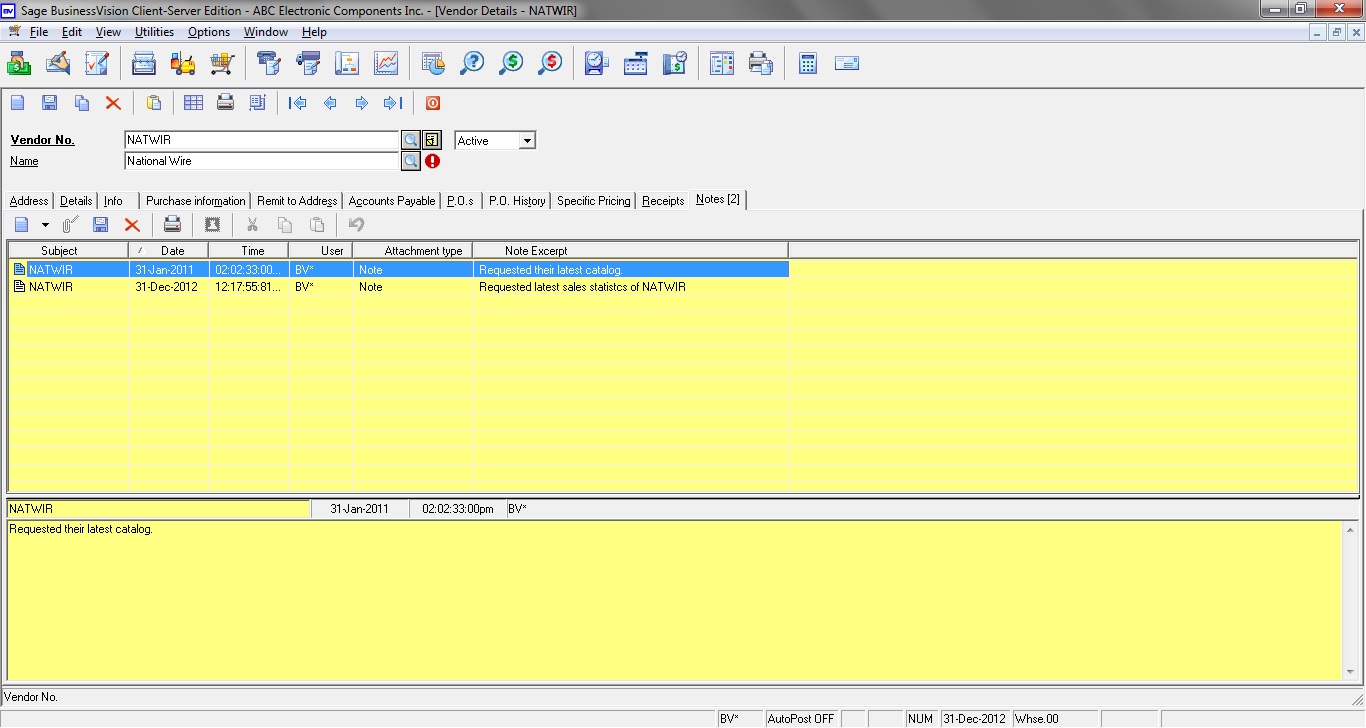
In Sage 300 ERP the Notes are converted by GUMU™ as follows:
You can navigate through the below mentioned path to check migrated comments into Sage 300
Sage 300 ERP–> Accounts Receivable –> A/R Vendors –> Vendors -> In ‘Comments’ tab
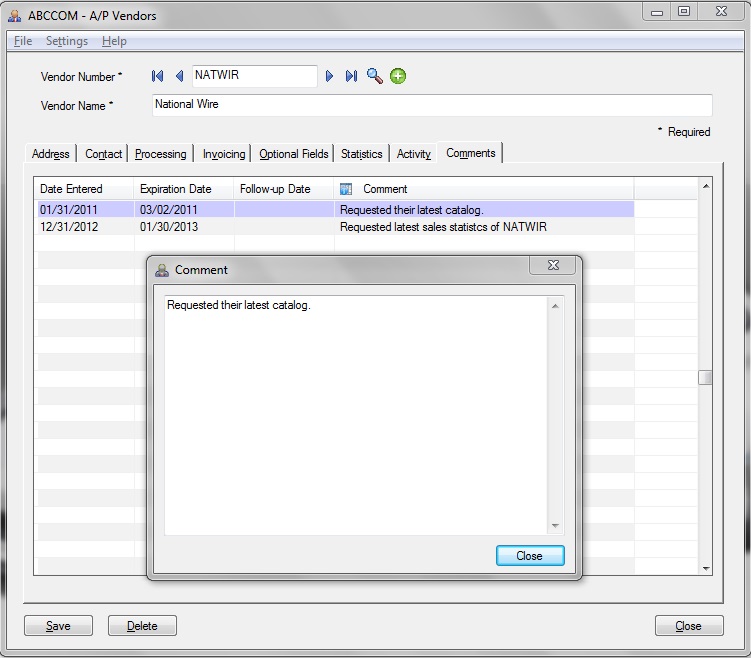
See highlighted in the above screenshot, the Notes are converted in Vendor master’s Comment screen in Sage 300 ERP.
In this way, Sage Business Vision Vendor Notes are migrated into target Sage 300 ERP company database. For more information on ERP data migration, drop us a mail at erpmig@greytrix.com

