In our last blog, we discussed “How to setup GreyMatrix” and “How to generate the Styles (Items)”. Today in this blog, we will be see how to create orders from within your Sage 300 ERP system.
Video – Create Orders using Greytrix Apparel for Sage Accpac ERP
GreyMatrix is an operational module, which includes PO, OE and IC related transactions. The transactions for GreyMatrix are to be entered in a similar manner how you do your normal Sage (Accpac) 300 ERP Transactions; the only difference is that, it has an additional Matrix button to enter the GreyMatrix items (Style); which we have created in the Style master.
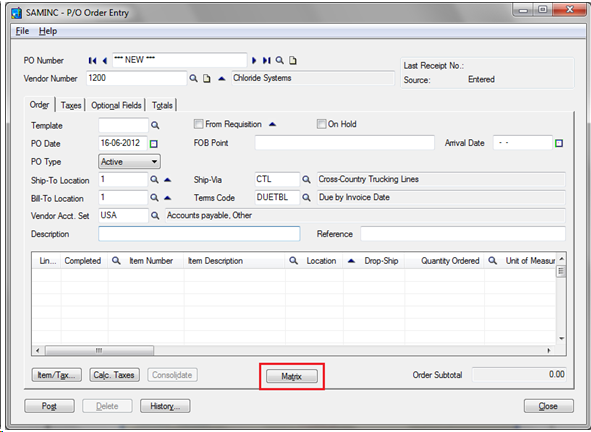
After clicking on the Matrix button, a screen pops up which will have the option to select the style needed for the transaction. Users can easily add the styles by clicking on the Add button and it will auto populate the Qty on hand, Qty received, Qty on order based on the Color and Size Combination Grid.
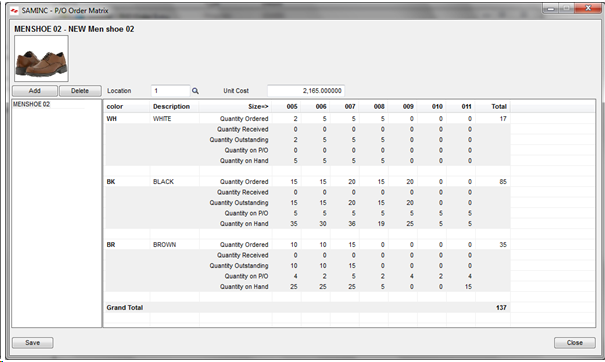
The user can enter the Qty by color and size wise [image above]. The above matrix form varies in terms of the list of fields displayed based on requirement of different transactions in Accpac. After entering all the details, user has to click on the save button. Though the data entered is based on Style but while Saving the data it will be segregated as Items against the Style and then saved [as needed by Accpac]
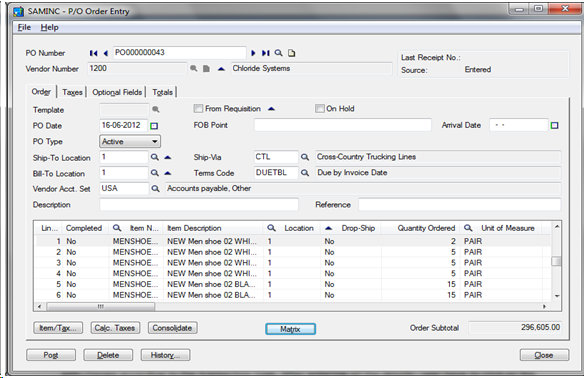
Now, we are done and can post the Transaction.
Visit our website for more information about this solution and to download a Trial (with Sample Data).
— Related Posts —
1) Greymatrix – Apparel Solution for Sage Accpac ERP
2) How to Setup your GreytrixMatrix for Sage 300
3) How to generate Styles in Greymatrix for Sage 300

