In our last blog we had discuss about New Feature in Statutory form, to keep track of C form invoices. In the same, we had added new columns in the form tracker screen. Now there are some new additional features that are really required by the users to maintain the record of the customers to whom C form needs to be send. The C forms should be send automatically through the ERP directly rather sending it manually.
So to have these features in our C form tracker we have added few configuration screens so that users can easily maintain the C form related data and also can send the email to the customers. We will see how to configuration the C forma tracker
New Stuff: Migrate A/P Payment Terms from Sage BusinessWorks to Sage 300 ERP
Configuration part divided into 2 master screen
1. S/F customer
2. S/F E-mail Setting
•S/F Customer.
SF customer screen is similar to the Customer master in fact it shows all the customers which are defined in the Customer master are populated here with respective info. The user now just has to put the additional email address for the communication purpose i.e. by using this email address system, he can automatically send an email to that particular customer regarding his payment for the pending for C Form.
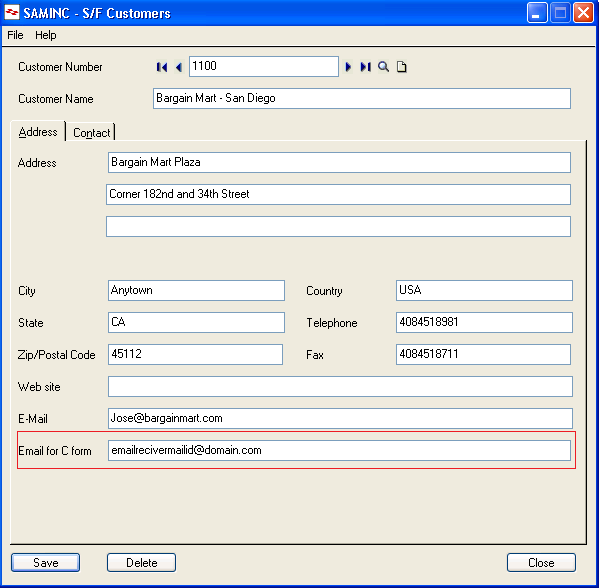
•S/F E-mail Setting.
Using the Form tracker, we can send an email through the SMTP mail server to authenticate the Email message. Email Setting is a configuration screen where user needs to define the outgoing server, Port Number Email ID and Name of the sender.
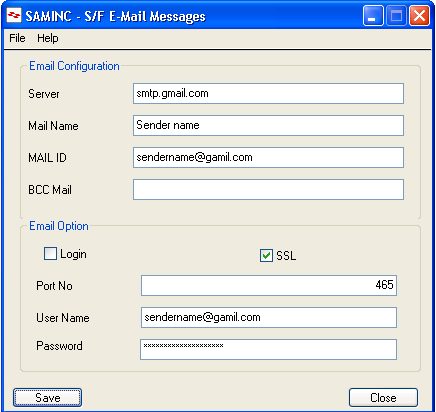
1. Server : SMTP mail server
2. Mail Name: Name of the mail sender
3. Mail ID: E-mail ID of the mail sender
4. BCC Mail: E-mail ID to send as BCC mail.
5. Port No: Port number of SMTP server.
6. User name: User name or email ID
7. Password: Password for email ID
Also you can mention if you want to send mail through SSL.
Using these configuration done in the C form tracker, the system will send the mails to the customer automatically to whom users need to send the C forms.
In our next blog we will see how to send C forms Email to the customers through Form Tracker.
Also read:
1.New Feature in Statutory form
2.Why use C form
3.Statutory form for Sage Accpac v6.0 ERP
