General ledger is one of the primary component of accounting. Hence G/L Integration is a crucial activity as it enables the user to keep control over all the transactions of any enterprise. All the transactions flows from various modules to the General ledger. Sage 300 enables the administrator to configure the G/L transaction settings.
Creating and Posting a New Batch. This option will enable the user to create as well as post the new General batches automatically, which gets created in the General Ledger. This helps in reducing the time and resource efforts which were earlier employed on posting batches in General Ledger.
New Stuff: General Ledger Revaluation in Sage 300
For “CREATING AND POSTING A NEW BATCH” we need to follow these below mentioned steps
1) Click on accounts payable module.
2) Click on Setup.
3) Click on G/L Integration. And in the Integration tab you will find this option wherein you can set the “Create G/L Transition By” to “Creating and posting a New Batch”
Now after entering an invoice entry in the Accounts payable module, we can see the invoice batch created in the A/P Invoice Batch List as shown below.
And now when we post this batch from A/P invoice batch list, it flows into G/L module and directly gets posted. It does not form any batch in G/L waiting to be posted.
As soon as we post the batch from AP invoice batch list we get to see the below screen which states that the posting sequence 35 completed which was the invoice batch created AP invoice list and this message box also indicates that the G/L transaction is completed.
Thus the work of posting the batches in G/L can be eliminated using this configuration in the G/L Integration in the Accounts payable module. This gives an ease and flexibility to the administrator of setting up check point in G/L batch list or to give freedom to post directly in G/L.
For organizations wherein the staff is handling the Accounts, payable is proficient and independent then directly G/L impact can be given using “Create and posting new batch”
Also Read:
1. G/L Integration for creating G/L transaction by (Creating a New Batch)
2. Creating G/L transaction by “Adding to an Existing Batch” in G/L
3. GL Consolidation feature in Sage 300
4. GET XML FORMAT DATA FROM WEB SERVICE RESPONSE WITHOUT EXPORTING FILE FOR SAGE 300 ERP
5. Deleting Inactive records in Sage 300 ERP

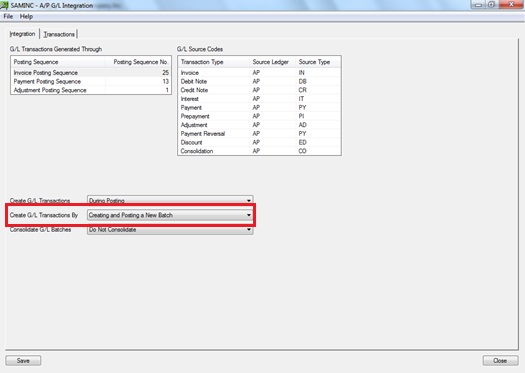
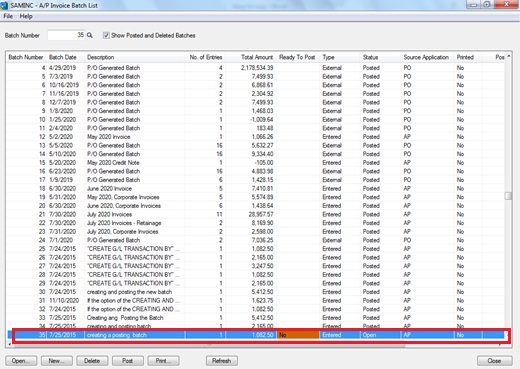
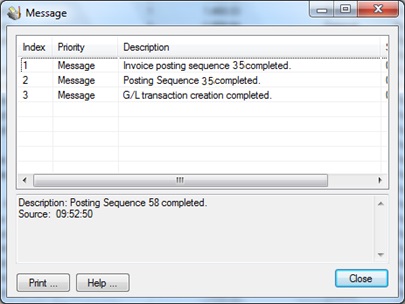

Pingback: Integrating Sage 300 with Other Systems