The best ways of handling any system is to utilize the resources at optimum level. It strengthens the quality of service, quick response time, cost reduction and sustainability of customer with ERP System.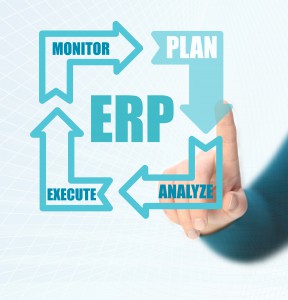
How to maintain daily activities –
In ERP system, there is a group of users which are given certain roles and responsibilities along with other authorities in the system. So it’s their duty to maintain activities and leverage their performance by undergoing the assigned tasks. List of the task can be as below:
- At start of work, login into your assigned user name and clear all existing sessions created by previously.
- Check if there is any open error batches in ERP system before proceeding to further work. If yes, then fix the errors in the entries post it.
- Check if there any open transactions batches. If yes, then please confirm whether to continue or not
- Update the master codes information like as Customer, Vendor, products on regular basis.
- Do check the Financial Statements on regular interval. Also verify the bank reconciliation process with Account balances.
- Its better practice to create transactions batches on daily basis and not to overload single batch with multiple transactions in different dates.
- Utilize a scheduling features of ERP to maintain recurring transactions in ERP system.
- Check your Account receivables, account payables and stock control reports regularly.
Maintaining workstations
- Keep a practice to log into ERP system by Windows Authentication.
- Never keep any system backup on workstation. Have a practice to keep all ERP backups on server system only.
- Always have a practice to keep anything related our accounting in windows system drive. (E.g. C: )
- Logout from ERP If not working on system or during breaks.
Back up process:
- There should be daily or weekly backup process of ERP data in place. Keep a backup on Server system as well as on Hard drives.
- While taking the backup, make sure that all users are logged out from their respective workstations.
- Follow a proper naming conventions for backup files and folders so that it could be easily identified in case of restore. Keep an information file e.g. ‘Read Me.txt’ in backup folder which may have specific details about backup files.
About Us
Greytrix – a globally recognized and one of the oldest Sage Development Partners is a one-stop solution provider for Sage ERP and Sage CRM organizational needs. Being acknowledged and rewarded for multi-man years of experience, we bring complete end-to-end assistance for your technical consultations, product customizations, data migration, system integrations, third-party add-on development, and implementation competence.
Greytrix offers unique GUMU™ integrated solutions of Sage 300 with Sage CRM, Salesforce(listed on Salesforce Appexchange), Dynamics 365 CRM, and Magento eCommerce along with Sage 300 Migration from Sage 50 US, Sage 50 CA, Sage PRO, QuickBooks, Sage Business Vision and Sage Business Works. We also offer best-in-class Sage 300 customization and development services and integration services for applications such as POS | WMS | Payroll | Shipping System | Business Intelligence | eCommerce for Sage 300 ERP and for Sage 300c development services we offer, upgrades of older codes and screens to new web screens, latest integrations using Data and web services to Sage business partners, end users and Sage PSG worldwide.
Greytrix offers 20+ add-ons for Sage 300 to enhance productivity such as GreyMatrix, Document Attachment, Document Numbering, Auto-Bank Reconciliation, Purchase Approval System, Three way PO matching, Bill of Lading, and VAT for the Middle East. The GUMU™ integration for Dynamics 365 CRM – Sage ERP is listed on Microsoft Appsource with an easy implementation package.
The GUMU™ Cloud framework by Greytrix forms the backbone of cloud integrations that are managed in real-time for processing and execution of application programs at the click of a button.
For more details on Sage 300 and Sage 300c Services, please contact us at accpac@greytrix.com, We will like to hear from you.

