The Contract Style determines the level at which the program tracks costs for each project. The program displays this contract style as the default when you add new contracts in the Contract Maintenance form. However, you can change the style for individual contracts. The program uses the style you specify for a particular contract as the default style for new projects you add to the contract.
New Stuff: Dates and Entered By field’s on G/L Journal Entry in Sage 300 ERP 2016
In Sage 300 ERP we have an option “Default Contract Style” in Project and Job Costing –> PJC Setup –> Options under “Settings” tab as shown in the below screenshot to select the Default Contract Style that will appear in the PJC Contract Maintenance.
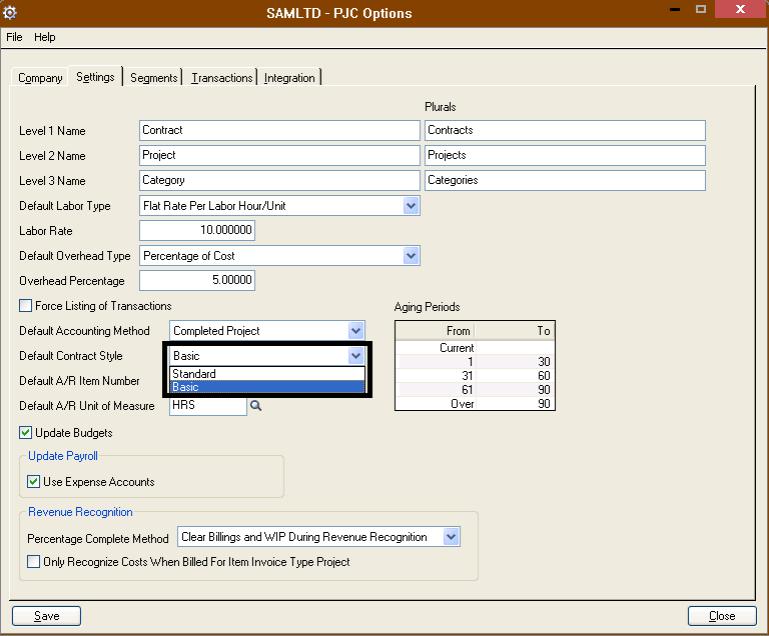
You can select one of the following styles as the default contract style for the Contract Maintenance screen:-
Standard:- A standard project accumulates cost information by resource and category, and it maintains estimate and category totals. We use a standard style for complex contracts with a number of projects extending over several periods. For standard projects, we attach individual resources, such as equipment and materials. We assign categories and estimates to the resources, and then track costs for each resource
Basic:- A basic project accumulates cost information only by category, so separate resource forms are not used. Project and Job Costing does not break down costs by resource on basic projects.
We also can select one of the above styles as the contract style from the Contract Maintenance screen Project and Job Costing –> PJC Transactions –> Contract Maintenance for the particular Contract as shown in below snapshot.
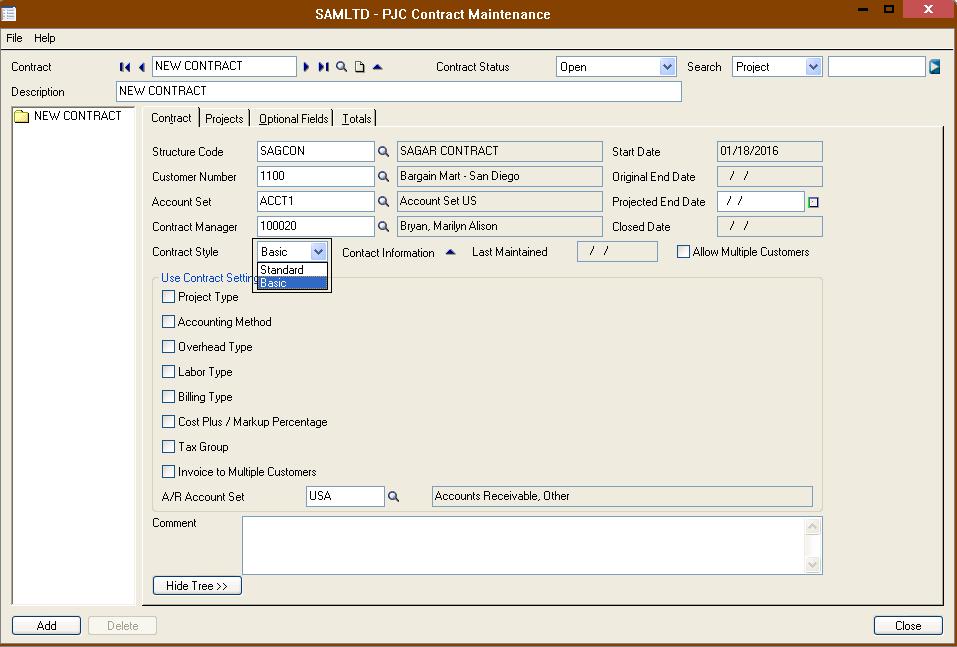
So setting this default option we can make the contract entry more easily and in less time.
Also Read:-
1. Project wise Costing Analysis in Sage 300 ERP.
2. Project wise Profit Analysis in Sage 300 ERP.
3. Default accounting methods of PJC.
4. Different Costing methods in Sage 300 ERP.
Sage 300 ERP – Tips, Tricks and Components
Explore the world of Sage 300 with our insightful blogs, expert tips, and the latest updates. We’ll empower you to leverage Sage 300 to its fullest potential. As your one-stop partner, Greytrix delivers exceptional solutions and integrations for Sage 300. Our blogs extend our support to businesses, covering the latest insights and trends. Dive in and transform your Sage 300 experience with us!

