Sage 300c is a smart choice for small and medium businesses to unlock their untapped potentials, reduce costs and improve their performance.
Sage 300c is a web-based business management solution suite that provides SMEs with a highly adaptable solution for finance and operations. Sage 300c allows user to access the data through web browser. In this blog we will see how to install the sage 300c web UIs.
Prerequisites
- Before making the installation of Sage 300c please make sure your system meets all the software and hardware requirements listed in Compatibility Guide.
- You should install Microsoft Internet Information Services (IIS) server role from the Server Manager.
- Create a Portal database in the SQL server management studio if you do not have already. As the database is used by sage 300c web screens.
Installation
The “Web screens” option is available in our installer features list while installing setup. You must check that option to install the web screens. Please refer below screen shot.
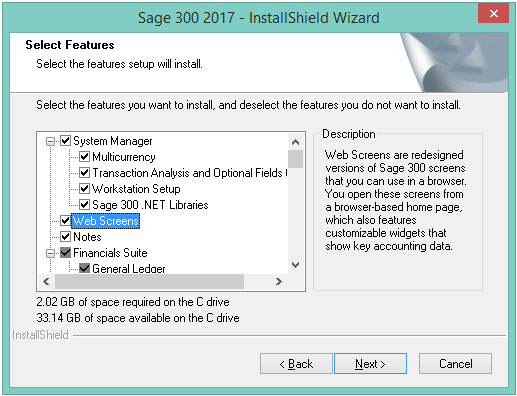
Once you complete the setup then configure the portal database. Web screens uses few tables from the portal database and they are automatically created when database setup is created so if you delete and recreate the portal database then you should rerun the database setup.
Now activate administrative services, common services and general ledger from the administrator. After that ensure the security authorization’s to access the modules and use it.
Now you are ready to sign in and start using Sage 300c Web screens. Sage 300c, Sage 300, Web screens, installation.
About Us
Greytrix a globally recognized Premier Sage Gold Development Partner is a one stop solution provider for Sage ERP and Sage CRM needs. Being recognized and rewarded for multi-man years of experience, we bring complete end-to-end assistance for your technical consultations, product customizations, data migration, system integrations, third party add-on development and implementation expertise.
Greytrix offers unique GUMU™ integrated solutions of Sage 300 with Sage CRM, Salesforce.com and Magento eCommerce along with Sage 300 Migration from Sage 50 US, Sage 50 CA, Sage PRO, QuickBooks, Sage Business Vision and Sage Business Works. We also offer best-in-class Sage 300 customization and development services and integration service for applications such as POS | WMS | Payroll | Shipping System | Business Intelligence | eCommerce for Sage 300 ERP and in Sage 300c development services we offer services such as upgrades of older codes and screens to new web screens, newer integrations using sdata and web services to Sage business partners, end users and Sage PSG worldwide. Greytrix offers over 20+ Sage 300 productivity enhancing utilities that we can help you with such as GreyMatrix, Document Attachment, Document Numbering, Auto-Bank Reconciliation, Purchase Approval System, Three way PO matching, Bill of Lading and VAT for Middle East.
For more details on Sage 300 and 300c Services, please contact us at accpac@greytrix.com. We will be glad to assist you.
