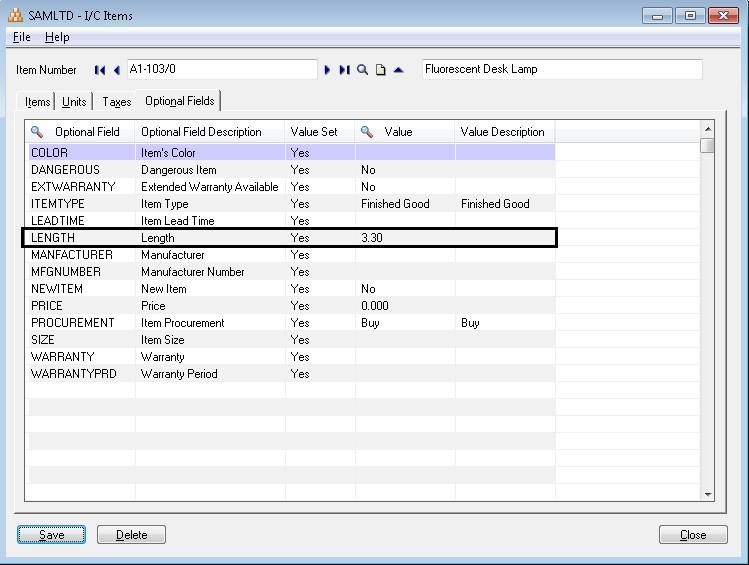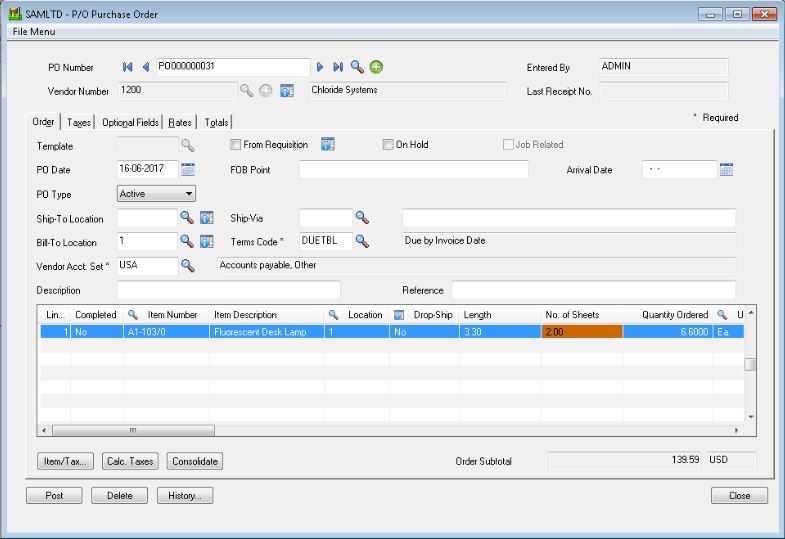Recently we had a chance to work on automation on purchase order quantity where our customer was looking for the P/O Screen to add two columns and a multiplication of both the new column would calculate order quantity. Essentially, they need the purchase order Qty. column to be calculated by two additional columns Length and No. of Sheets. The Length column should be populated by an Optional Field in the item record and the No. of Sheets column will be manual and editable so that user can enter a required value in it.
New Stuff: Migrate Sales Credit Note from Sage Pro to Sage 300 ERP
In this blog, we would be discussing about automation of Purchase Order Quantity in detail.
In order to calculate the purchase order quantity automatically we need to follow the process below.
1. We have used the Item Master optional fields for storing the characteristic of the Item i.e. Length.
2. We have applied “LENGTH” optional field to I/C Item and at the Order Detail so that it gets flowed from Item master to Order details.
3. We have assigned the “LENGTH” optional field to Item “A1-103/0” with value 3.30.
We need to apply the Length optional field to Purchase Order detail as well, refer the screenshot below.
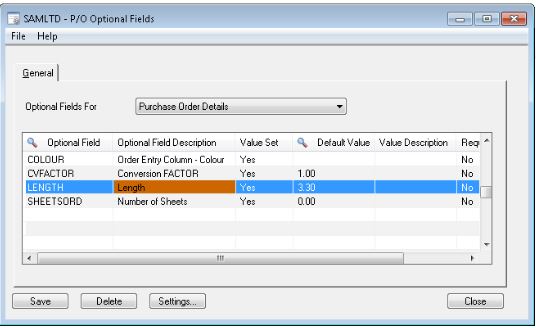
4. If user selects the item in the purchase order detail line which has optional field “LENGTH” applied in I/C Item will carry the value of “LENGTH” to the purchase order detail optional field. Refer the screenshot below.
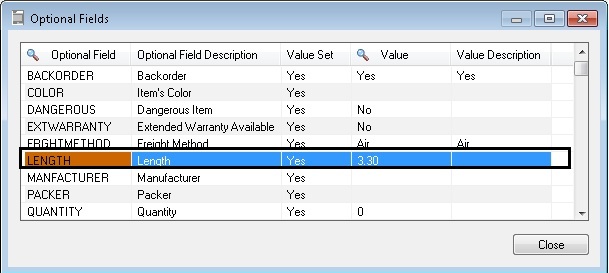 5. As per the customization request “No. of Sheets” and the “Length” are the new fields which we have added into the purchase order detail line. The value from the purchase order detail optional field will be automatically copied into the new field i.e. “Length”.
5. As per the customization request “No. of Sheets” and the “Length” are the new fields which we have added into the purchase order detail line. The value from the purchase order detail optional field will be automatically copied into the new field i.e. “Length”.
6. In the purchase order below user inputs 2.00 into no. of sheets and 3.30 is value of Length so 3.30 * 2.00 = 6.6000. The quantity order gets calculated automatically. Refer the screenshot below.
This customization is available for Sage 300 v2016.
Also Read:-
1. Alternate solution to License Issue in Sage 300 ERP
2. Significance of using Contract Structures screen in Sage 300 PJC
3. Error: “Control is not properly installed” while opening customized screen in Sage 300 ERP
4. Confirm On Print Preferences in Sage 300
5. New Feature with Sage 300 v2017 Patch 2 for Email Settings on Company Profile
About Us
Greytrix is one stop solution provider for Sage ERP and Sage CRM needs. We provide complete end-to-end assistance for your technical consultations, product customizations, data migration, system integrations, third party add-on development and implementation expertise.
Greytrix have some unique solutions of Sage 300 integration with Sage CRM, Salesforce.com and Magento eCommerce along with Sage 300 Migration from Sage 50 US, Sage 50 CA, Sage PRO, QuickBooks, Sage Business Vision and Sage Business Works. We also offer best-in-class Sage 300 customization and development services to Sage business partners, end users, and Sage PSG worldwide.
For more details on Sage 300 Services, please contact us at accpac@greytrix.com. We will be glad to assist you.