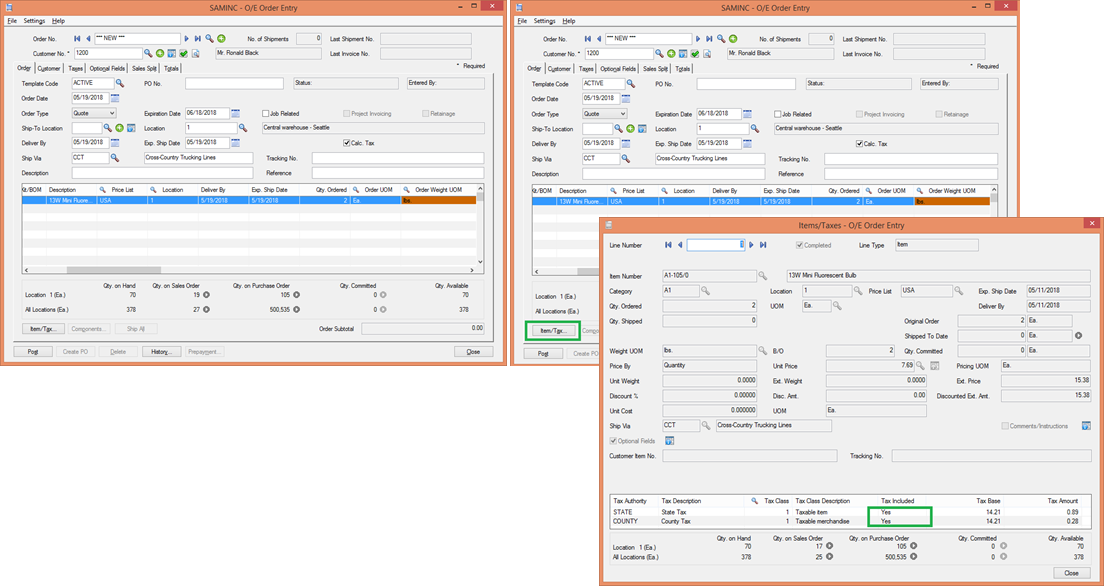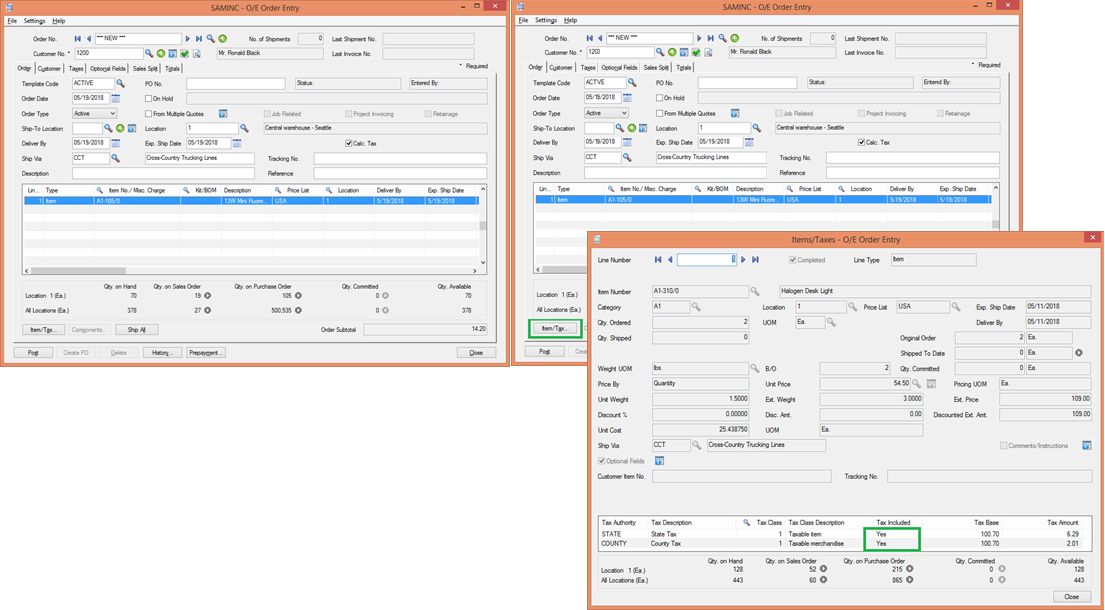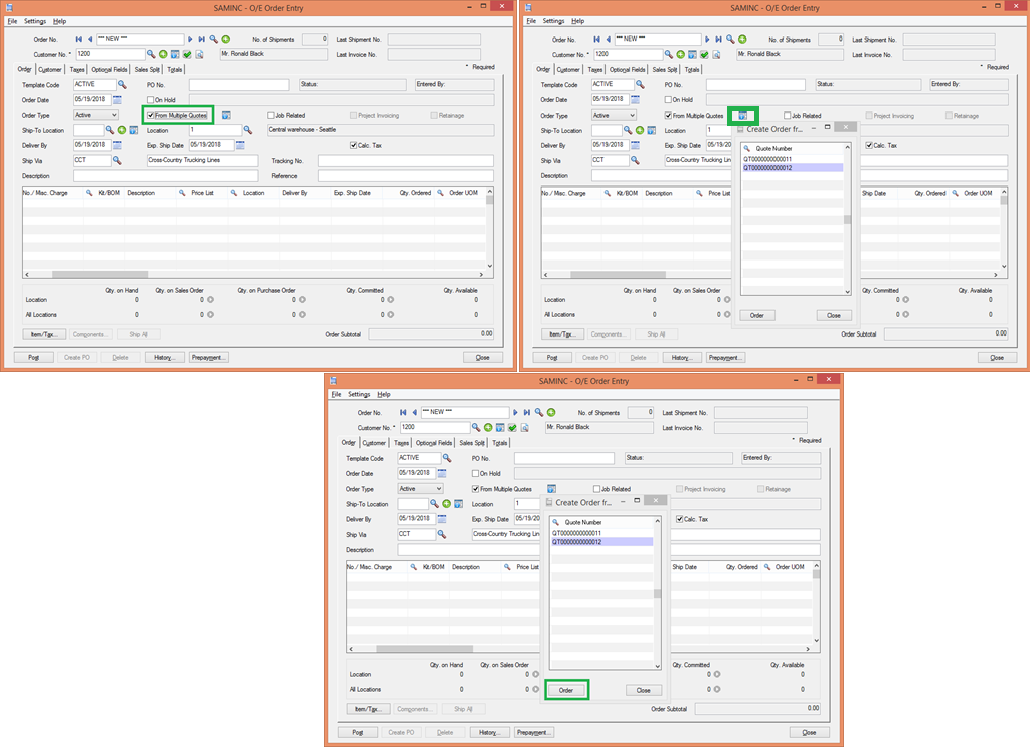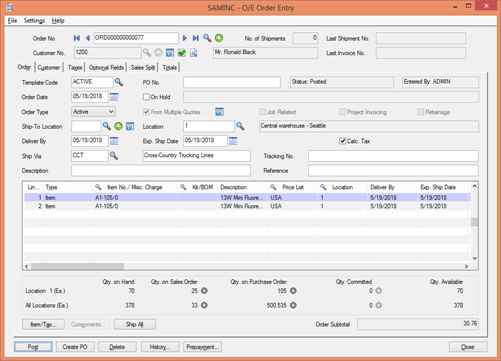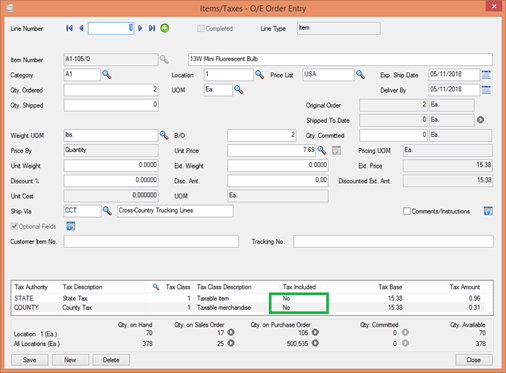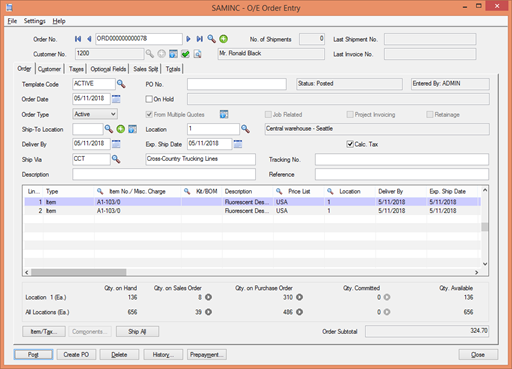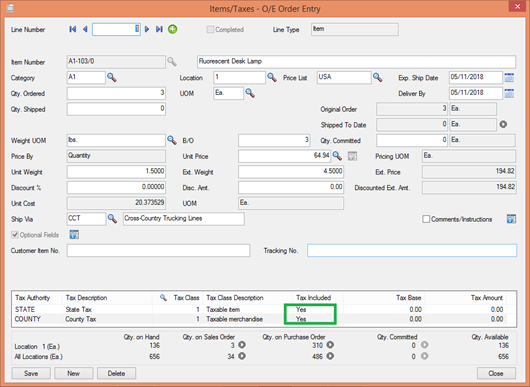With the release of Sage 300 v2017 PU6 some behavior of sage 300 OE entry screen has been fixed.
In this blog we are going to discuss the problem which is fixed in sage 300 v2017 PU6 that was occurring in earlier versions while creating an order from quotes.
New Stuff: Configuring GST makes easy by GST module for Sage 300 ERP -1
In Sage 300 v2017 PU5 in order entry screen we create an order from quote with the Tax Included field for details on the order to “Yes” and post that quote. After posting when we create an order with From Multiple Quotes option on the Order Entry screen and select quote to create an order from Quotes screen and on posting that order at Item/Tax screen the Tax Included field display “No” instead of “Yes”. Refer below screenshots.
1. Go to O/E order entry screen select customer, select Quote as order type and enter details line in grid. After that click on Item/Tax button and Set “Yes” in Tax Included field for details line and close the screen and post quote. Refer below screenshot.
2. Create one more quote. Select same customer, select Quote as order type and enter details line in grid. After that click on Item/Tax button and Set “Yes” in Tax Included field for details line and close the screen and post quote. Refer below screenshot.
3. After that Open an order entry screen, select same customer and check “From Multiple Quotes” and click on Zoom button and select created quotes. After that click on order button and close the screen. Refer below screenshot.
4. Post the Sales order.
5. After posting order when we click on Item/Tax button in Item/Tax screen Tax Included field for details display “No” instead of “Yes”.
Now, this behavior of order entry screen has been fixed in sage 300 v2017 PU6. In order entry screen if we set the Tax Included field for details on the order to “Yes” while creating an order with From Multiple Quotes option on the Order Entry screen. Now, Item/Tax screen Tax Included field for details display “Yes” instead of “No”. Refer below screenshots.
About Us
Greytrix is a one stop solution provider for Sage ERP and Sage CRM needs. We provide complete end-to-end assistance for your technical consultations, product customizations, data migration, system integrations, third party add-on development and implementation expertise.
Greytrix has some unique solutions of Sage 300 integration with Sage CRM, Salesforce.com and Magento eCommerce along with Sage 300 Migration from Sage 50 US, Sage 50 CA, Sage PRO, QuickBooks, Sage Business Vision and Sage Business Works. We also offer best-in-class Sage 300 customization and development services to Sage business partners, end users, and Sage PSG worldwide.
For more details on Sage 300 Services, please contact us at accpac@greytrix.com. We will be glad to assist you.