Use I/C Transfers screen to:
- Enter and post stock transfers between physical inventory locations if you store items at more than one location.
- Import transfer transactions from other Sage 300 databases or from non-Sage 300 programs.
- Export transfer transactions.
- Assigning Serial/Lot Numbers to Transfers , if you use Serialized Inventory and Lot Tracking
When you specify the quantity for a serialized or lotted item in a detail and then tab out of the quantity field, the respective Serial/Lot Numbers Allocation or Generation screen appears. You use it to assign the required serial numbers and lot numbers to items in the detail line.
New Stuff:- Migrate Item on hand quantity from Sage 50 US to Sage 300 ERP
In this blog, we will discuss about below customized IC Transfer screen which we have customized and how it helps the user to find item number, the LOT number of item etc.
To navigate the screen:-
- IC Inventory Control –>I/C Transaction –>Transfer Entry
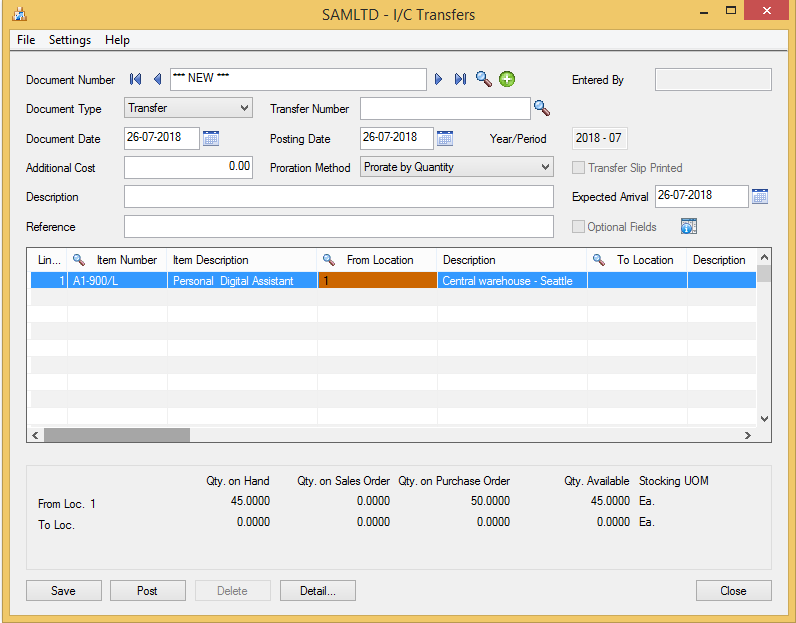
Let’s take an example to the explained purpose of this blog.
Suppose At the time of creating IC Transfer Entry we have item number (A1-900/L) at detail line and on the click of an F6 button below popup Window will be open. (Refer Below screen)
Customized window:-
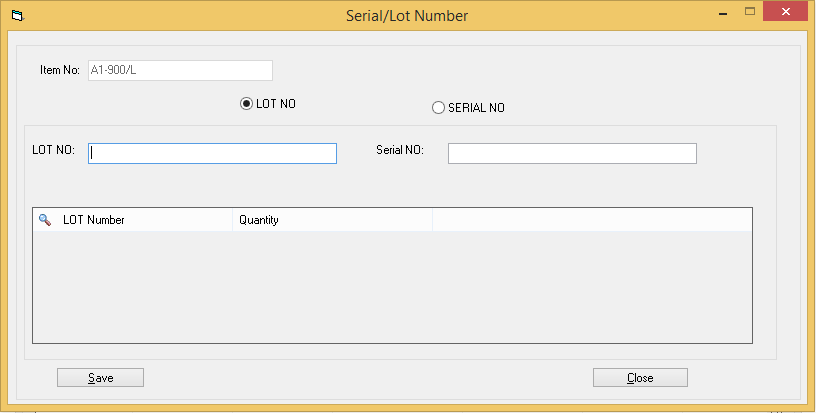
On the click of F6 button, we will open above the window with the same details which present on IC Transfer detail level like item number
If the selected item is a combination of the Serial number then serial number textbox will be enabled then we will scan a serial number of the item and that will be updated under serial number field and other LOT number textbox will get disabled.
If the selected item is a combination of LOT number then Lot number textbox will be enabled then we will scan Lot number of the item and that will be updated under Lot number field and Serial number textbox will get disabled.
And click on save button we will maintain all those scanned data in Standard Serial /Lot screen.
Note: – the user can manually assign Quantity to Lot number
About Us
Greytrix a globally recognized Premier Sage Gold Development Partner is a one stop solution provider for Sage ERP and Sage CRM needs. Being recognized and rewarded for multi-man years of experience, we bring complete end-to-end assistance for your technical consultations, product customizations, data migration, system integrations, third party add-on development and implementation expertise.
Greytrix offers unique GUMU™ integrated solutions of Sage 300 with Sage CRM, Salesforce.com and Magento eCommerce along with Sage 300 Migration from Sage 50 US, Sage 50 CA, Sage PRO, QuickBooks, Sage Business Vision and Sage Business Works. We also offer best-in-class Sage 300 customization and development services and integration service for applications such as POS | WMS | Payroll | Shipping System | Business Intelligence | eCommerce for Sage 300 ERP and in Sage 300c development services we offer services such as upgrades of older codes and screens to new web screens, newer integrations using sdata and web services to Sage business partners, end users and Sage PSG worldwide. Greytrix offers over 20+ Sage 300 productivity enhancing utilities that we can help you with such as GreyMatrix, Document Attachment, Document Numbering, Auto-Bank Reconciliation, Purchase Approval System, Three way PO matching, Bill of Lading and VAT for Middle East.
For more details on Sage 300 and 300c Services, please contact us at accpac@greytrix.com. We will be glad to assist you.

