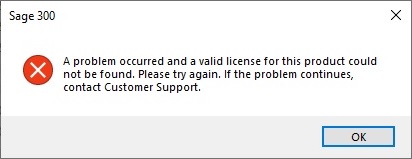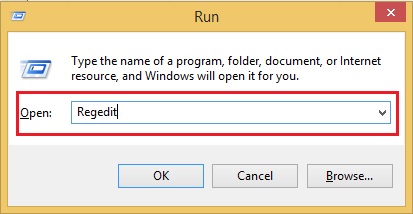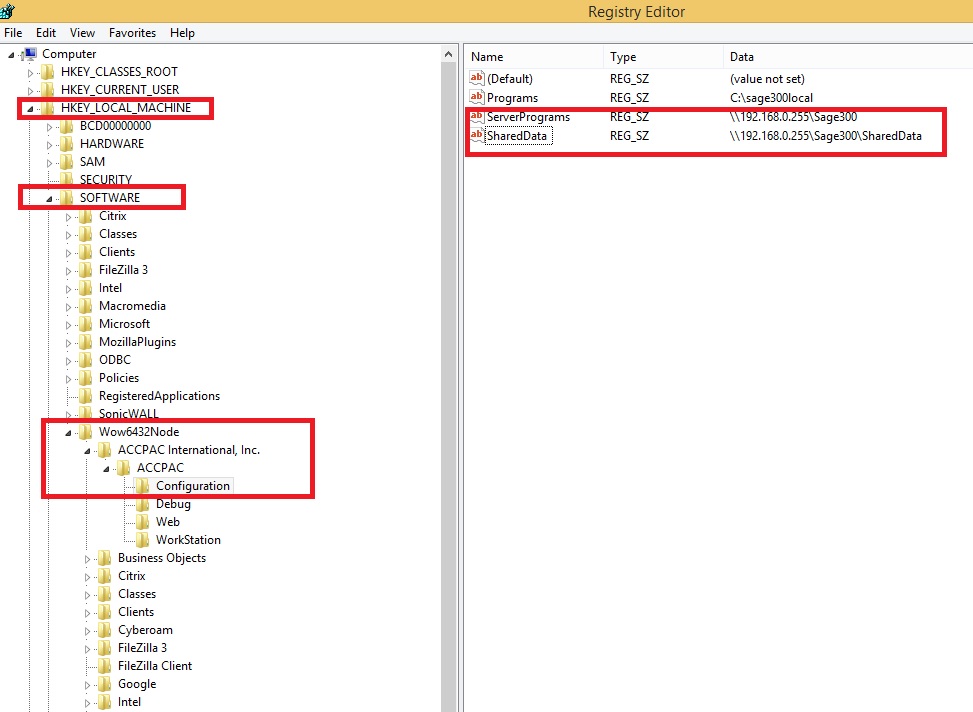While opening the Sage 300 ERP on workstation, many times user facing an issue related to the license.
New Stuff:- Sage 300c – Import the Data into the transaction and master screens
In this blog we are going to discuss the alternate solution to resolve this issue in detail.
Solution:
- Make sure user have given full rights to Sage 300 folder on server.
- Make sure user have activated the System Manger module in sage 300 v2019.
- User have to check Sage 300 Shared Data directory path in the registry in workstation, (Go to Start, Run and type ‘regedit’).
- HKEY_LOCAL_MACHINE\SOFTWARE\Wow6432Node\ACCPAC International, Inc.\ACCPAC\Configuration
- Then user need to update the path of the Sage 300 folder of the Server in Shared Data and Server Programs in workstation. In server Programs update the path of Sage 300 folder and in Shared Data update the path of sage 300 shared Data folder. Refer below screenshot.
- After this login Sage 300 as Administrative right.