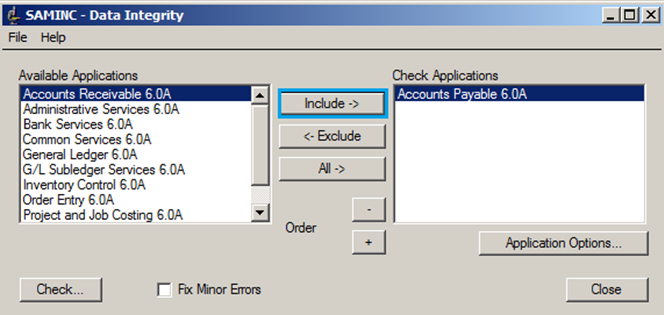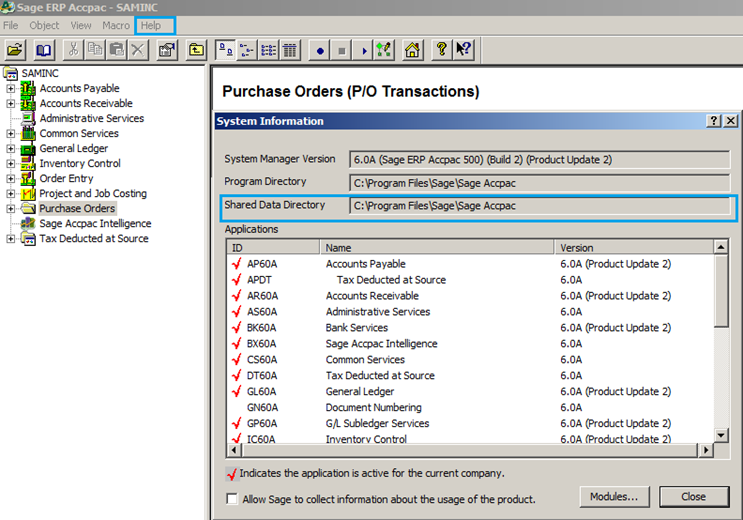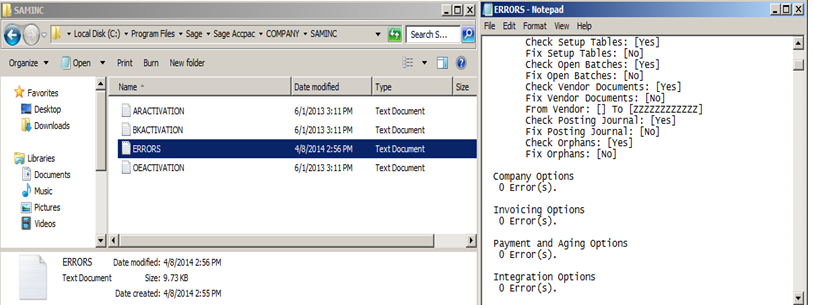Sage 300 ERP has a built in feature that you are recommended to run on periodical basis to ensure the data consistency. This process lets you keep a check on errors that have occurred and also fixes any minor errors itself.
In case you have multiple companies, this utility can be run separately for every entity. Different modules can be selected for each company allowing for detailed check results.
Sage 300 ERP has data integrity checker in Administrative Services,
Note: If you want to check the checkbox enabling ‘Fix Minor Errors’ feature then make sure you take a full database dump and SQL Backup before doing this activity.
Greytrix Blog: Export to Excel & Export to PDF functionality on Sage CRM Self Service lists
The printer settings should be set to Preview, since the end result is a report that lists all the errors found and hence might be long. If the print destination is set to printer then it would prompt to select the printer to print the end results with.
Let’s consider a scenario where you have set the printer destination in Sage 300 ERP as a Printer and you have run the data integrity for huge database size. It has taken a lot of time to run the checks and at the end of the checks it prompted you to select the printer and paper size to print the hard copy of the results which could run into pages. You might wish to opt to print only certain pages and just review others on screen. This option won’t let you do the same. You would have to run the data integrity once again which might lead in to loss of time and increase the system downtime.
How do we solve this scenario? Is there any way to get back the logs generated after Data Integrity is run? Yes! There is.
Sage 300 ERP creates a text file and saves it in the shared data directory path after the Integrity Check Process. To access this file, you can get the shared data path from Help -> System Information
Navigate to this path and then to the Company Folder, followed by the folder where the name matches with the Database Id in which the Data Integrity was run. There would be an ERROR file generated in the respective database folder that would contain the report results of Data Integrity.
By this way, you not only have the option to recover the results of the Data Integrity but also have it in the text format that allows quick review of the results. The result also includes the details if system automatically fixed any minor errors.
The user running the data Integrity should be an admin user or a user with appropriate permissions.
Since this process needs exclusive access to all the records in the database, Make sure that no one is logged into Sage 300 ERP before running this process and there is a proper backup.
Also Read:
1. Data Integrity Check in Sage 300 ERP
2. Data Integration Utility for Sage 300 ERP
3. Data Activation Error in Sage 300 ERP
4. How to Solve GL Error Batch in Sage 300 ERP
5. POS Sage 300 ERP Integration