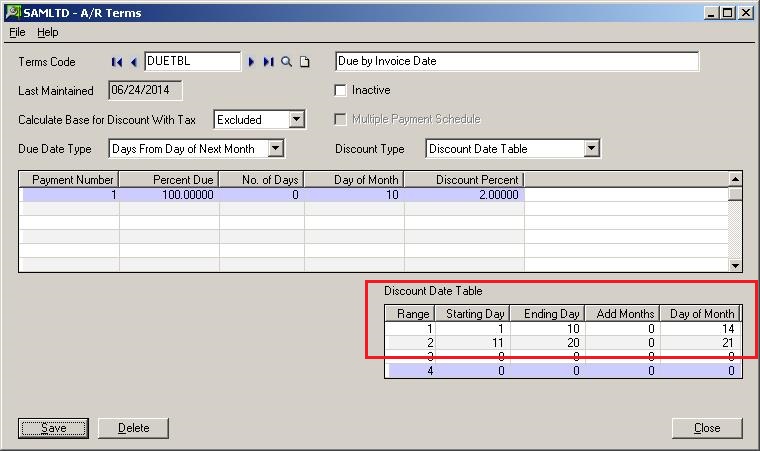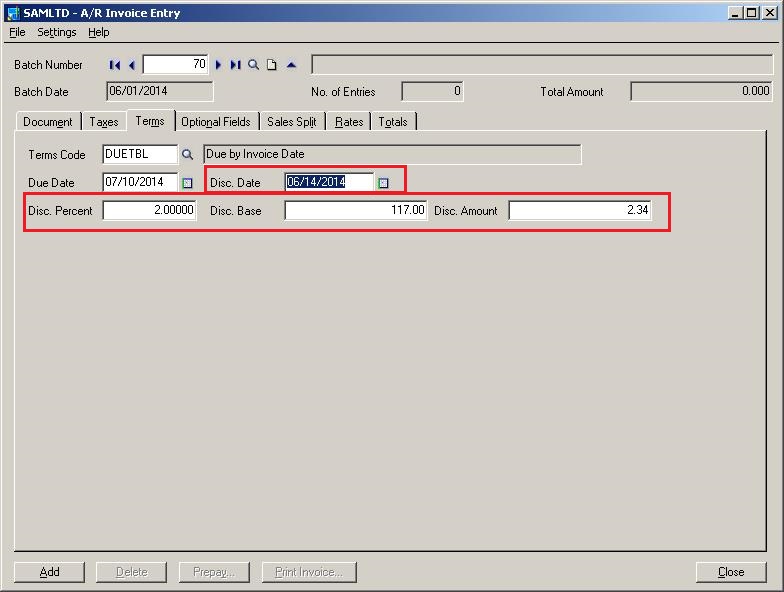In our last blog, we had discussed Due date table feature for Terms in Sage 300 ERP where we have discussed how to define the fix due date for transactions in Account receivable.
Moving further on this topic for Terms code setup, we will now discuss about another feature in the Terms setup in Account Receivable module. We will see how to define the fixed discount date for transactions in Account receivable.
The New Stuff : Sage 300 ERP Pending Payment Follow-ups through SageCRM
There are scenarios where a user needs to set up the discount date to a fixed date of the month based on the specific range of date in which the invoice is generated in Sage 300 for a particular Term Code.
Let’s take an example:
1. If the invoice is created within 1st to 10th day of the month then standard discount dates should be the 14th of the month
2. If invoice is created within the 11th to 20th then standard discount dates should be 21st of the month
Sage 300 has provided option in Discount Type “Discount Date Table” which is used when user needs to set the fixed Discount date for invoices based on specific date range. Refer the below screenshot:
1. While setting the Term code; Discount Type” As “Discount Date Table”.
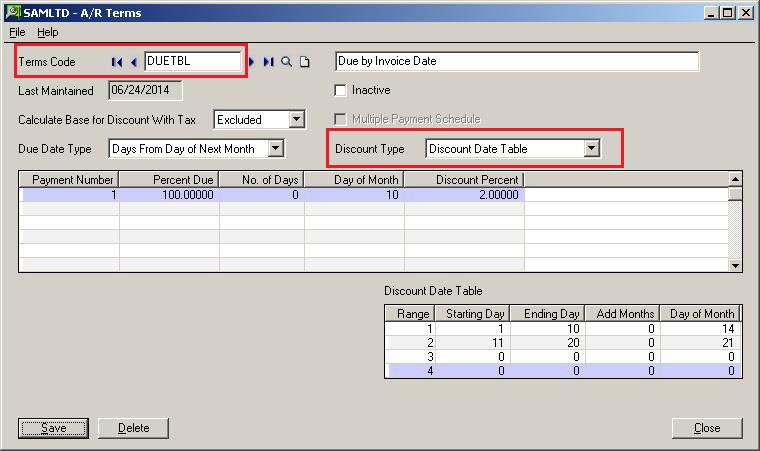
2. “Due Date Type” can be set to any type.
3. In above screen you can specify the below fields :
a. Range: – You can specify the number of tier for the month according to the starting and Ending Days.
b. Starting and “Ending” day.
c. Day of Month: – Day on which you need to set the due date of the invoice.
d. Add Months: With Add months you can add the number of months in the due date which can be set to number of days plus the number of months from the range of invoice date.
4. For e.g. With above setting when user generates an invoice on the date “1st June 2014”, and selects the terms code as “DUETBL”, then the Discount date will be set as “14th June 2014’. For any date within the range of 1st to 10th of the month the discount date of the invoice will be fixed as to “14th” of the next month. Refer the below screenshot:
Hence with discount date table in Terms code, one can set Discount date to a fixed date when invoice is generated in Sage 300 ERP.
Also Read:
1. Invoice Action Report
2. Create Invoice Directly From Shipment
3. Sales Invoice Reversal In Sage 300 ERP
4. Bulk Invoicing Feature In Sage 300 ERP
5. Create Single Invoice Entry from Multiple Shipment Entry in Sage 300 ERP