There are scenarios where Purchase department has a requirement to re-print Receiving slips even after Receipt is completed.
New Stuff: Migrate Purchase Invoice from Sage 50 (CAD) to Sage 300 ERP
In this blog post, we will discuss the method to reprint receiving slips in Sage 300 ERP. To achieve this, please follow a few simple steps stated below.
1. Go to Purchase Orders module -> PO Forms -> P/O Receiving slip (as shown in the below screenshot).
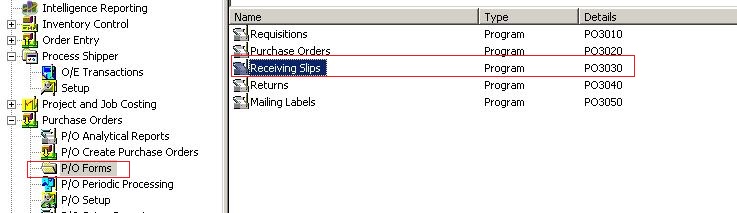
2. If Receiving Slip is already printed, then you need to check the option “Include Receipts Already Printed” and click on “Print” button to re-print the Receiving slip.Please refer below screenshot for the same.
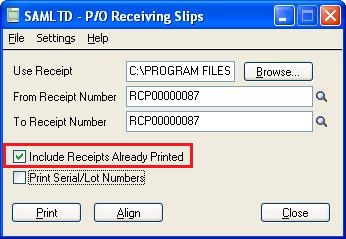
Also read:
1. Purchase Order Year To Day Report in Sage 300 ERP
2. Raw Material Purchase Report
3. Copy Cost To Purchase Order
4. Purchase Order In Sage 300 ERP
5. 3 Way Matching PO Receipt
Sage 300 ERP – Tips, Tricks and Components
Explore the world of Sage 300 with our insightful blogs, expert tips, and the latest updates. We’ll empower you to leverage Sage 300 to its fullest potential. As your one-stop partner, Greytrix delivers exceptional solutions and integrations for Sage 300. Our blogs extend our support to businesses, covering the latest insights and trends. Dive in and transform your Sage 300 experience with us!

