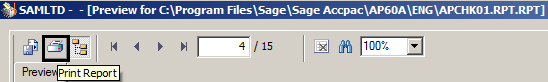Are you still writing checks by hand? To make your daily tasks easier and automated, consider the benefits of printing checks on your laser or ink jet printer. Printed checks are a fast and efficient method of paying your bills. After entering bills into Sage 300 ERP, use the “Check Printing” feature to choose the bills you’re ready to pay/print. Not only will your checks be printed, but they will also be recorded directly to your Bank book, providing the ‘real-time’ balance of your account. Printed checks also provide hard-copy for record keeping.
New Stuff: Exchange Gain loss in sage 300 ERP
Use Sage 300 ERP to print a cheque/check if you have pre-printed check stationary that you feed through a printer. You can print a cheque/check for the following payment types:
• Pay a bill to the vendor
• Other Miscellaneous Payments
• Pre-pay vendors
To print the various cheques together, there should be multiple entries in a single batch with payment code as Cheque/check. Navigate to AP Payment Batch List -> click on Print/Post button which would open the Check Printing UI as shown below.
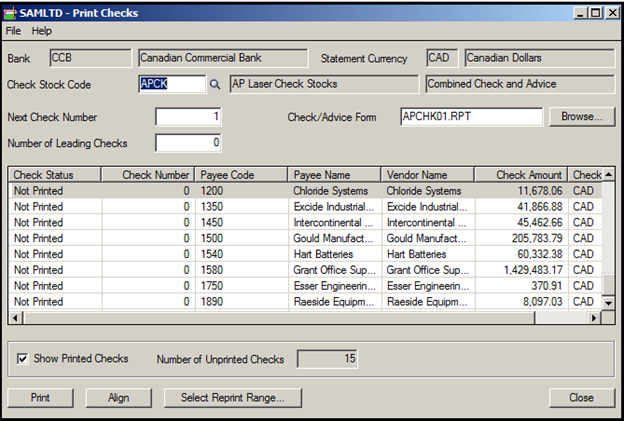
To print the cheques, select the report file that you might have developed as per your cheque format. Click on Print button to preview and print the cheque. The report preview displays the navigation button where you can move to the next page for every new entry.
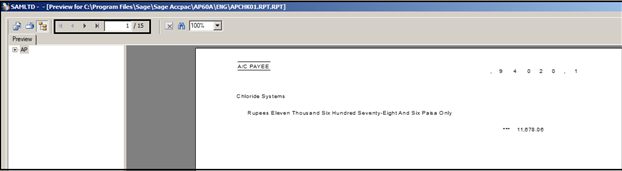
The Cheque Alignment has to be taken care with respect to the field that would be displayed in the output.
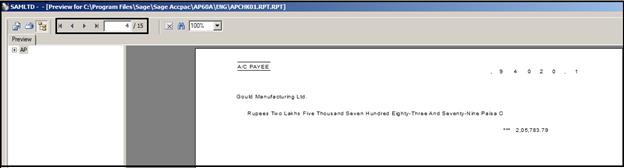
To print the cheque on a pre-printed stationary, there is a Print Report option available as shown in the screenshot below.
Once processed through Sage 300 ERP, each check will have the vendor name, as well as other relevant details like the date, check amount printed on them. The system assures that you can print the multiple check/cheque copies with lot of ease thereby reducing the manual efforts of creating handwritten cheques.
Happy Printing!!
About Us
Greytrix a globally recognized Premier Sage Gold Development Partner is a one stop solution provider for Sage ERP and Sage CRM needs. Being recognized and rewarded for multi-man years of experience, we bring complete end-to-end assistance for your technical consultations, product customizations, data migration, system integrations, third party add-on development and implementation expertise.
Greytrix offers unique GUMU™ integrated solutions of Sage 300 with Sage CRM, Salesforce.com and Magento eCommerce along with Sage 300 Migration from Sage 50 US, Sage 50 CA, Sage PRO, QuickBooks, Sage Business Vision and Sage Business Works. We also offer best-in-class Sage 300 customization and development services and integration service for applications such as POS | WMS | Payroll | Shipping System | Business Intelligence | eCommerce for Sage 300 ERP and in Sage 300c development services we offer services such as upgrades of older codes and screens to new web screens, newer integrations using sdata and web services to Sage business partners, end users and Sage PSG worldwide. Greytrix offers over 20+ Sage 300 productivity enhancing utilities that we can help you with such as GreyMatrix, Document Attachment, Document Numbering, Auto-Bank Reconciliation, Purchase Approval System, Three way PO matching, Bill of Lading and VAT for Middle East.
For more details on Sage 300 and 300c Services, please contact us at accpac@greytrix.com. We will be glad to assist you.