In Sage 300 ERP, user can create and post batches of Account Payable, Account Receivable, General Ledger, etc.
Let’s have look on how Ready to Post works in AP:
Navigate to Accounts Payable > A/P Transactions > Invoice Batch List
Create a new entry or set focus on un-posted entries. In below screenshot we have an entry number 57 which is un-posted. Also please refer ready to post field in below screenshot
New Stuff: Home and Foreign Currency vendors in Sage 300 ERP
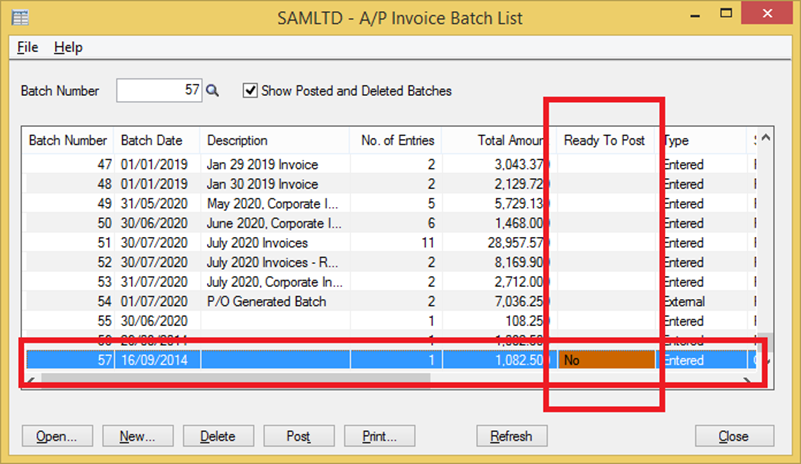
Once ready to post is set to yes it means that batch is completed and can be posted. If the user sets this option to yes, no further changes can be done but user can view and can see it in print listing
This option is important as
1. It works as an alert from accidental posting of batches.
2. By making batches ready post, allows user to post group of batches at once which is time saving
3. Restricts user from making changes if ready to post option is set to yes
4. User cannot delete the batches if ready to post is set to yes
Similarly, it works for AR and GL
Sage 300 ERP – Tips, Tricks and Components
Explore the world of Sage 300 with our insightful blogs, expert tips, and the latest updates. We’ll empower you to leverage Sage 300 to its fullest potential. As your one-stop partner, Greytrix delivers exceptional solutions and integrations for Sage 300. Our blogs extend our support to businesses, covering the latest insights and trends. Dive in and transform your Sage 300 experience with us!

