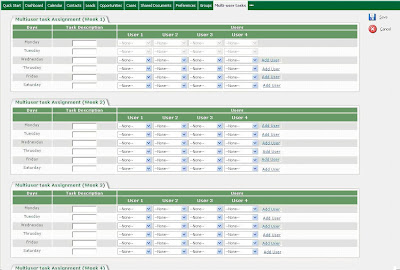There is the functionality provided by Sage CRM where we can go and create a task for the single user, but what if we need to assign the tasks for the multiple users based on the months and days?? Here is the component which does the same.
Installing this component you can see the new tab in My CRM area named Multi-user tasks. Clicking this tab you will be able to see the monthly calendar like structure as shown below. Here, the days which are not available in the month will not be available for editing.
There will be the selection fields from where you can select the users. If you want to select more users you just have to click on Add User link provided in each row which will add one more selection field to that row for selecting new user. You can save these details and change them anytime during that month.