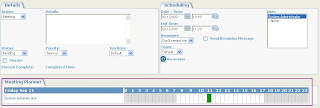I had posted a blog some days ago explaining disadvantages of Window’s Onload Event method (“for=window event=onload()”) in Custom content for Person Entry Screen. Here we mentioned that this Onload Event works fine for Person area, but it affects the Lead Section where we use Add or Find Button for linking the lead with person.
You can refer the below link for detailed explanation:
http://sagecrmaddons.blogspot.com/2009/08/use-of-attachevent-on-window-in-custom.html
Now, we came across another interesting scenario where window’s onload event puts adverse effect on the standard functionality of CRM. We are talking about Communication Area. When we create new appointment from CRM, we can see that there is a Meeting Planner area below the Communication Detail Screen as shown below:
Suppose, we have written a client side script in custom Content for communications screen to achieve some customization task in which we use Onload Event in below manner. In this scenario many times you will find the meeting planner block crashes out when screen loads.

You can change the style to write screen onload event in order to avoid the above shown error. You can refer to the link included above for more details in this regards.