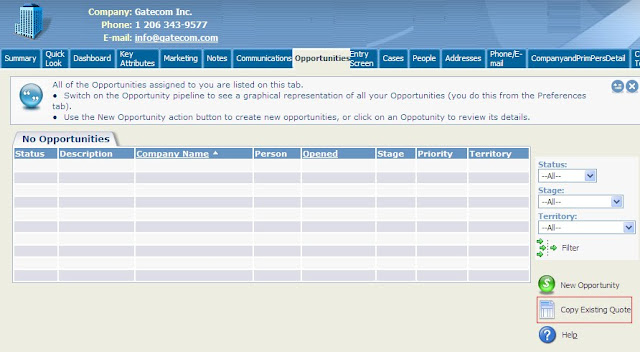We all know the standard functionality of Quote Cloning of Sage CRM in which quote gets copied within same opportunity. However there are some limitations here. In standard functionality we cannot copy quotes across companies. Recently, we came across a requirement from one of our client whose requirement was to Copy
Existing Quote from Source Company to Destination Company. In addition to this, they also needed to copy opportunity attached with that quote to another company.
To achieve the same we did some customization at opportunity list screen in which we made available one button named as “Copy Existing Quote” which you can see below.
Existing Quote from Source Company to Destination Company. In addition to this, they also needed to copy opportunity attached with that quote to another company.
To achieve the same we did some customization at opportunity list screen in which we made available one button named as “Copy Existing Quote” which you can see below.
On the click of this button below screen opens, here user have to select company to which he wants to copy Opportunity and Quotes. This 3 fields are inter related with each other i.e On selection of Company its opportunities and Quotes will get filter accordingly in Opportunity drop down list and Quote drop down list. In same way on selection of opportunity its related company and quotes will get filter and same will have happen with the selection of quotes.
All the fields on the screen are mandatory. To begin with the copying process user has to click on Continue button given on the screen. User will be redirected to Opportunity List screen where you can find the copied opportunity.