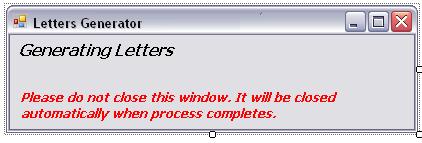In our day to day business touch base e-mails is an essential activity. Also in the banking and wealth management sectors sending welcome emails as well as the account statements is the regular process. Although there is an efficient way of doing this through emails, still many business sectors follow the industry wide standard of mailing letters to clients.
Through word mail merge functionality Sage CRM has provided an efficient way to do this. Being on the person summary screen I can generate the letter for that person using New Document button and selecting template. Also we can design several types of templates using Create Local or shared templates functionality in CRM. We have tried to maximize this functionality out of CRM for Bulk Letter generation in our add-on Letter Generator.
Working:
- After installation of the module we have to configure the SMTP details, sender/receiver email addresses, template name/path in configuration file. We have to set the source view to be used for identifying clients from CRM. By default it will be vMailMerge found under Person entity.
- We have to run the LetterGenerator application shortcut created after installation.
- The process runs and the combined merged letter is generated at the path specified as an output path in configuration file.
- If Send Email feature is enabled, an email will be sent to the receiver email id set in Configuration file with merged document attached.
- During the runtime all the activities will be logged and once processing is completed, the application will automatically shut down as this is the auto-run process.
Features:
- This is an Auto-run utility that can be scheduled in Windows Scheduler and scheduled to run any time we want depending upon the requirement.
- For the letter distribution we get two options.
a. We can set an administrator email id in configuration file. Once this is set, the document that will result out of merging process will be attached to an email and sent to the user. This process has limitations of attachment size when the number of clients are more hence the second one is more suitable.
b. Merged document is copied in CRM library and made available as Shared document so that all the designated Administrators can have access to it. - Merged document can be opened through CRM and printed anytime they are required to be sent out to client.
- We have to design the templates through standard template creation feature in CRM and that template can be used in Letter generator. We just have to specify the Template name and path on the disk in configuration file.
- The views used to filter the clients in the process and view to be used for merging process is also configurable so we can extend the same and bring in more details from other tables.
- SMTP details for sending emails with merged letters attached are also configurable.