Here is another great pipeline feature Sage released for its customers through SP2 upgrade for Sage CRM version 7.1.
This tool is very useful in managing file structure through CRM admin section. Now the question is why it would have been that useful? In earlier versions when we create any entity record and add document against it in Documents tab it used to create entries in Library table and copy the document to Library path. Now after some time if we delete this entity record, the file in file structure was not getting deleted. As this document is not linked to any entity record it is just an Orphaned document. In previous versions if we wanted to delete this document all we have to do is to logon to CRM application server, go to Library path and find and delete all such orphaned documents based our knowledge of deletion of entity records. All that is manual work to remember company name, initials, find in library and delete. This process is simplified by the tool provided with SP2 upgrade which is called Library management.
Library management can be accessed through Administration | E-mail and Documents section.
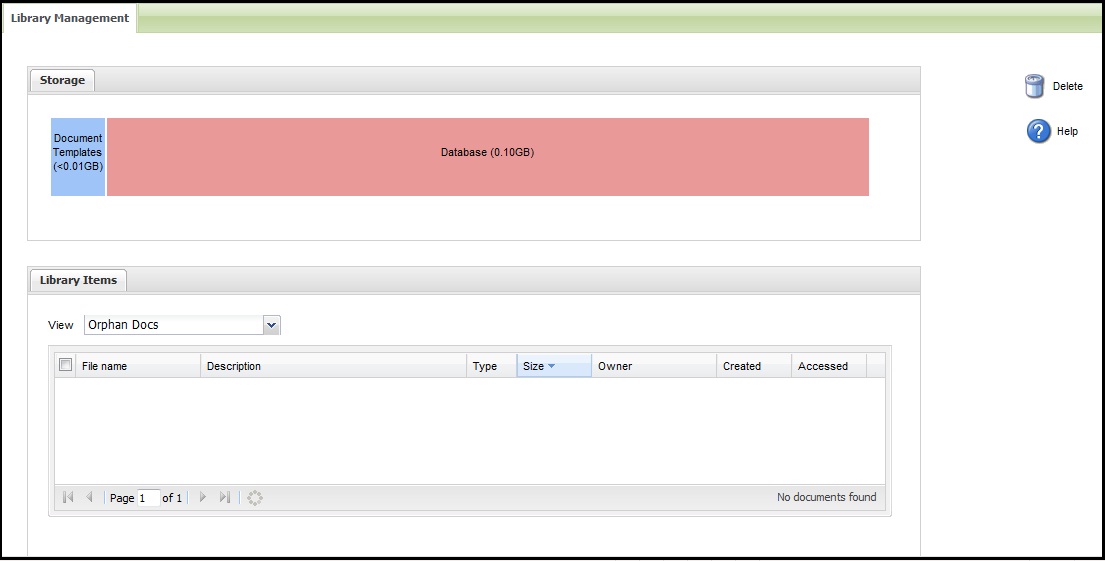
Using this tool we can very easily categorize the documents in the library folder and remove the one’s that are not needed. Best of all, it is in CRM it can be done just by logging in to CRM from web, no need to visit actual file system.
This also comes with classic pipeline structure we follow for all sage standard entities like Cases, Opportunities etc. You have to click on the specific section of pipe to filter the list below based on that document type. We can simply select document and Delete if required.
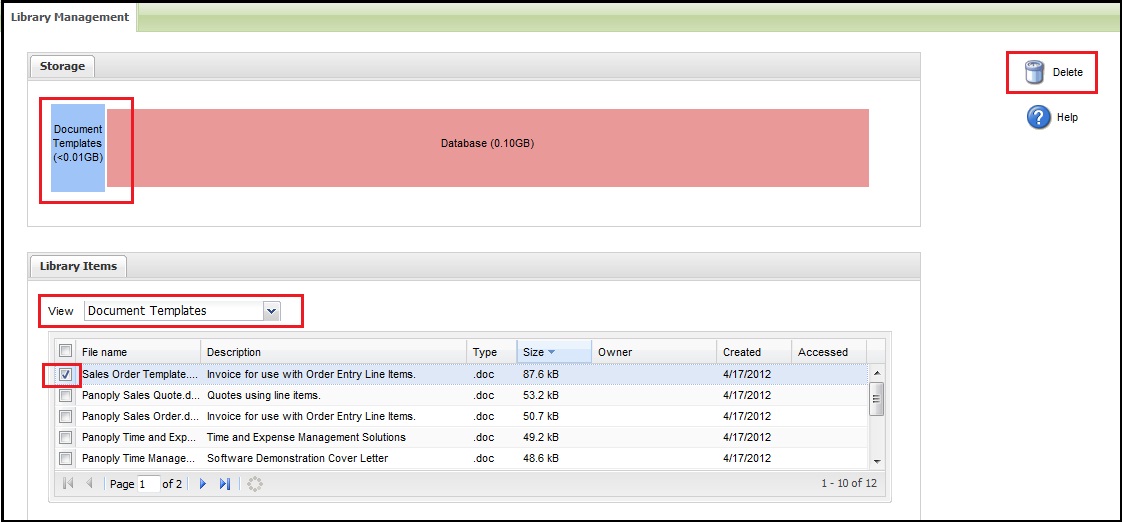
One more thing which should be noted is that we can use this tool to delete orphaned documents as the result of previous versions. Current version has the feature inbuilt which hard deletes the document from the drive as soon as Entity record is deleted so no orphan documents here onwards.
Note: To use this feature your Tomcat server has to be up and running as it is Apache tomcat based tool.
Sage CRM – Tips, Tricks and Components
Explore the possibilities with Sage CRM insights through our comprehensive blogs. As a leading Sage partner, Greytrix helps businesses maximize their Sage CRM potential with its rich expertise and immense knowledge. Here, you will find blogs that feature expert advice, tips & tricks, best practices, and comprehensive guides on customizing and configuring Sage CRM for your business. Stay informed with our regular updates and expert insights!

