Sage CRM has made the functional development through DOT NET(.NET) much easier by providing enhanced .Net API development kit with recent versions. Over time, the API has been improved a lot, but what about the backward compatibility? Some people might have started using it from Sage CRM version 6.1 only. Can they reuse their DLL’s in the recent version of Sage CRM? Well, if they just copy the DLLs and try to use it, it won’t work as they the references to point to SageCRMNet.dll of the recent version are not updated. To ensure that your old DLLs are compatible with the latest version of Sage CRM, read below. CRM.
- Open the DLL Source code in IDE.
- Expand the References node.
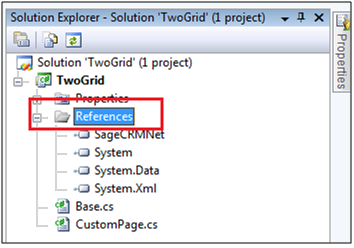
3. Here you will see the SageCRMNet.dll added.
4. Right click and Remove the SageCRMNet.dll
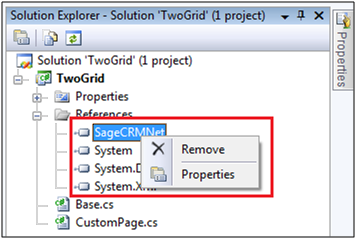
5. Now, again right click on References node and select the Add Reference option.
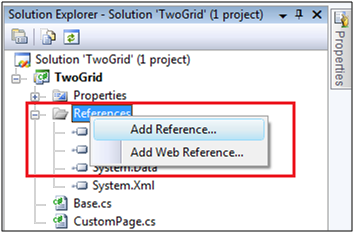
6. Select the Browse tab and browse to the following path where the SageCRMNet.dllfor new version is installed.
C:\Program Files\Sage\<<CRMInstance>>\CRMDotNet\7.1
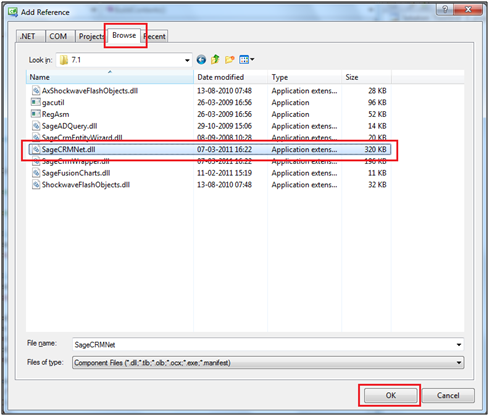
7. Select the SageCRMNet.dll and click on OK button to the same in the existing solution.
8. Now, rebuild the full solution and check again in Sage CRM.
Greytrix is one stop solution provider for Sage ERP and Sage CRM needs. We provide complete end-to-end assistance for your technical consultations, product customizations, data migration, system integrations, third party add-on development and implementation expertise.
Greytrix has some unique integration solutions for Sage CRM with Sage ERP’s (Sage X3, Sage 100, Sage 500 and Sage 300).We also offer best-in-class Sage ERP and Sage CRM customization and development services to Business Partners, End Users and Sage PSG worldwide.Greytrix helps in migrating to Sage CRM from ACT, Goldmine and other CRM’s.
For more information on our integration solutions, please contact us at sage@greytrix.com. We will be glad to assist you.

