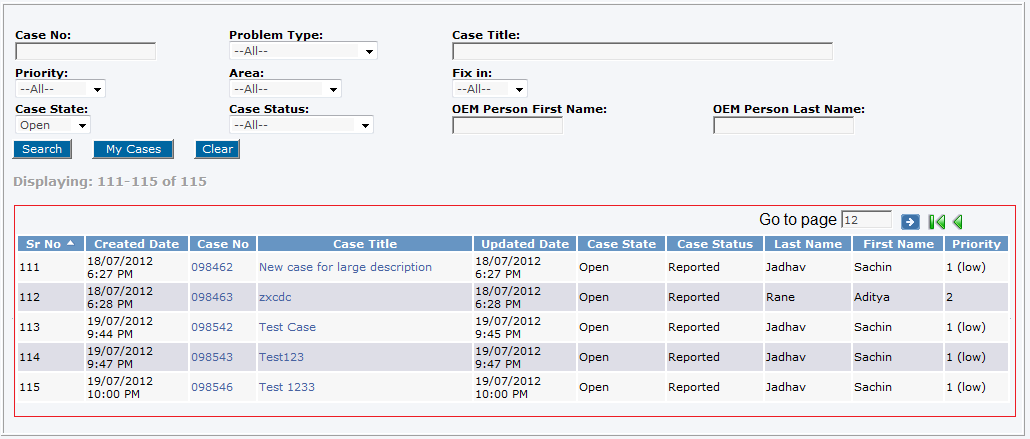A pretty straightforward problem and solution scenario here today. I was designing a list block for self-service site where cases for the person are loaded in a tab. Check the screenshot below. However when I used to navigate through the navigation buttons the layout was getting disturbed as list was contracting and expanding as per the contents inside. In CRM this behavior looks good as per the overall design however in Self-service site it doesn’t look presentable.
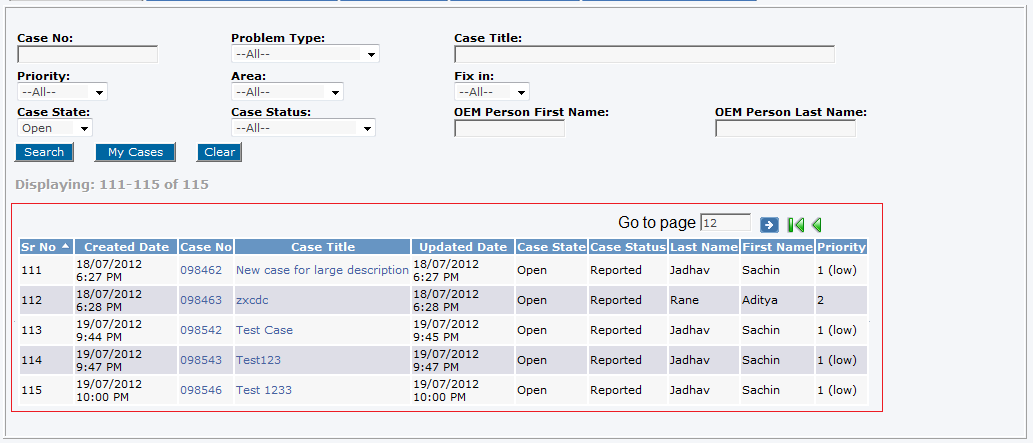
So how do you stabilize the width of blocks to make maximum usage of space available. When you create blocks you have to define widths also for them as given below.
//’Search box
Var SearchBlock = eWare.GetBLock(“sscaseseachbox”)
SearchBlock.width = “100%
//’List after search
Var ListBlock = eWare.GetBLock(“sscaseseachlist”)
ListBlock.width = “100%
The final outcome of this looks more stabilized and goes as per the design of page. Check below screenshot.