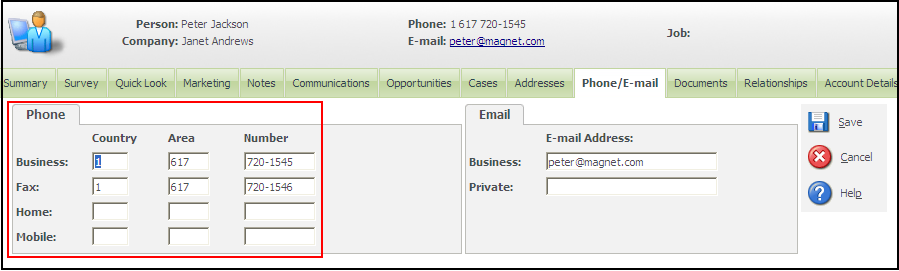In Sage CRM, if we create a new company or person, there is a phone and email section to store the phone and email details. This screen is designed in order to capture all the phone details that are possible. However what if some details are not required like Pager details, nobody uses it anymore.
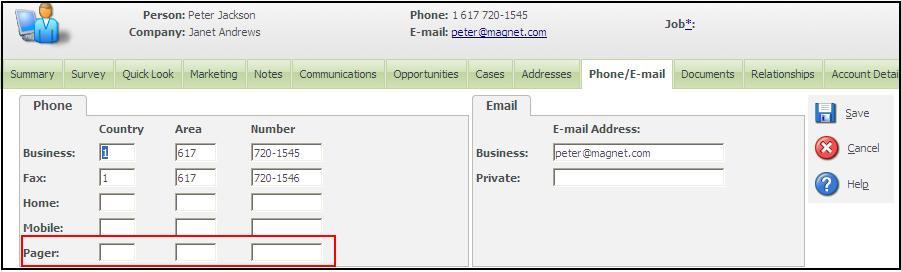
Here is how you can get rid of unwanted option here
1. Go to Administration -> Customization -> Translations
2. In translation find the Caption code as “Pager” and caption family as” links_PersPhone”.
3. Click on the delete button to delete the same.
About Us
Greytrix is one stop solution provider for Sage ERP and Sage CRM needs. We provide complete end-to-end assistance for your technical consultations, product customizations, data migration, system integrations, third party add-on development and implementation expertise.
Greytrix has some unique integration solutions for Sage CRM with Sage ERP’s (Sage X3, Sage 100, Sage 300, Sage 500 and Sage 50). It also offers best-in-class Sage ERP customization and development services to Business Partners, End Users and Sage PSG worldwide. Greytrix helps in migrating to Sage CRM from ACT, Goldmine and other CRM’s.
For more information on our integration solutions, please contact us at sage@greytrix.com. We will be glad to assist you.